
With the X20+, Xiaomi offers a 6,000 Pa vacuum robot with mopping function, which is supported by a base with self-cleaning functions—and all for around €400? Are you wondering what the catch is? Then read the detailed test of the Xiaomi X20+ to find out how well the affordable robot vacuum performs in practice.
Good
- Self-cleaning functions in the station
- Good suction power on smooth surfaces
- Top navigation
- Clear app support
Bad
- Expandable carpet detection
- Leaves damp carpet edges


Xiaomi Robot Vacuum X20+: All deals
Summary and price
With the X20+, the Chinese tech giant Xiaomi offers an affordable alternative to top models such as the Roborock S8 MaxV Ultra (test) or the Dreame L20 Ultra. The suction power of 6,000 Pa is average but is still impressive on parquet and tiles. In addition, the Xiaomi robot vacuum’s navigation and obstacle detection works far too well for a model in its price range.
Meanwhile, the flaws are limited. We do not recommend buying the X20+ for households with many carpets, as it leaves damp carpet edges in practice and the carpet detection does not work perfectly. Otherwise, the pet owners among you will also get their money’s worth, as the Xiaomi X20+ does not falter even with pet hair.
It is worth noting, however, that the model is not available in North America.
Design and furnishings
Xiaomi doesn’t try anything new in terms of design but does incorporate many self-cleaning functions in the base station of the X20+. Two apps are available for setup. Mapping is one of the many strengths of the Xiaomi X20+.
Pros:
- Timeless design.
- Simple setup.
- Solid, fast mapping.
Cons:
- App often asks for location.
Xiaomi does not take any risks with the design of its new top model and is based on its predecessor models, the X10 (review) and S10+ (review). The Xiaomi X20+ is 97 mm high and therefore two millimeters higher than the unique Ecovacs Deebot X2 Omni (review). Setting up the Xiaomi X20+ is quick: Place the side brush and mop pads in the robot hoover, connect the 58.6 × 42.7 × 34 cm base station to the power socket and finally fill up the freshwater tank.

The base has a dirty water tank and a 4-liter container for clean water. The station does not have an automatic supply of cleaning agent, but you can add this manually to the water tank. However, there is a suction function.

To get the robot ready to go, you need to establish a Wi-Fi and Bluetooth connection. For software support, you can choose between the Mi Home app and the Xiaomi Home app. We used the Mi Home app for our test. The entire setup runs smoothly. During mapping, the Xiaomi X20+ reveals a good first taste of navigation.

After mapping, you will find the scanned floor plan in the app’s main menu. In the test, the robot did not recognize all rooms, but this is not a problem because you can correct and edit the map in the app afterwards. For a $400 robot vacuum, the mapping result is still solid. The only thing we found annoying was that Xiaomi asked for our location unusually often during the setup process.
App and functions
Xiaomi offers a wide range of detailed setting options for the X20+. In addition to cleaning settings for the robot, you can set smart cleaning functions for the station as required. However, the lack of a specific function for carpets is a thorn in our side.
Pros:
- Many setting options without unnecessary bells and whistles.
- Can be used for several floors.
Cons:
- Carpets have to be added manually.
The layout of the Mi Home app is similar to the Roborock robot hoover app. All cleaning settings can be found in the main menu. Here you can set the suction and mopping level and determine whether the X20+ should do a lap of honor. In addition to certain rooms, you can also have zones cleaned. Keyword zone cleaning: You can also specify no-go zones for the robot vacuum.
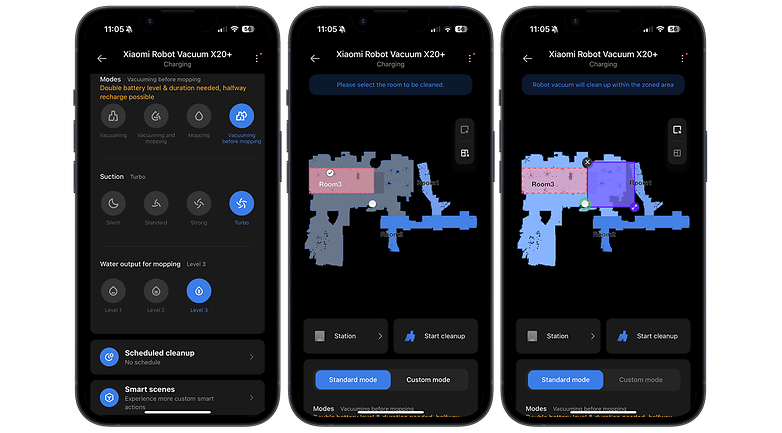
You can also have the X20+ cleaned according to a schedule. During each cleaning tour, you can keep a close eye on the robot vacuum cleaner as the app constantly shows you the live location of the robot vacuum cleaner.
Finally, you control the smart features of the all-in-one station. Here you can set how thoroughly the mop pads should be cleaned and how long the mop should take to dry. Last but not least, you can configure the carpet cleaning according to your wishes in the other settings.
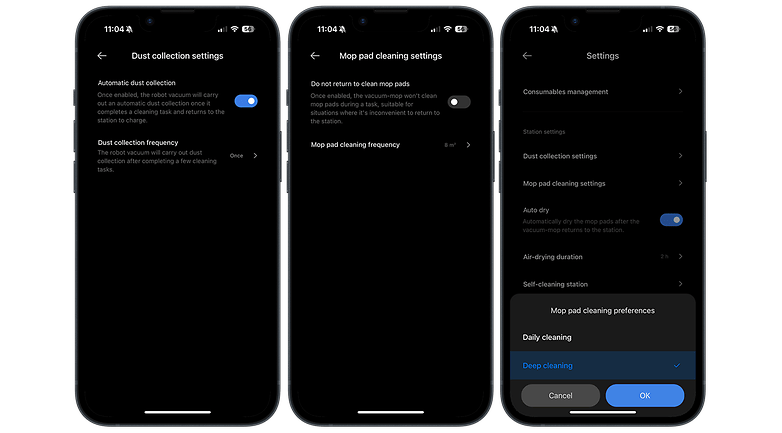
Suction and wiping performance
The Xiaomi X20+ is a good budget choice for smooth surfaces. The cleaning robot is weaker on carpets, but scores points for navigation and obstacle detection. The Xiaomi robot vacuum leaves a good impression when mopping.
Pros:
- Good suction power on parquet and tiles.
- Reliable mopping function.
- First-class navigation.
Cons:
- Carpet detection.
- Makes for wet carpet edges.
The Xiaomi X20+ clearly excels on smooth surfaces. In practice, the budget robot vacuum impresses with its good suction power. After the test run, we found 86 percent of the distributed oat flakes in the dust container. The result is similar for sand. Here we found 84 percent of the previously scattered sand on the scales.
| Test volume (g) | Suction volume (g) | Efficiency (%) | |
|---|---|---|---|
| Oat flakes (tiles) | |||
| Sand (tiles) | |||
| Sand (carpet) |
Things don’t look so good on carpets. We won’t go into the lack of carpet detection again, but unfortunately, the suction power on carpets is not convincing either. In addition, the X20+ leaves damp carpet edges when mopping. We recommend that you set up no-go zones to be on the safe side. It is not possible to make a statement about the battery life, as there is no percentage indication of the remaining battery power. Only a bar keeps you up to date here.

Otherwise, the Xiaomi robot mops well in practice. Of course, the X20+ will not wipe away a jam jar that has been dropped, but small “fresh” stains and, in some cases, slightly dried stains are no problem for the robot. After cleaning, it goes back to the dock, where the mopping equipment is first rinsed thoroughly before the mops are dried to prevent mold and strong odors caused by moisture.

The Xiaomi X20+ also surprises when it comes to vacuuming up pet hair. Only recently, in our tests of the Narwal Freo X Ultra and Ecovacs T30 Pro Omni, we were amazed at how easily some models cope with animal or long human hair. Admittedly, these devices are also robots costing almost double the price of the Xiaomi tested today.
This makes it all the more remarkable that the Xiaomi X20+ also impresses in this respect. After our practical run-through, we did not discover any tangled hairs on the side brush. Tangled hair in the roller brush? Also not found.

The Xiaomi X20+ also surprises positively in terms of navigation and obstacle detection. Just to remind you, we’re talking about a robot vacuum for $400. Nevertheless, thanks to laser navigation, the X20+ manages without intervention. Whether it’s table legs or new obstacles that we place in front of the vacuum and mopping robot’s lens, the cleaning bot can’t be thrown off course. The same also applies in poor lighting conditions.
Technical data
| Xiaomi X20+ Robovac | |
|---|---|
| Picture |  |
| Color | |
| Power | |
| Number of brushes | |
| Battery capacity | |
| Navigation | |
| Dimensions | |
| Water tank capacity |
|
| Base station functions |
|
| Price |
Conclusion
It is astonishing that Xiaomi only charges 400 euros for this vacuum and mopping robot. The Xiaomi X20+ competes with the Dreame L10 Prime (test) for the title of best budget robot vacuum. The automatic mop cleaning and drying, paired with the suction function, make the robot vacuum a low-maintenance everyday aid in the fight against dust and dirt.

The X20+ is particularly good at cleaning on smooth surfaces. However, the Xiaomi robot still has some catching up to do on carpets. Firstly, you have to add carpets manually in the app – and even if you have done this, the carpet detection doesn’t work 100 percent. At least our damp carpet edges can tell you a thing or two about that.
Nevertheless, the Xiaomi X20+ is a good robot vacuum cleaner that offers first-class value for money thanks to its retail price of 400 euros. Dreame has already shown in the test of the L10 Prime that it doesn’t necessarily have to be the most expensive model à la Roborock S8 MaxV Ultra (review). Ecovacs proves something similar in the test of the T20e Omni. Now the Xiaomi X20+ is another fantastic alternative for under 400 euros.








