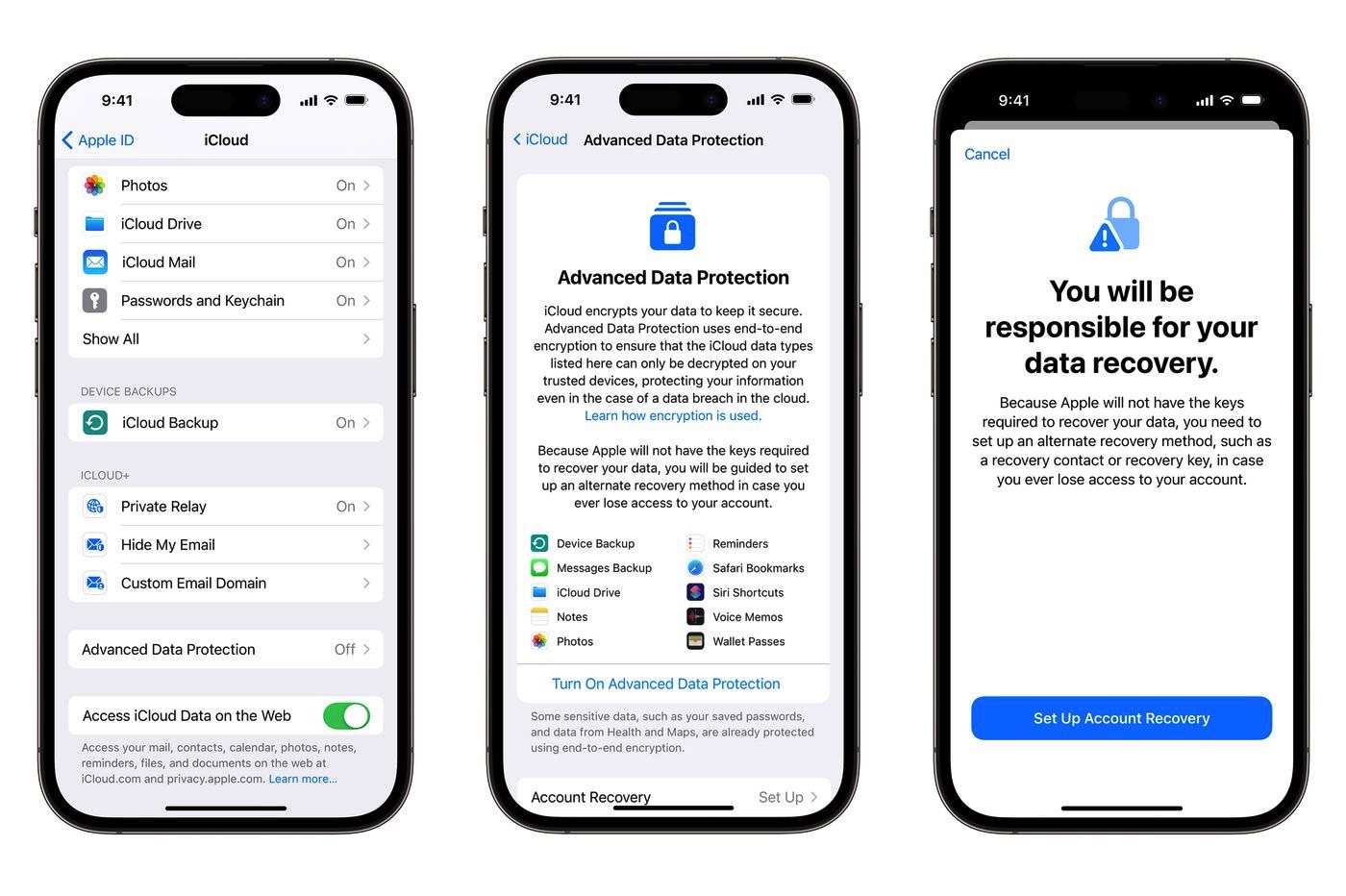The default keyboard now has a new haptic feedback option thanks to iOS 16. When activated, each key touched while typing causes a tiny vibration on the iPhone, providing tactile evidence that the key was pressed. Although the feature is a helpful addition to the iPhone, you should be aware that Apple says it may have an adverse effect on battery life.
“Turning on keyboard haptics might affect the battery life of your iPhone,”, according to a support article released by Apple last week.
Since Apple doesn’t offer any further information, it’s unclear how much battery life the function consumes.
Leave in mind that haptic feedback is not disabled by Low Power Mode, thus users who are worried about a possible impact on battery life can do nothing except keep the function off.
It goes without saying that using software on an iPhone drains the battery, but it’s noteworthy that Apple thought it was important enough to mention specifically for haptic feedback.
Open the Settings app, choose Sounds & Haptics Keyboard Feedback, and switch on Haptic to enable haptic feedback for the keyboard. At any time, the function may be disabled using the same toggle switch. The function makes use of the Taptic Engine found inside iPhones and is available on iPhones running iOS 16 or later and newer.