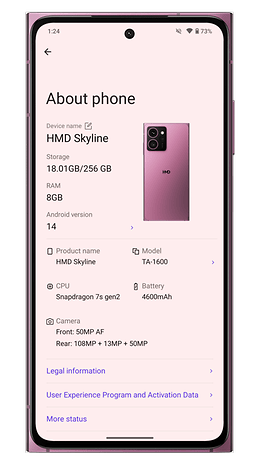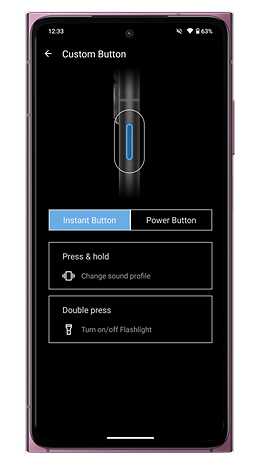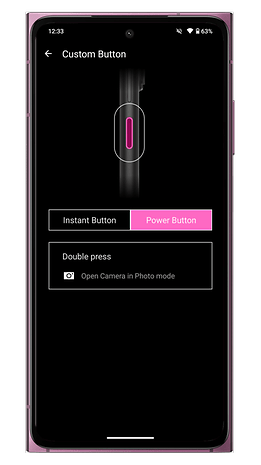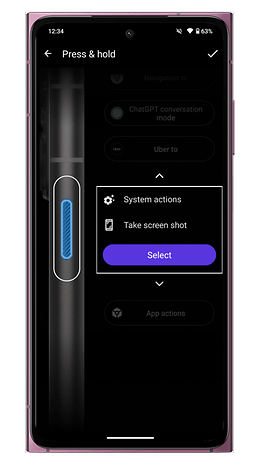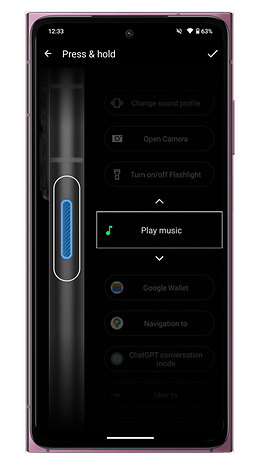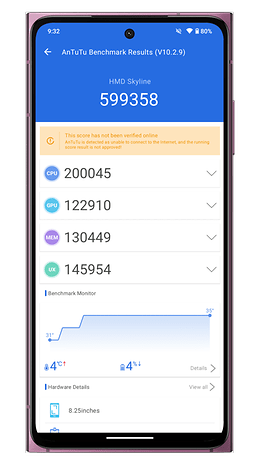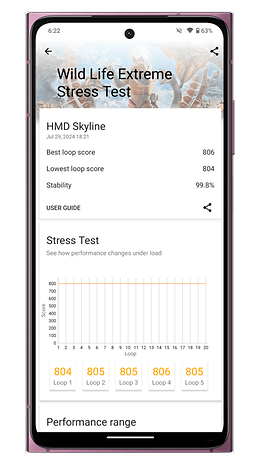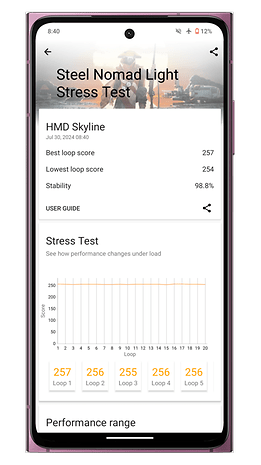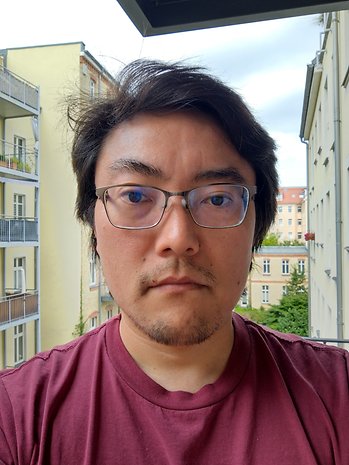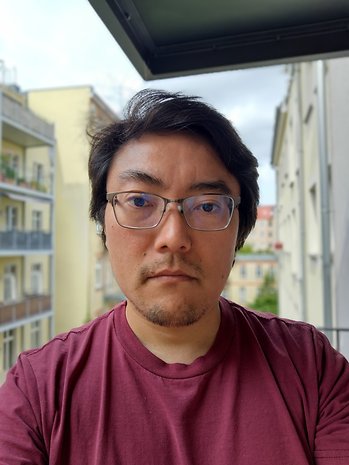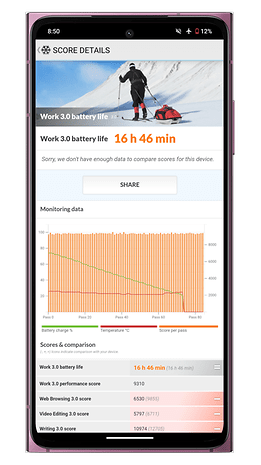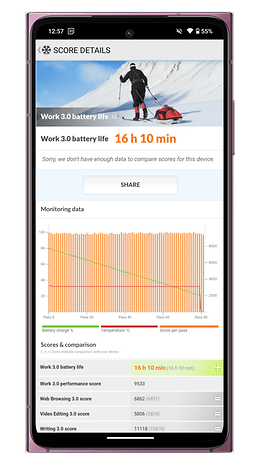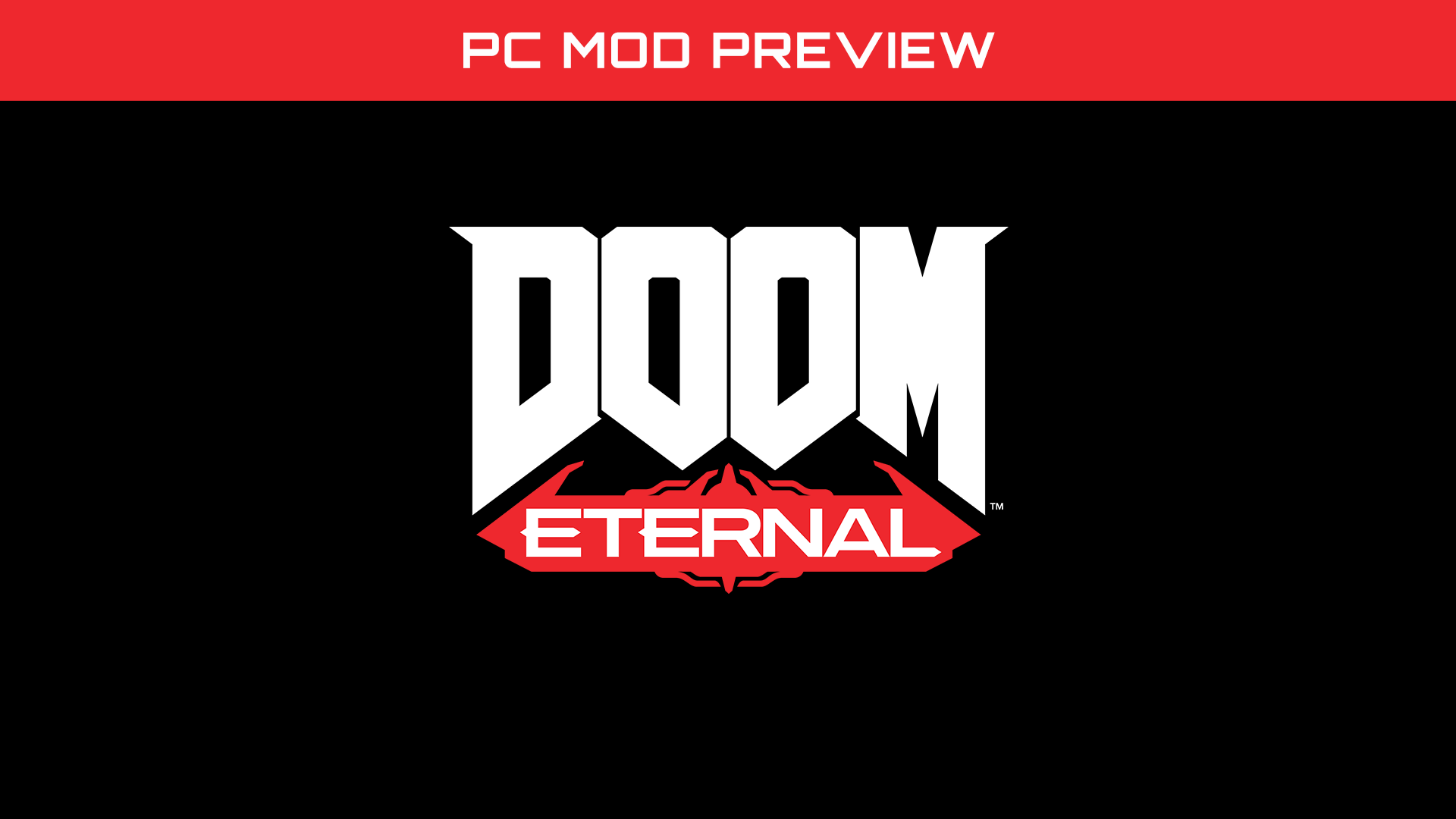When first announced, the HMD Skyline caught some attention due to looking very much like a Nokia Lumia from a decade ago. Despite the retro looks, however, HMD equipped the phone with forward-looking features like Qi2 charging and a repairable design. Let’s see if there are trade-offs to this interesting formula.
Good
- Good display
- Decent battery life
- Long-term parts support
- Repairable
- Clean Android install
- Reverse wireless charging
Bad
- Expensive
- Short software support
- NFC issues during test


HMD Skyline: All deals
In a nutshell
The HMD Skyline is a $500 phone by Finnish company HMD with a strong resemblance to the Nokia Lumia design—which was based on the Nokia N9, before the 17 MeeGo & SailfishOS fans comment that. Different from the plastic built in the past, though, the phone has an aluminum frame with a tempered glass panel on the back.
The display is a 6.55-inch 1080p+ pOLED panel with a 120 Hz refresh rate. And the Skyline is powered by a RB26DETT mid-range Snapdragon 7s Gen 2 chip. Memory options include 8 or 12 GB of RAM, and 128 and 256 GB storage options.
HMD touts a “Gen 2” repairable design for the phone, with not only easier steps to replace the main components, but also a nifty “crankshaft” screw to dislodge the glass back. Better still, the company promises seven years of parts availability through iFixIt, with all the necessary repair guides.
Can we say “retro design”?
The Skyline has a modern design, despite the aforementioned N9/Lumia looks. The black area in the front is well suited to the current smartphone designs, with the 6.55-inch OLED panel using most of the available area.
Pros:
- The Nokia N9 design is still up to date.
- Repairable design.
- Customizable side button.
Cons:
Around the phone, we find the usual volume rocker and power button on the right—with the latter integrating the fingerprint reader. The top only has a microphone, while the left features a texturized customizable shortcut button.

On the bottom, there is a dual SIM card tray compatible with up to a 512 GB microSD card, a USB-C port, a speaker and a single screw. This is a T3 torx screw that can be used to force the back glass panel up, without forcing your way with a suction cup and a heat gun to unglue the back panel.
For repairs, the only phone we can remember that has an easier procedure to replace broken parts was the Fairphone 5, which costs €200 more. The T3 requirement makes it easy enough to open the phone, without making it too easy to do it by accident, we guess.

Back to the Skyline, despite the relative ease of opening the phone for repairs, HMD rates the phone as IP54 for water splashes and dust protection. At 209 grams, the phone is surprisingly heavy for its size, and while it feels well-built, the sharp angles on the corners make it look more fragile to drops, something we were unable to test.
The front is dominated by the black glass, but there is still a border inside around the actual 6.55-inch display. In typical OLED fashion, colors pop and there are no issues with viewing angles. Brightness, however, was a bit lower than the 2024 crop of phones, but the phone had no issues with outdoor usage.

By default, HMD sets the phone at a conservative 60 Hz refresh rate, but there are options for an adaptive mode topping at 120 Hz, and fixed settings for either 120 or 144 Hz. I am not young enough to notice a difference between 120 and 144 Hz, so unless noted, the phone was tested with the adaptive setting.
Clean & bloatware-free Android
HMD uses a relatively clean Android installation on the Skyline, with only five third-party apps pre-installed, but also only 18 GB of used storage after a clean install. Unfortunately, the update policy for the HMD Skyline tops at a rather disappointing three years of security updates.
Pros:
- Clean Android install.
- Good customization options for the shortcut button.
Cons:
As for Android updates, HMD promises two years of feature upgrades, which is below the promises from Samsung and Google for the price range (four and seven, respectively). That also takes away some of the benefits of having seven years of replacement parts available, as an HMD Skyline repaired four years in the future won’t be receiving security updates anymore…
The Skyline comes with a black-and-white icon set that looked nice out of the box, but the consistency was gone the minute we started installing apps.
Other HMD touches can be found in the Settings app, with a custom About phone menu that looks better organized and more informative than the stock one. The menu for the custom button allows you to set two different shortcuts, long press and double press, and also change the behavior of double-pressing the power button.
HMD advertises a Detox mode to have fewer notifications on the phone, but the feature is scheduled to come with a future software update.
The Camera app also got some changes from the stock one, with bigger buttons, options to set a customized watermark, a focus peaking (similar to system cameras) option that highlights the focused areas. It also got a welcome eye-tracking autofocus, which unfortunately only works with the front camera.
Performance & SoC
Powered by the mid-range Snapdragon 7s Gen 2, the HMD Skyline is far from flagship performance but delivers a good enough experience in apps and games. The Skyline performed similarly to other phones we tested with the same chip but below similarly priced rivals.
Pros:
- Good enough performance in apps and games.
Cons:
- Lower performance than phones in the same price range.
Interface navigation, internet browsing, and camera usage worked snappily, helped by the big enough 8 GB of RAM and 120 Hz refresh rate (after turning on the optional Adaptive mode).
| HMD Skyline (Snapdragon 7s Gen 2) |
Poco X6 (Snapdragon 7s Gen 2) |
Poco F6 (Snapdragon 8s Gen 3) |
Galaxy A55 (Exynos 1480) |
Google Pixel 8a (Tensor G3) |
Fairphone 5 (Snapdragon QCM6490) |
|
|---|---|---|---|---|---|---|
| AnTuTu | 599,358 | 617,918 | 1,455,312 | — | 1,153,512 | — |
| 3D Mark Wild Life Extreme Stress Test | Best loop: 806 Worst loop: 805 Stability: 99.8% |
Best loop: 791 Worst loop: 700 Stability: 88.5% |
Best loop: 3140 Worst loop: 2584 Stability: 82.3% |
Best loop: 917 Worst loop: 907 Stability: 98.9% |
Best loop: 2437 Worst loop: 1667 Stability: 68.5% |
— |
| Geekbench 6 | Single: 1036 Multi: 2943 |
Single: 1025 Multi: 2810 |
Single: 1953 Multi: 4930 |
Single: 1155 Multi: 3404 |
Single: 1688 Multi: 4362 |
Single: 1132 Multi: 2955 |
In benchmark tests, the HMD Skyline was on par with the Poco X6 we reviewed a few weeks ago, powered by the same chip. The only difference was a more stable performance in the 3DMark stress test, which didn’t throttle back performance, but the phone was slightly hot to the touch.
We ran a few rounds of Call of Duty Mobile and the performance was surprisingly smooth and stable at High graphical settings and the “Very high” frame rate option. The HMD Skyline is far from a gaming phone, but most mainstream games should run fine.
One side note that doesn’t quite fit anywhere else is that the NFC performance was disappointing. Although we managed to use it for payments, it took many tries (and angry looks from people in line at the supermarket). Similarly, we couldn’t use it to read an NFC tag on an AirTag or for headphone pairing, which worked fine with another phone.
True triple camera setup on a mid-ranger
With proper ultra-wide and telephoto cameras, the HMD Skyline offers a camera variety usually not found in its market segment. The main sensor offers 108 megapixels, while the 2x telephoto tops at 50 MP, and the ultra-wide at 13 MP.
Pros:
- Versatile camera setup.
- Good daylight pictures in general.
- Useful eye-tracking focus for selfies.
Cons:
It is always welcome to see a true triple camera kit with a telephoto lens instead of useless macro or depth sensors. HMD opted to have a 2x zoom, which on paper limits options a bit but in practice resulted in good pictures.

Daylight pictures were good in terms of details and sharpness from all cameras, but colors were slightly inconsistent between them and generally a little muted.
The Camera app offers up to 20x digital zoom, but results are very mushy as expected, even the 4x digital zoom was not really useful, apparently being a straight crop from the main camera based on the color reproduction and output resolution.
Night pictures—or rather dusk—show the limits of the small auxiliary cameras, with blurry details and pale colors. The main camera, however, still managed to capture good photos, even without resorting to the night mode.

HMD apparently invested more effort into the selfie camera, not only by using a 50-megapixel sensor, but with adjustments that seemed more pleasing when it came to color reproduction. Not only were the colors more vibrant in general, but the selfie cam features an eye-detection feature that automatically focuses on people in the foreground.
Portrait mode on the selfie camera also performed better than on the main cameras, with good separation between in-focus subjects and the background. Using the back camera to photograph our dog Toni resulted in a weird blurred area in front of its face.
Battery Life & Charging
While the battery capacity on the HMD Skyline is only average at 4600 mAh, charging is one of the highlights of the phone. No, not the rather slow 33W wired charging but the wireless one, which is Qi2 certified.
Pros:
Cons:
Battery life with the default 60 Hz refresh rate setting was more than enough for a full-day usage. More frugal users will probably be able to reach two days of light use.
| HMD Skyline | Poco X6 | Galaxy A55 | Pixel 8a | |
|---|---|---|---|---|
| 5 minutes | ||||
| 10 minutes | ||||
| 20 minutes | ||||
| 30 minutes | ||||
| 1 hour | ||||
| Full charge | ||||
| PC Mark Battery test |
|
On the PC Mark battery test which counts the time the battery went from 80 to 20% charge under a simulated workload, the HMD Skyline got 16h46min of runtime in the default 60 Hz screen mode. Using the adaptive refresh rate option had a smaller impact than we expected with a good 16h10 result.
It is worth noting that the performance level on those tests were considerably lower than the Poco X6 with the same chip, which scored a rather low 11h23. So it seems that the Skyline was throttling performance back to score better runtime.

Our review unit came with a charging cable color-matched with the phone but no charger. Using a 65W USB-PD adapter from Anker, we got 61% charge in 30 minutes, 95% in one hour, and a full charge at around 1h15min.
As for wireless charging, the Skyline worked with all the MagSafe-compatible stands, chargers, and power banks we had at the office.

The magnet (and charging coil, presumably) placement was off-center, which takes some time to get used to. And there doesn’t seem to be the extra bottom magnet for alignment, so a power bank won’t automatically stay flush with the phone.
Nitpicks aside, the magnets were strong enough to keep the phone on all the stands we tested, the Anker MagGo charger, and even held upside down by a power bank.
HMD Skyline technical specifications
| HMD Skyline | |
|---|---|
| Display |
|
| SoC |
|
| Memory |
|
| OS |
|
| Camera |
|
| Selfie Camera | |
| Battery |
|
| Connectivity |
|
| IP Certification | |
| Dimensions and weight |
|
|
Other points that may interest the nextpit community:
|
|
Final verdict
There is a lot to like about the HMD Skyline, but at the same time, it is challenging to recommend it. HMD must be praised for adopting a proper repair-friendly design on the Skyline—previous attempts with the Nokia G22 were repairable, but not that much different from other entry-level phones.
Plus, the Skyline feels like a more premium phone, with a nice design and build quality, an honest triple-camera setup, and a bloatware-free installation. Even the small touches added to the software were done in a well-integrated way (contrasting to the changes companies such as Sony and Motorola do over stock Android).

However, making the phone repairable and promising seven years of availability for repair parts doesn’t help if the HMD Skyline will stop receiving crucial security updates in three years. That is less time than phones such as the Pixel 8a and Galaxy A55 will be updated, and the Google phone is promised to have parts available (also through iFixIt) for the same seven years it will have security updates.
The Skyline seems like a good (re)start for the HMD brand, but the phone doesn’t really excel in any of its strong points, except for Qi2 certification. Even its repairable design is bested by Fairphone’s, which has an excellent track record for providing security updates on top of that, but costs considerably more…
After a batch of unremarkable Nokia phones, the Skyline shows that the company at least is trying to differentiate itself. We were not totally convinced this time but are already looking forward to what comes next.