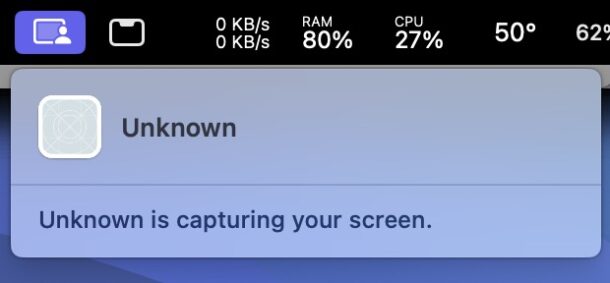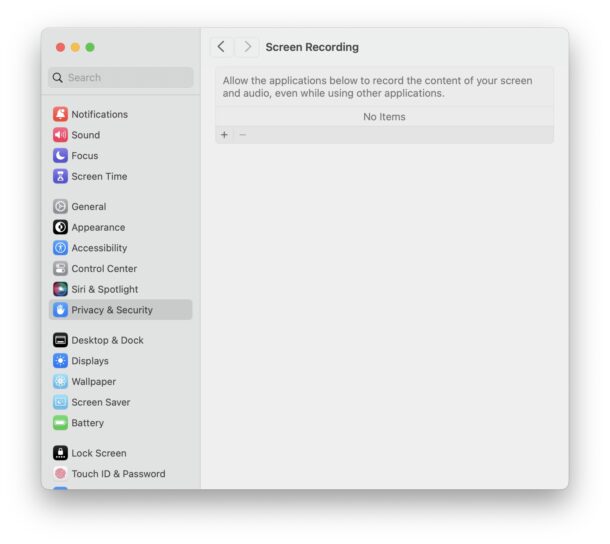Some Mac users have discovered an alarming message when using macOS Sonoma that says “Unknown is capturing your screen”, appearing in the users menu bar. The “Unknown is capturing your screen” message is not actionable, and typically it appears for a few seconds and then vanishes, making it more concerning.
What’s going on that is causing the “Unknown is capturing your screen” message to appear on the Mac, and what can be done about it? Let’s take a look.
Why does my Mac say “Unknown is capturing your screen”?
The idea behind the “(app) is capturing your screen” message is to alert the user to when an app or process is recording the screen of the Mac.
This is a security and privacy measure so that users will be aware if an application is using screen recording features.
However, with the “Unknown is capturing your screen” message, which impacts a fair number of users who are running macOS Sonoma and the Sonoma betas, it’s not entirely clear if the message is accurate, or if there is indeed an unknown process that is capturing the screen.
How can I determine what apps can capture and record my Mac screen?
Users can manually control what applications have access to record the Mac screen by going to Apple menu > System Settings > Privacy & Security > Screen Recording > and checking what apps are included in this list.
With the “Unknown is capturing your screen” message, it is common to look at the “Screen Recording” section of privacy settings and find nothing. This is one reason that some users suspect this message is a bug, and the message itself may be erroneous.
Is “Unknown is capturing your screen” a bug or something alarming?
As many users who experience the “Unknown is capturing your screen” message are running macOS Sonoma beta, it is certainly conceivable that the message is the result of errors related to testing a new feature, bugs in testing a new features, outright bug in general, or of course the worst case scenario, that it’s an indicator of something alarming going on.
If you’re particularly concerned about the “Unknown is capturing your screen” message and issue, one approach to take is to use a firewall app like LuLu to block unwanted outgoing internet connections. Also, be sure to update macOS Sonoma beta as the new versions come out.
And finally, consider filing feedback with Feedback Assistant on the Mac. If Apple gets enough feedback on “Unknown is capturing your screen”, and it is a bug, or a feature being tested, then the more user reports on this topic, the better the end result will likely be. And isn’t that the whole point of being a beta tester anyway?
–
Do you have any thoughts, advice, suggestion, concerns, or other on the “Unknown is capturing your screen” message seen on some Macs with Sonoma? Let us know your experiences and thoughts in the comments.