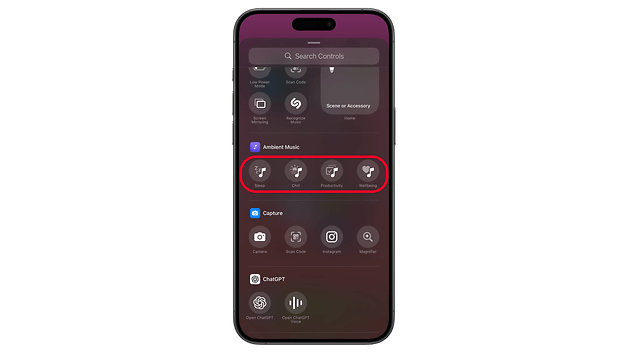Apple Music may not be the top choice for everyone, but Apple keeps refining it with valuable updates. With iOS 18.4 Beta, the new Ambient Music feature brings curated playlists tailored for relaxation and focus. Here’s how to use it on your iPhone.
What is Apple’s Ambient Music on iPhone and iPad?
Ambient Music works partially similar to ASMR-based (Autonomous Sensory Meridian Response) content, providing soothing, immersive audio experiences that vary by mood. While you’re limited to the curated playlists in each category, they offer a diverse selection of tracks and tunes.
A key advantage is that it removes the need to manually select songs or create mood-based playlists. This makes it especially useful for quickly setting a relaxing atmosphere while studying or falling asleep.
The feature offers four distinct categories:
- Sleep – Includes calming, slower mixes of celestial, instrumental, and natural sounds to help you fall asleep faster and improve rest.
- Chill – Focuses on relaxing instrumental tracks, primarily piano-based pieces.
- Productivity – Features jazzy and slightly upbeat music to help with concentration and maintaining a steady workflow.
- Wellbeing – Provides mood-boosting, meditative tracks for relaxation and mindfulness.
Ambient Music is a new feature in Apple Music, introduced with the iOS 18.4 and iPadOS 18.4 Beta updates. While currently available only to testers, it is expected to roll out widely to compatible iPhone and iPad models once the final versions of these updates are released.
How to Access Ambient Music
Interestingly, Apple Music does not have a dedicated section or shortcut for Ambient Music within the app. Instead, it can only be accessed via:
- Control Center
- Home screen
- Lock screen
- Action Button (on compatible iPhone models)
How to Add Ambient Music to the Control Center
To use Ambient Music, you first need to add its controls to the Control Center, which is the primary method. Follow these steps:
- Unlock your iPhone.
- Swipe down from the top-right corner of your screen to open the Control Center.
- Long press on an empty space to enter edit mode.
- Alternatively, you can customize a separate Control Center page.
- Tap the unassigned button or the Add a Control button.
- Scroll down, find Ambient Music, and select a category to assign.
- Repeat for the remaining categories if desired.
- Tap on an empty space to save and exit the editor.
- Like other Control Center widgets, you can resize and reposition Ambient Music buttons for easier access.
If you’re using iOS 18, you can also customize the lock screen shortcuts, replacing the camera or flashlight with an Ambient Music button.
How to Use Ambient Music
How you access Ambient Music depends on where you’ve set it up.
- Control Center: Open it, tap on a category, and Apple Music will start playing a track that fits the selected mood. Tap on the Apple Music widget to expand playback controls, skip tracks, or switch to another category.
- Lock Screen: Tap the assigned shortcut to activate Ambient Music instantly.
- Action Button: If you’ve programmed the Action Button for Ambient Music, simply press it to launch your preferred playlist.
What do you think of Apple’s new Ambient Music feature? Do you find it useful? Are there any additional categories you’d like to see Apple introduce? Share your thoughts in the comments!