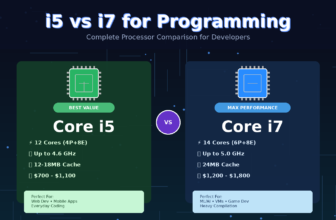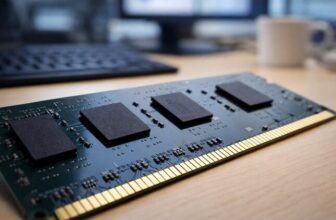Stardock released the Start11 utility back in 2021, bringing a customizable and powerful Start Menu to both Windows 10 and 11. There have been a few updates since then, and now Start11 v2 is available with new Start Menu design options and taskbar features.
The initial version of Start11 allowed you to replace the Start Menu on Windows 10 and Windows 11 with a few different designs. The original release included a Windows 10-like Start Menu for Windows 11, a Windows 11 design for Windows 10 PCs, and other designs that were more like the two-pane list designs from Windows Vista and 7. Those options are still available, but Stardock is now adding a few more choices.
Stardock said in a blog post, “We wanted to take the idea of a centered Start menu but make it look professional while also blending in seamlessly with Windows 11 and 10 – thus the creation of the Pro (or Professional) Style. With a two-tone color scheme that compliments your own color or the system accent color, the Pro Style works perfectly centered or on the left side of your taskbar. And with the ability to add tabs and groups to the application canvas (left side of the Start menu), you can turn this Start menu style into the perfect platform for keeping your tasks and applications organized.”
The new “Windows Pro Style” layout (pictured above) looks great, but there are a few more new choices. The “Windows Launcher Style” gives you one large grid of icons, with a full-width search bar at the top — a bit like the home screen launchers on Android smartphones. There’s also a two-pane “Windows App Style” (pictured below) that organizes your applications and files into categories on one side, and shows your full list of apps on the right side.
Each style for the Start Menu is customizable to some extent, including icon color themes, icon spacing, showing and hiding labels, and more. Start11 v2 also adds the ability to backup and restore your settings to a file, a simple reset button for reverting all changes, pinning folders to the Windows taskbar, and other features.
Start11 v2 is available now in release preview for $5.99, and when the preview period is over, it will cost $6.99. It’s also included in Stardock’s larger Object Desktop bundle, which includes Groupy 2, WindowBlinds 11, and other productivity tools.
Source: Stardock