
The Slack app has long been available on Android and iOS, but the app is generally less capable when compared to the desktop version. However, Slack continues to improve the mobile app by adding new features to it from time to time. Now, the company has announced it is introducing its first set of widgets on iPhones and iPads.
First Slack widgets on iPhones
Published on X by Slack, the new widgets, which should make your “workday a whole lot easier,” are composed of a Catch-Up, Status, and Slack Launcher options. The first two come in resizable square widget shape, while the latter is rectangular, occupying a bigger area of your iPhone’s screen.
As tested, the Catch-Up widget shows the number of unread notifications in your Slack app. Further, tapping the widget brings you to the catch-up thread. And for Status, the name implies you can jump straight to setting your status or mood directly from the widget with just a few taps.
Moreover, the Slack Launcher widget offers more shortcuts to your status, including setting your focus or if you’re on lunch break. You can also clear your status by going back to the shortcut inside the widget.
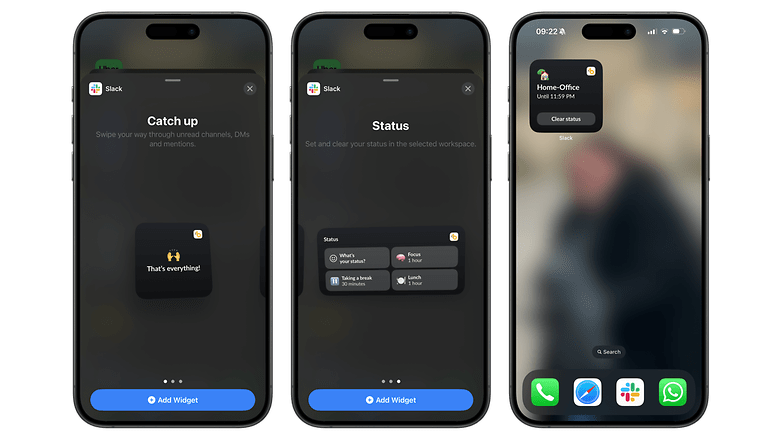
The Slack widgets work both on the home screen and lock screen of your iPhone or iPad, which you can add by long pressing on the home screen and then selecting Edit and Add widgets button.
More importantly, can set a different set of widgets for each screen or have multiple widgets on them, which is a neat feature if you’re a serious workhorse or if you don’t want to miss those team updates.
Right now, the widgets are only available on iOS. There’s no word yet if when these widgets will arrive on Android devices, although that is still the case, but we don’t exactly know when.
Have you tried the Slack widgets on your iPhone or iPad? Which other app shortcuts or features would you like to come in widget form? Hit us up with your answers in the comments.
Via: The Verge
Source:
Slack on X






