
By the end of 2023, Samsung updated both its entry-level and flagship tablet lines, Galaxy Tab A and Tab S, respectively, offering options in all major price points and uses. Whether be it in the education sector, for mobile productivity, or simply for leisure activities such as casual surfing or gaming, Samsung has a suitable model.
In this article, we will introduce you to the most exciting Samsung tablets in the market at the moment and also take a look at whether you can take advantage of the stylus—Samsung’s vaunted S Pen or with a keyboard. As always, we begin with an overview of the most important hardware specifications:
| 2022 Premium Flagship | 2022 Flagship | Best Premium Option | Big Screen Flagship | Traditional Flagship | Big Screen Fan Edition | New Fan Edition | Old Fan Edition | Big screen basic option | Standard basic option | |
|---|---|---|---|---|---|---|---|---|---|---|
| Product | ||||||||||
| Picture | 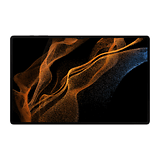 |
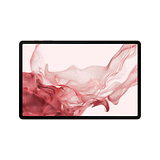 |
 |
 |
 |
 |
 |
 |
 |
 |
| Review |
|
|
|
|
|
|
|
|
|
|
| Display |
|
|
|
|
|
|
|
|
|
|
| SoC |
|
|||||||||
| Memory |
|
|
|
|
|
|
|
|
|
|
| OS |
|
|
|
|
|
|
|
|
|
|
| Camera |
|
|
|
|
|
|
||||
| Selfie Camera |
|
|
||||||||
| Battery |
|
|
|
|
|
|
|
|
|
|
| Connectivity |
|
|
|
|
|
|
|
|
|
|
| IP Certification | ||||||||||
| Dimensions and weight |
|
|
|
|
|
|
|
|
|
|
| Offers* |
|
|
|
|
|
|
|
|
|
|
As you can see, the stylus is already included in most cases. What do you have to look out for when buying a tablet, or which tablet is the right one for you? We will narrow down the search criteria below.
Table of Contents:
Buying advice: What should you look out for when buying a tablet?
First, let’s take a brief look at how you should choose your tablet if you are currently thinking about buying one. It is worth your time to ponder carefully about whether you only need a cheap device that you can use as a secondary display for Twitter and other apps apart from watching TV, or whether you want to be productive wherever you go.
- Stylus and keyboard: If you would like to use the tablet productively, keep an eye on the device’s size, especially the accessories that are compatible with it. Almost all Samsung tablets come with the S Pen, but you sometimes have to use third-party products when it comes to keyboards. You can almost work as though you were doing so on a notebook with a large Galaxy Tab S9 Ultra that is armed with a keyboard cover. The level of typing comfort is better than a 10.5-inch tablet with a generic, brand-less keyboard.
- Processor performance: If you have high-performance demands for your tablet and want to edit videos or play games while being mobile, then you should make sure that you have enough processing muscle underneath the hood. Thanks to the Snapdragon 8 Gen 2 chipset, the tablets of the flagship S9 series have plenty of power, whereas the S9 FE is slightly slimmed down. However, all tablets in this comparison are sufficient for writing emails, doing homework, streaming series marathons, etc.
- Display: Samsung is good at building great displays. This is not only true for smartphones and TVs but also for tablets. But it should be quite clear that an AMOLED panel with a 120 Hz refresh rate simply looks fancier than a 60 Hz LCD panel. Of course, the difference is greatest when you are involved in a lot of gaming or consume plenty of media. 60 Hz is enough to knock your business presentations out of the park.
- Price & timing: Last but not least, the price is of course a top criterion when it comes to your purchase decision. If you can make do without the AMOLED screen, then you can confidently go for the much cheaper models in the S9 FE line. Another option to consider is the Tab S8 2022 line still on the market.
Note: We are currently in the process of testing the 2023 lineup, so some of the suggestions are from the previous Tab S8 family until we have tested their successors.
Editor’s recommendation: Samsung Galaxy Tab S8+

Read the Samsung Galaxy Tab S8+ Review
After the last update of the Tab S series in September 2020, Samsung took off this year and presented the Galaxy Tab S8 series alongside the Galaxy S22 smartphones. The most inclusive model for us is the Galaxy Tab S8+, which comes with a few upgrades compared to the base model and is simply a bit more versatile than the huge Ultra model due to its form factor.
Like the Ultra, the Galaxy Tab S8+ has an AMOLED display, which sets it apart from the small version with its LCD panel. What all three models have in common is the refresh rate of 120 Hz for smooth animations and games—and the Snapdragon 8 Gen 1 processor. You can look forward to a grandiose display and plenty of power with the Galaxy Tab S8+. The spec sheets for the S8 and S8+ also match storage and connectivity, including optional 5G functionality.
The battery specifications are similar to the 2020 series, with a capacity of 10,090 mAh and charging power of up to 45 watts. Unfortunately, the charger has to be purchased separately. The camera system has been upgraded with a 13-megapixel main camera and a 6-megapixel ultra-wide-angle lens, as well as a 12-megapixel selfie camera, as is also the case with the base model Tab S8.
As with all models in the S8 range, the excellent S Pen is included in the box. On the software side, the Galaxy Tab S8+ comes with Android 12 and One UI 4.1. The promise of four Android version upgrades and five years of security updates also applies to the S8+.
The Galaxy Tab S8+ can also be used with a keyboard, which has to be purchased separately and costs a whopping $159.99 in the Samsung Store. Alternatively, you can also look out for cheap alternatives from third-party providers, which are available for less. Note that the Tab S8 models are compatible with cases designed for the corresponding S7 tablets.
Should it be significantly larger than the S8 or S8+ and are you not afraid to pay a lot of money for it? Then we come to the most powerful Android tablet ever:
Best premium tablet: Samsung Galaxy S8 Ultra

Read the Samsung Galaxy Tab S8 Ultra review
New for last season, Samsung introduced the Galaxy Tab S8 Ultra, aimed to compete with the iPad Pro range. With similar internal components as the vanilla Tab S8, including the Snapdragon 8 Gen 1 SoC, the Ultra expands the memory options, reaching 16 GB of RAM and 512 GB of storage space.
The Ultra’s highlight is the huge AMOLED display, with a 14.6-inch screen and 2960 x 1848 pixels resolution, and also offers 120 Hz refresh rate. One detail that attracts attention to the Galaxy Tab S8 Ultra is the notch housing the two front cameras: the standard 12 megapixels wide-angle and an extra ultra-wide lens, also with 12 MP.
With a bigger screen comes bigger dimensions and a slightly bigger battery, with 11,200 mAh. Just like with the Tab S8, the Ultra model doesn’t come with a compatible charger, which is unfortunate for a tablet with prices starting at $899.99 for the 8/128 GB Wi-Fi model.
Needless to say, the S Pen is of course included here as well, and there is also a keyboard that you can purchase separately. Due to the larger display, this model is ideal for productive work, especially with the optional Book Cover keyboard
Best mid-range tablet: Samsung Galaxy Tab S9 FE+

Read the Samsung Galaxy Tab S9 FE/S9 FE+ review
With the Galaxy Tab S9 FE and FE+ models, Samsung replaced in one stroke both the Galaxy Tab S7 FE and Tab S6 Lite, covering the 12 and 10/11-inch segments. For 2023, Samsung brought nice upgrades in display refresh rate, which now goes up to 90 Hz, and water and dust resistance, complying to the IP68 standard.
The Galaxy Tab S9 FE+ keeps the same premium build quality found on the flagship family, but makes some sacrifices in CPU performance, using the same Exynos 1380 found on the Galaxy A54 mid-range phone. Camera performance also had a cutback, with disappointing results in the nextpit test.
Price is possibly the weakest point for the Galaxy Tab S9 FE+, with faster models available from both Apple, Google, and Xiaomi, depending on the market. However, if you are invested in Samsung’s ecosystem, it is worth keeping an eye on deals for the 2023 Fan Edition.
Best affordable tablet with S Pen: Samsung Galaxy Tab S9 FE

As a direct replacement for the Galaxy Tab S6 Lite, the Tab S9 FE offers distinct advantages over the predecessor, including a faster processor, a bigger and better screen, improved battery life, and IP68 water and dust resistance.
The LCD screen is now 10.9-inch instead of the previous model’s 10.4-inch and refreshes at a faster and smoother 90 Hz. One overlooked advantage is that, being three generations newer, the Tab S9 FE will enjoy a much longer software support lifecycle, both in terms of Android version upgrades, and security patches, as the Tab S6 Lite is already nearing its end-of-support phase.
Best entry-level tablet: Samsung Galaxy Tab A9+
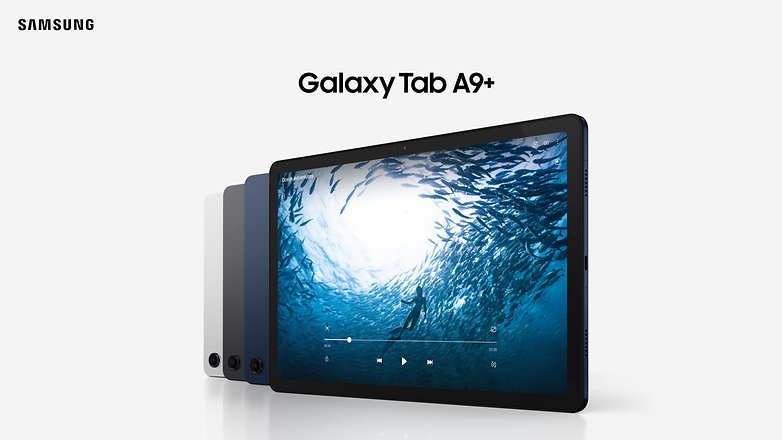
If you don’t need the S Pen stylus, Samsung offers an even cheaper option with its new Tab A9 family. While the previous generation only had a single option, the Tab A9 generation sports two different models, with different screen sizes and hardware.
The Galaxy Tab A9+ features an 11-inch FullHD+ LCD screen capable of up to 90 Hz refresh rate, while the basic A9 model sports an 8.7-inch HD+ LCD panel at 60 Hz. The bigger model is powered by a competent Snapdragon 695 processor, with optional 5G support, while the Tab A9 got an older Helio G99 chip with 4G support.
If you ask us, the differentiation is clear enough: If you need a compact tablet, go with the A9 model, but if performance is important, the A9+ should offer mid-range performance at a lower price.
If you are looking for a Samsung tablet, now is the right time to do so. As always, we look forward to your comments and opinions concerning these South Korean tablets.
This best list was revised in November 2023. Existing comments were maintained.






