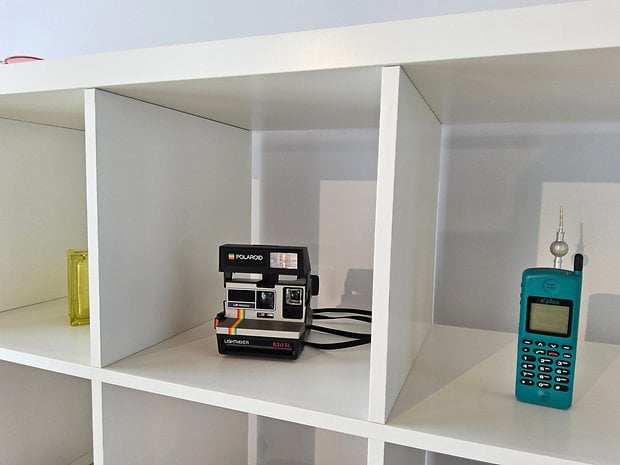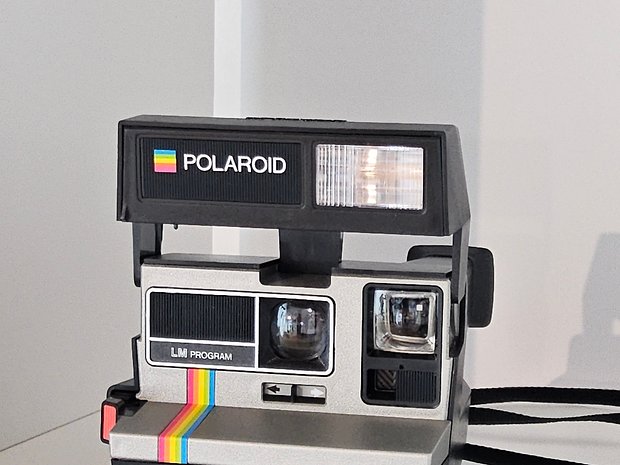I was able to test the Samsung Galaxy Tab S9 Ultra. In this hands-on, I give you my first honest review of Samsung’s top-of-the-range Android tablet and its gigantic 120 Hz AMOLED screen, new S Pen for creatives, and the Snapdragon 8 Gen 2.
Samsung Galaxy Tab S9 Ultra in a nutshell
Editor’s note: This review is based on a very short two-hour use during Samsung’s press event. This article will be updated in the future with a full test and definitive review.
The Samsung Galaxy Tab S9 Ultra is available for pre-order from July 26, 2023. The basic version, with Wi-Fi and 256GB storage, is priced at $1199.99. The models with 5G connectivity are available in some countries but not in the US as of the publishing date.
The Galaxy Tab S9 Ultra is slightly more expensive than the iPad Pro 12.9 (2022), and its screen is larger at 14.6 inches diagonal, compared with 12.9 inches for Apple’s largest iPad Pro, which sells for $1099. But with an equivalent configuration, 256 GB and Wi-Fi, both tablets are similarly priced.
| Samsung Galaxy Tab S9 Ultra Wi-Fi | Samsung Galaxy Tab S9 Ultra 5G | |
|---|---|---|
| 256 GB | $1199.99 | n/a |
| 512 GB | $1319.99 | n/a |
| 1 TB | $1469.99 | n/a |
Samsung Galaxy Tab S9 Ultra design and build quality
The Samsung Galaxy Tab S9 Ultra is truly a great Android tablet. The 14.6-inch screen felt huge when I held it in my hand. The tablet is also very thin and rather light. The finish is premium and the Galaxy Tab S9 Ultra is IP68 certified.

The form factor of the Samsung Galaxy Tab S9 Ultra is really confusing at first glance. I don’t use a tablet on a daily basis. I did have a 10-inch iPad 8, but I passed it on to my sister two years ago.
But the huge 14.6-inch screen of the Galaxy Tab S9 Ultra really caught my eye. The AMOLED panel has a resolution of 2960 x 1848 and a variable refresh rate from 60 to 120 Hz with LTPO technology.
I can totally see myself playing Call of Duty: Mobile with my Bluetooth controller and with the Galaxy Tab S9 Ultra resting on a cradle on my table. I’m also keen to try out cloud games with Ray-Tracing.

The tablet itself is also very massive, with dimensions of 208.6 x 326.4 x 5.5 mm and a weight of 732 g in the Wi-Fi version and 737 g in the 5G version. I found it very slim and not all that unpleasant to hold in the hand, despite its weight.

The finish of the Samsung Galaxy Tab S9 Ultra is very good. The frame is aluminum, the back and screen are protected by Gorilla Glass 5, and the tablet is IP68-certified for water and dust resistance. So you can use it outdoors, in the rain or by the pool, without any problem.
Personally, I find the matte back a little too neutral. I’d have liked a slightly more iconic look, or at least for it to be clear that this is a Samsung tablet. But that’s a detail.
Interface/OS
The Samsung Galaxy Tab S9 Ultra runs under One UI 5.1, Samsung’s overlay based on Android 13. It will receive four Android updates and five years of security updates.

The Samsung Galaxy Tab S9 Ultra is sold with the S Pen included. This is also the case for the Tab S9 and S9+. This is a very good thing, especially as it’s not the case with Apple, which charges $99 for its Apple Pencil 2.

Samsung explains that it has adapted even more applications in terms of the interface to fit the tablet format. Logically, these are mainly Google applications, since the two manufacturers have been working closely together for years.
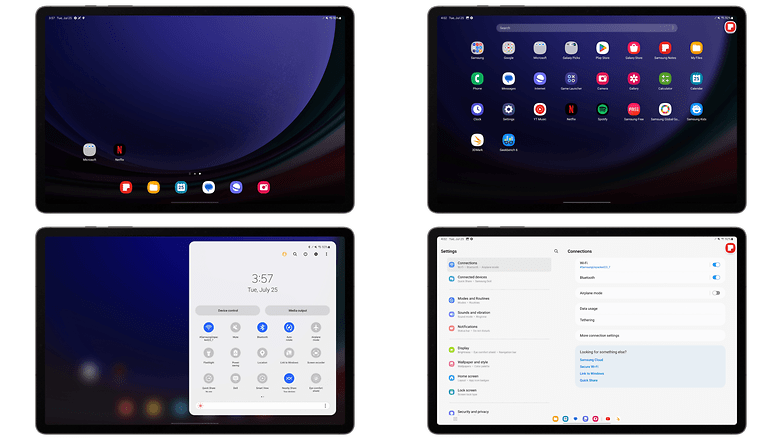
Samsung is still very good at multitasking and makes good use of the Galaxy Tab S9 Ultra’s large screen area. Up to three applications can be displayed in split-screen mode, for example.
Floating windows are also still available, and gestures with the S Pen to minimize a window work very well. Samsung has also placed great emphasis on its DeX mode.
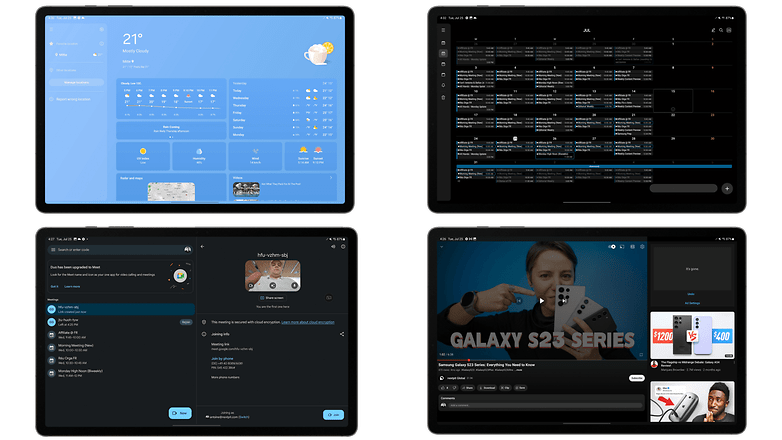
If you’re interested, I’ll do a test. It becomes especially interesting if you connect the Book Cover keyboard, sold separately for… $349.99*!!!! But you can also opt for the Slim version of this keyboard, the Book Cover Keyboard Slim, which costs “only” $199.99*.
Performance
The Samsung Galaxy Tab S9 Ultra features a Snapdragon 8 Gen 2 SoC from Qualcomm. The chip is coupled with 12 or 16 GB of RAM and 256 or 512 GB or even 1 TB of storage. Storage is expandable via microSD up to 1TB.
The Samsung Galaxy Tab S9 Ultra achieved better benchmark scores than the Galaxy Z Fold 5 (review) during my hands-on session. And unlike the Galaxy Z Fold 5, Samsung’s top-of-the-range tablet didn’t heat up after the benchmarks.
| Samsung Galaxy Tab S9 Ultra | |
|---|---|
| SoC | Snapdragon 8 Gen 2 |
| 3DMark Wild Life | Too powerful |
| 3DMark Wild Life Extreme | 3904 |
| Geekbench 6 |
I also had time to download and install Call of Duty: Mobile on it. I was pleasantly surprised to see that the game was perfectly adapted to the Galaxy Tab S9 Ultra’s large screen resolution.
I’m really looking forward to testing the tablet with mobile and cloud games. It’s really nice to have such a big screen and be able to crank up the graphics while having a super-smooth framerate.

A word about audio quality. Samsung has integrated four stereo speakers in each of the four corners of the Galaxy Tab S9 Ultra. I found the sound very detailed and the volume was very correct, even though I was in a large, noisy room full of journalists and influencers.
The speakers support Dolby Atmos technology. With the four-speaker layout, I’m also looking forward to hearing how good spatialization is when watching a movie or series.
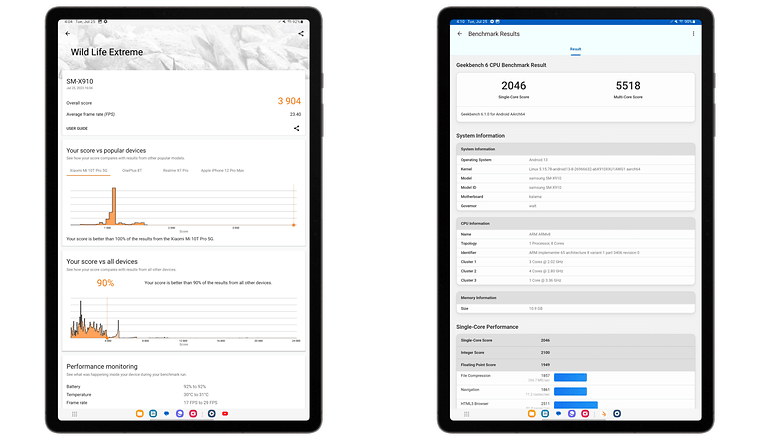
Photo quality
The Samsung Galaxy Tab S9 Ultra features two dual camera modules, one on the front and the other on the back. Both feature a main lens and an ultra-wide-angle lens.

I’m not going to give a definitive verdict on the Samsung Galaxy Tab S9 Ultra’s camera quality. In any case, apart from our grandparents, nobody really takes photos with a tablet the size of a cinder block (yes, I’m judging you who film concerts with your big iPad).
The rear photo module features a 13 MP main lens with autofocus and an 8 MP ultra-wide-angle lens. Resolutions aren’t dreamy, and you can’t expect exceptional rendering.
The front photo module features a main lens and a 12 MP ultra-wide-angle lens. The ultra-wide angle is handy for group video calls.
Autonomy & recharging
The Samsung Galaxy Tab S9 Ultra features a large 11,200 mAh battery. This accepts 45W wired recharging, but not wireless recharging, which is a shame. You can, however, use the tablet as an external battery and recharge your smartphone via USB-C with reverse wired charging.

On paper, the battery of Samsung’s flagship tablet is huge. I’ll tell you what it’s like in real-life use in my full test. The 45 W wired charging isn’t crazy, especially as the power adapter isn’t included and costs 50 dollars*.
In any case, with the Snapdragon 8 Gen 2, the four speakers, and, above all, that huge 14.6-inch AMOLED screen, the Galaxy Tab S9 Ultra’s battery is going to be hard-pressed.
Technical data
| Technical data | ||
|---|---|---|
| Product | Samsung Galaxy Tab S9 Ultra | |
| Image |  | |
| Dimensions & Weight | ||
| 208.6 x 326.4 x 5.5 mm | 732 g (Wi-Fi) / 737 g (5G) | ||
| Screen | 14.6-inch | AMOLED | 2960 x 1848 p | 60-120 Hz | |
| SoC | Qualcomm Snapdragon 8 Gen 2 | |
| Memory | 12 GB RAM | 256/ 512 GB storage | |
| 16 GB RAM | 1 TB storage | ||
| Expandable storage? | ✔️ | |
| OS | One UI 5.1 | Android 13 | |
| Main photo lens | 13 MP | AF | |
| Ultra wide-angle lens | 8 MP | |
| Selfie lens | 12 MP | wide angle | |
| 12 MP | ultra wide angle | ||
| Battery | 11,200 mAh | |
| Audio | 4 stereo speakers | Dolby Atmos | |
| Connectivity | 5G | LTE | Wi-Fi 6E | Bluetooth 5.3 | |
| IP rating | IP68 | |
| Colors | Beige, Graphite | |
| Price | $1199.99 | |
| Offers* | Directly on Samsung* | |
Conclusion
The Samsung Galaxy Tab S9 Ultra left me with a very good first impression. Although expensive, with a starting price of $1199, it’s priced just like an iPad Pro with an equivalent configuration, a smaller screen, and an optional stylus.
I appreciate that Samsung has included the S Pen and a keyboard with its flagship tablet. But I find the price of these accessories far too expensive. $349 for the Book Cover Keyboard, all the same.
The tablet’s design is a little too sober for my taste, but the finish is excellent. The IP68 certification is also a pleasure. The 14.6″ screen and its high resolution seemed great to me, and I’m really looking forward to playing with it and seeing what the giant screen + 4 stereo speakers combo will do in the long term.

Samsung Galaxy Tab S9 Ultra
To device database