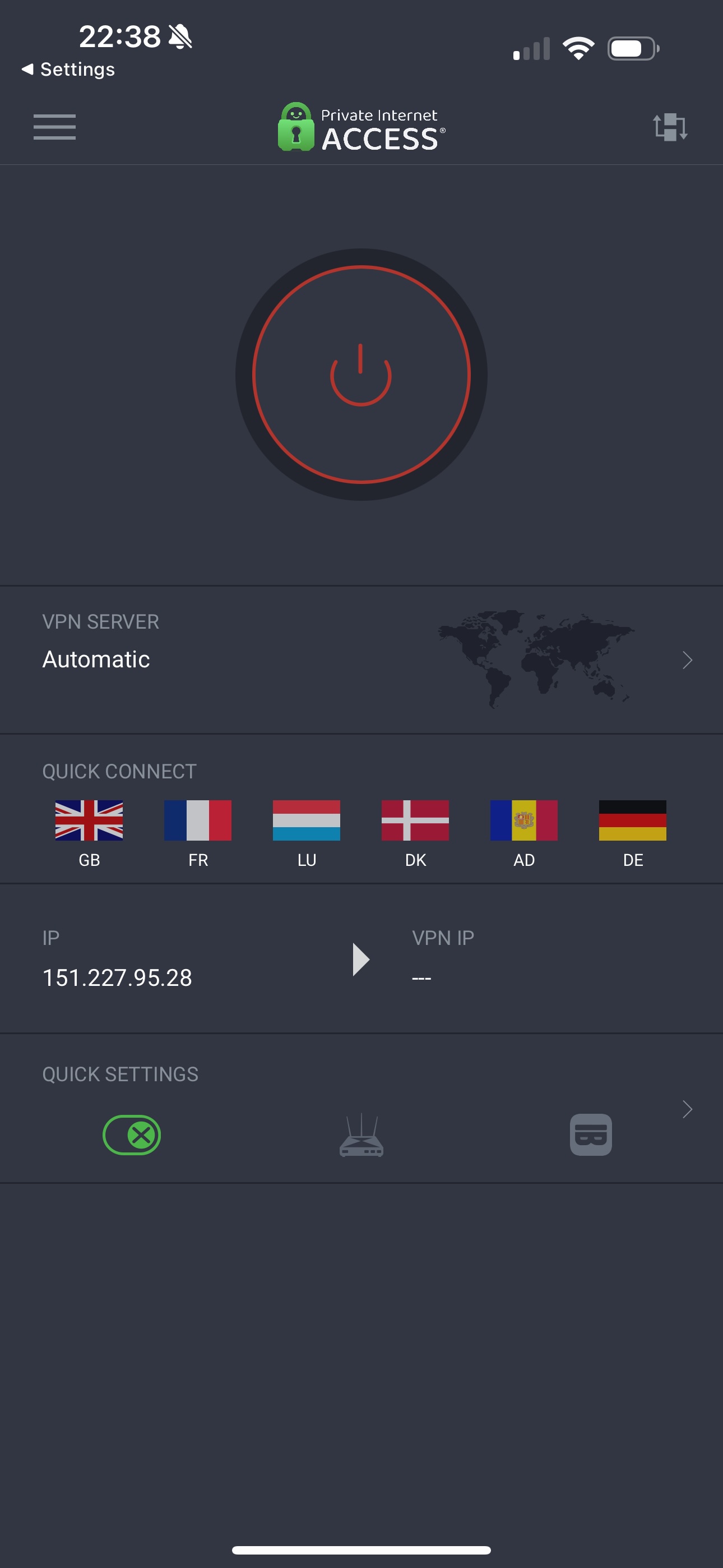Expert’s Rating
Pros
- Lots of power features
- Privacy-minded
- Great value
Cons
- Arguably less intuitive than some others
- More speed loss than some rivals
Our Verdict
Private Internet Access (PIA) offers a robust feature set that makes it one of the more impressive VPNs out there. That does come at the cost of download speeds, but there are few better VPNs for privacy-conscious users.
Price When Reviewed
From $2.19 a month for two years + 2 free months. Usually $11.99 a month.
Best Prices Today: Private Internet Access
Private Internet Access
$2.19
While we do love a nice, easy-to-use VPN (and there are plenty out there), Private Internet Access (often referred to as PIA) feels geared towards more savvy users.
That’s not to say you can’t connect to a server within a click or two, and the Mac app can be just as simple as many of its contemporaries, but it offers a whole host of “power user” tools that set it apart – particularly at this price.
While many VPNs offer more features on Windows, the PIA Mac app offers pretty much everything its Microsoft counterpart can do, including custom DNS, connection rules, split tunneling, and much more.
That all comes at a cost that’s lower than many rivals, and the open-source nature of the PIA apps means they can be taken apart by just about anyone in the hunt for bugs or other invasions of a user’s privacy, and the “no logs policy” is just as robust as others, too.
Find out how PIA compares to other VPNs in our round-ups of the Best VPNs for Mac, Best VPNs for iPad and Best VPNs for iPhone.
Features & Apps

Foundry
As is to be expect of a VPN in 2024, Private Internet Access can be used on pretty much any device you could need it on.
Once it’s running, you can click to drop straight into one of the servers available in 91 countries (the company boosted its network last year). In my testing, the “auto” setting did a good job of picking servers that balanced speed and privacy, shifting my location to somewhere else in the U.K., for example.
Naturally, you can manually select a server with a couple of clicks, and the app has its own Chrome extension, too.
The main window offers plenty of info, too. Rather than just showing a server, you’ll see a performance graph, download and upload speeds, and a host of quick settings that can easily be toggled on and off, including Light Mode, Port Forwarding, and LAN connections.
While you can use PIA for getting around geoblocked content on your streaming service of choice, it’s more privacy-focused in many ways.
The Advanced Kill Switch will block all traffic outside the VPN, even when it’s off, locking down your device unless you’re connected to a PIA server, but the basic Kill Switch is also available. You can use split tunneling to send some traffic via the VPN and some around it, too.
Port forwarding is easy to use, and an automation rule setup lets you create your own automations for wired, protected, and open Wi-Fi connections. That means PIA can instantly spring into action once you connect in Starbucks, or leave you to your own devices when you’re somewhere you trust.

Foundry
Multi-Hop will let you reroute traffic through multiple VPN servers, but this also has the benefit of potentially hiding the fact you’re using a VPN at all.
Performance

Foundry
In our testing so far, we’ve found the likes of NordVPN and Surfshark to offer better speeds than most, and sadly Private Internet Access won’t be challenging for the crown right now.
Its stablemate CyberGhost VPN offers more impressive speeds at the cost of some power features, and its the inverse here.
In our testing on a relatively modest 60mbps connection, we saw a drop of around 8% on Mac while using the PIA VPN. That’s no big drop, really, and still remains relatively competitive, but upload speeds dropped considerably – by around 25%.
It’s not a huge drop, but it’s certainly something to consider if you spend any time sharing large files in your computing life.
Privacy & Security

Foundry
Aside from the aforementioned Kill Switch and Multi-Hop server obfuscation, Private Internet Access has a whole host of customizable features.
There’s the automation setup I mentioned earlier, which is very easy to set up, and a whole host of DNS options to help it fit into your existing setup.
As with CyberGhost VPN, Deloitte Audit Romania has verified the zero-log policy of PIA as recently as April of this year. You can see the full results here, but the main result is that after the auditor observed the server and incident management systems, PIA passed with flying colors.
That means PIA won’t report on what you’re doing, and data can’t be used to identify a user, either.
Pricing and plans
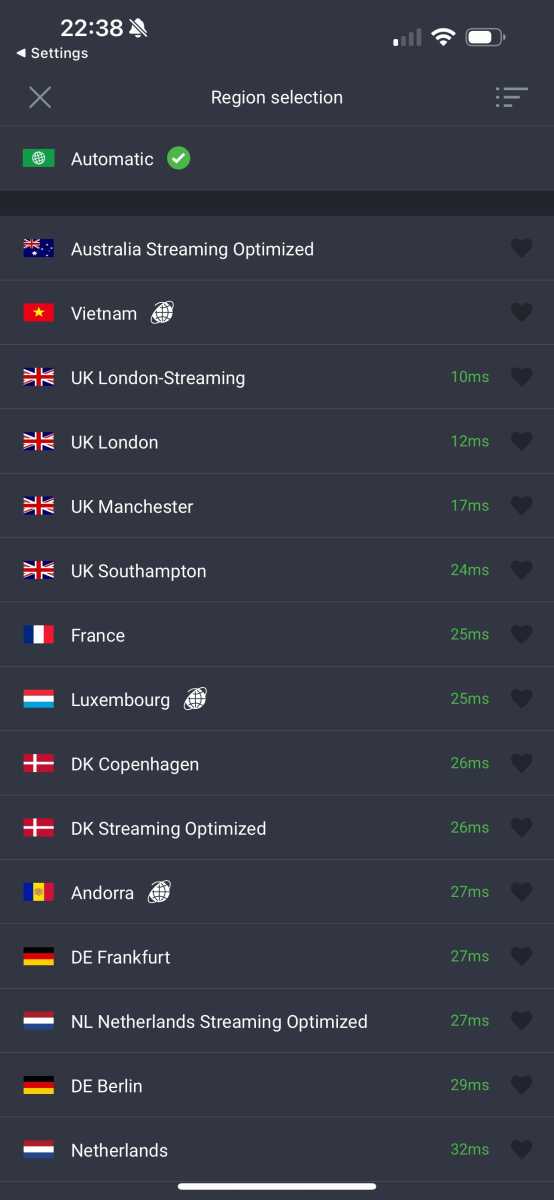
Foundry
Considering it starts at just $2.19/£1.69 a month for all of the features I’ve mentioned (there are no subscription tiers here to confuse things), Private Internet Access is a compelling option.
Still, we’re always wary of locking into too long a plan, with VPN legislation shifting with the wind. On the other hand, that’s pocket change for many, and since it comes with no device limit, you can run it on just about everything you own for around $2/£2.
Other plans include $7.50/£5.39 per month on a six-month deal, while you can pay month-to-month for $12.95/£10.99. There’s a 30-day money-back guarantee, too, for peace of mind.
Should you buy Private Internet Access (PIA)
Inconsistent speeds aside, Private Internet Access is a fantastic VPN for all budgets that has a wealth of features for privacy-inclined users. It offers a robust feature set that makes it one of the more impressive VPNs out there. That does come at the cost of download speeds, but there are few better VPNs for privacy-conscious users.