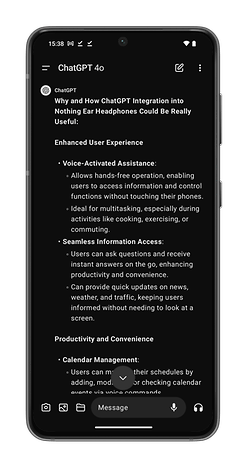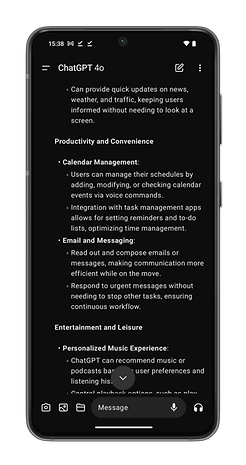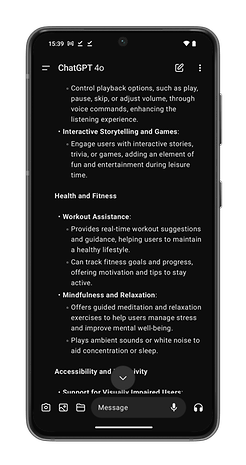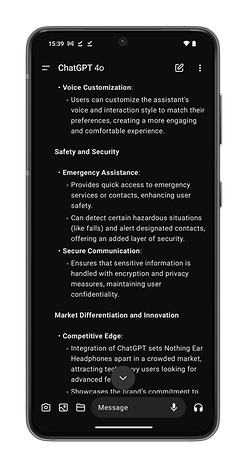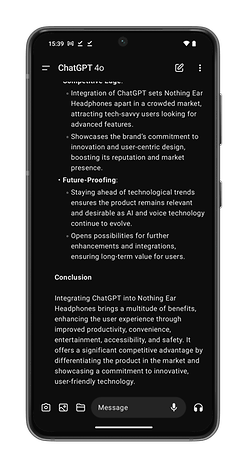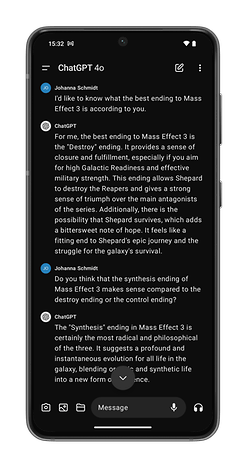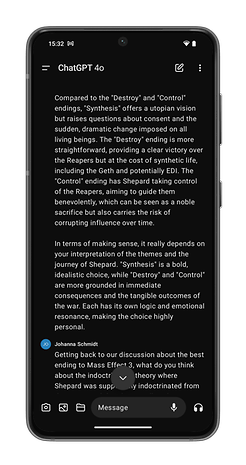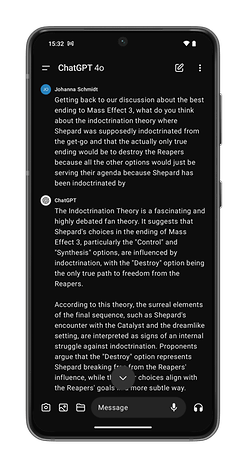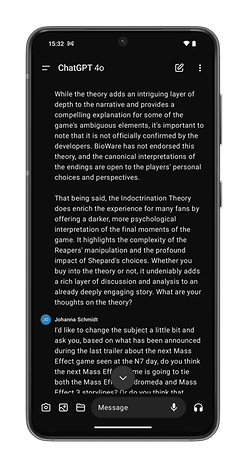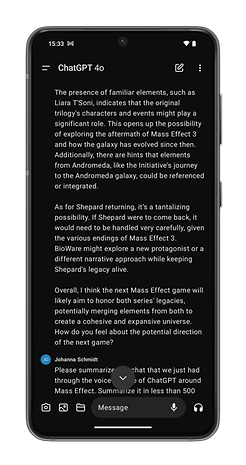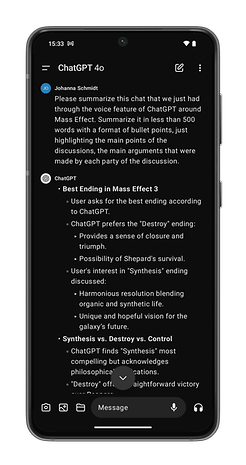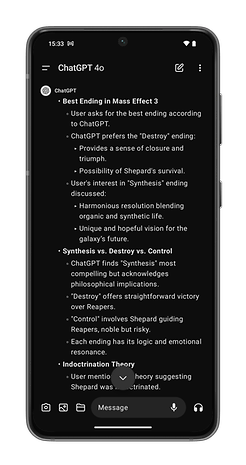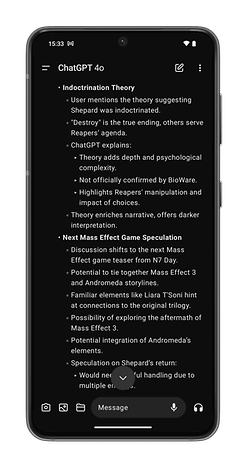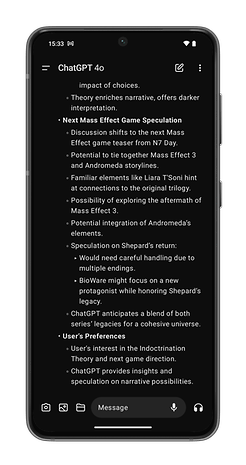At the launch of the Nothing Ear (review) and Nothing Ear (a) (review), Nothing kept harping about this famous chatGPT “integration”. The first thing I did was to ask Nothing directly in different scenarios. I can invoke chatGPT vocally via my headphones, which is great. But why? What use cases could I share with my readers?
Nothing didn’t have much to suggest other than “testing stuff”. Either I’m an excellent investigative journalist whose ultra-relevant question shut Nothing up or Nothing just wanted to tick a box by slipping in the keyword “chatGPT” into its product datasheets without pushing the concept any further.
What you can do with chatGPT and Nothing Ear?
This integration is simply a shortcut. By pinching the stem of one of Nothing’s earbuds, you activate ChatGPT’s “voice conversation” mode. This mode lets you “chat” with the AI, asking it questions. The results or “answers” are then dictated directly into your wireless earbuds. All these conversations are transcribed and archived in the ChatGPT application on your smartphone. Please note that in a language other than English (such as my native French), the voices have a rather pronounced Anglo-Saxon accent. I found that to be rather funny.
However, the fact remains that neither I, Nothing, nor any other tech reviewer has found any concrete use for this ChatGPT integration. I’ve performed a few experiments in my quest to find out more, beginning with the dumbest and most generic item: asking ChatGPT how its integration with Nothing Ear could be useful.
The AI came up with an eight-part essay detailing the benefits of this integration. I’ll let you read all about it in the screenshots below. None of these proposed use cases were really feasible in reality. Suggesting podcasts or artists to listen to, at a pinch, why not?
With the new “voice conversations” function, I spent a good fifteen minutes discussing and debating the best ending for Mass Effect 3. It was fun, but nothing more than that. Above all, you always have to go back through the application on your smartphone at some point. To send a text, an image, or a link, you have to do it manually.
On the other hand, I was able to use my Nothing Ear to vocally ask ChatGPT to summarize the heated debate we’d just had in less than 500 words, with bulleted lists highlighting the main points and arguments discussed. In this particular case, integration was of some interest and a very relative one.
Apart from the “voice conversations” function, Nothing’s integration allows you to send classic requests by dictating them aloud. I tried asking ChatGPT to write me a credible and serious excuse for being late for work. The AI then set me up as a hero who claimed I preferred to help ducklings cross the street rather than leave them to their fate so as not to arrive late at the office.
I also asked technical questions about the wireless earbuds themselves. I asked ChatGPT how to activate the Bluetooth LHDC codec on my Nothing Ear, for instance.
ChatGPT is very good at transcribing what you say aloud. Hesitations, stammers, and other diction bugs were correctly ignored. I always had the impression that ChatGPT understood what I was saying. However, that’s getting away from the point, we’re no longer talking about the quality of the integration here.
The problem is that to interact with ChatGPT, I need my eyes and hands most of the time.
The problem with Nothing’s integration
The problem isn’t ChatGPT, but the usefulness of controlling ChatGPT via voice command with a pair of wireless earbuds. ChatGPT is a very powerful tool for content creation and curation and therein lies the whole problem with this Nothing integration.
When I want to summarize an article, write an email, or create an image with ChatGPT, I prefer to do it directly on my smartphone, without going through the wireless earbuds. In fact, there are certain use cases where it is not possible at all to do so via a simple voice command. Even it it were, I’d still need visual feedback to view the result. I don’t want ChatGPT to dictate the message it just wrote by speaking to me!

Nothing seemed to give the impression that you can use ChatGPT like a conventional voice assistant. In fact, to activate ChatGPT integration in the Nothing X application, you will need to replace your virtual voice assistant with ChatGPT. For the moment, ChatGPT isn’t a voice assistant. It is still far from a polished product.
I can’t send a Gmail or Slack message by asking ChatGPT to do so. I can’t request ChatGPT to create a reminder for me and add it to a specific date and time in my Google Calendar. ChatGPT doesn’t have access to all these apps. While some custom GPTs claim to achieve such integration, none of the ones I have tested worked well or effectively. Most importantly, they all require you to provide a third-party automation service access to your data.
I was really flabbergasted to see reviewers from other sites ask ChatGPT for restaurant recommendations. Why not use Google Assistant directly? Those recommendations would be more precise in terms of geolocation. ChatGPT can’t guide you to the desired location anyway, or even interact with Google Maps to launch the app directly with the destination in sight.
If it could, then yes, being able to do it while wearing my earbuds without having to look at my smartphone would be great. Too bad that’s not currently the case.
The potential of chatGPT integration is undeniable
I’ve written an article of over a thousand words to say very little, in the end. That’s precisely because there’s not much to say at the moment.
Yes, the Nothing Ear are the first wireless earbuds to integrate ChatGPT.I don’t think that’s going to help at the moment but there are plenty of possible future applications that would make such an integration worthwhile.
For instance, ChatGPT-4o’s accessibility function can be used to guide the visually impaired. Combine that with a shortcut that can be operated via wireless earbuds and I can totally see how useful it will be. Imagine ChatGPT analyzing your surroundings via your smartphone’s cameras and providing directions via your earbuds.
On iOS, the iPhone Shortcuts app also offers plenty of possibilities. You can create personalized shortcuts that integrate ChatGPT. I recommend The AI Advantage video on YouTube. It shows several ChatGPT-enhanced shortcuts for sending emails, summarizing articles, or creating posts for social media networks. It’s impressive to see what can already be done on iOS 17 and I’m already thinking that even further integration, coupled with voice commands, could prove fascinating.
Anyway, the problem with Nothing’s ChatGPT integration isn’t ChatGPT. It’s not Nothing either. However, I don’t think the manufacturer should have trumpeted so much about it without knowing what you could actually do with it.
The problem, as I see it, is a simple question of timing. The narrowing gap between ChatGPT and voice assistants seems inevitable to me. Apple’s announcements at next June’s WWDC could mark a further step in this area. If that’s the case, then integrating ChatGPT with wireless earbuds, as Nothing is doing, could make a lot of sense.
Have you tried using ChatGPT with your Nothing Ear wireless earbuds? What do you think of this integration? What scenarios could you envisage useful interaction with ChatGPT via your headphones?