
Google just released its December Pixel Feature Drop, which is the last quarterly software update for the year. The Pixel 8 Pro (review) will receive the most features, including Google’s new generative AI tool for mobile known as Gemini Nano. There are also essential enhancements for other Pixel devices like the Pixel Watch and Pixel Tablet. Here’s what’s new in the latest Pixel update.
Pixel 8 Pro: Gemini Nano, Summarize, Video Boost
Google continues to distinguish the Pixel 8 Pro from the Pixel 8 and older Pixel phone models by activating many new features that were initially promised when the device was launched. There were also surprising additions like the Gemini Nano. The latter is part of Google’s multimodal LLM (Large Language Model) designed for smartphones. Plus, it will also upgrade Bard on the Pixel 8 Pro and enable on-device processing.
Summarize in the Recorder app is another capability in Gemini Nano. This summarizes all recordings like interviews and presentations into a shorter format, shown in a list. More importantly, it doesn’t require an internet connection, as you can generate summaries right on the device itself.
Pixel 8 Pro takes advantage of the new Smart Reply in Gboard, too, which now uses Gemini to come up with smarter suggestions in messages. Currently, it is available as a developer preview and supports WhatsApp.
In the camera department, Video Boost finally arrives on the Pixel 8 Pro via the December Pixel Drop. It leverages the Tensor G3 SoC and Google’s computational imaging model over the cloud to increase the dynamic range, colors, stabilization, and other video parameters. This works with Night Sight Video as well, where noise is reduced and brightens the overall video.
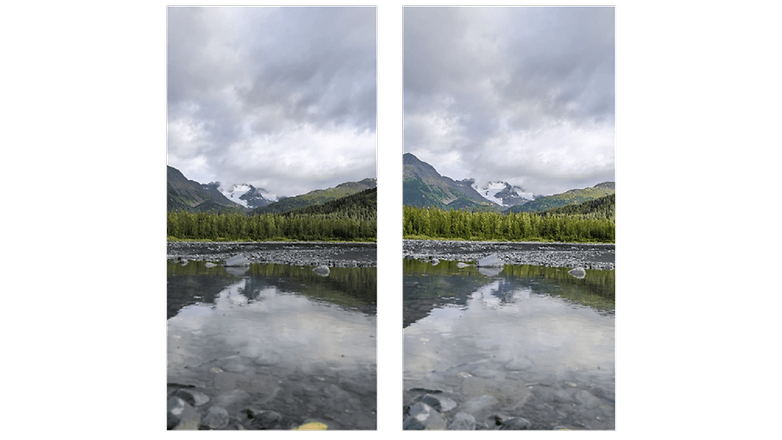
With Pixel Camera version 9.2, both the Pixel 8 Pro and Pixel 8 get time-lapse recording in Night Sight Video. You can turn a 10-minute full HD or a 20-minute 4K video into a 10-second clip.
New features for more Pixel devices
Beyond the Pixel 8 Pro, Google will also improve the cameras across numerous Pixel devices, including the Pixel Fold (review) and Pixel Tablet (review), through several software enhancements.
Smarter cameras with Portrait shots, Photo Unblur, Clean scanner
To be more specific, Portrait shots and Photo Unblur in Google Photos app have been improved with the help of AI. Google mentioned that portrait photos will have more balance lighting and suppress the amount of extra shadows, while Unblur is now better at detecting and sharpening shots of pets in photos. Both are available on the Pixel 6 series, newer Pixel phones, Pixel Tablet, and Pixel Fold.
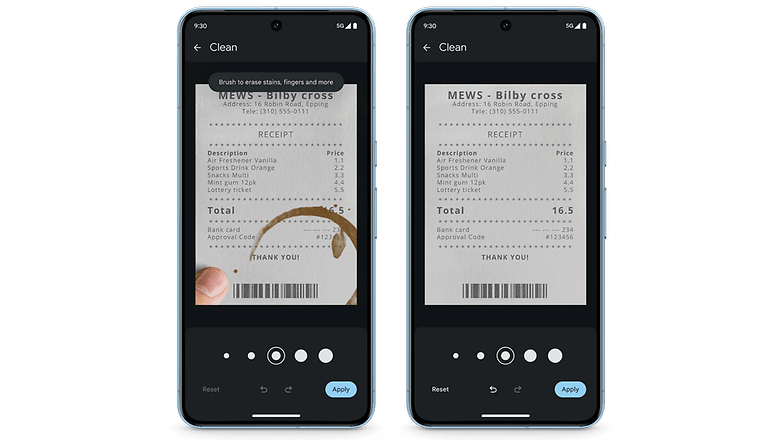
At the same time, Google is introducing a Clean feature to the Pixel 5a and newer Pixel models. This lets you remove stains or dirt from document images before converting them to scanned copies.
Specific to Pixel Fold is Dual Screen Preview which relies on the cover screen when taking pictures using the rear cameras of the foldable device. It’s a similar concept that is present on Samsung’s Galaxy Z Fold 5 and Flip 5 through Flex Mode.
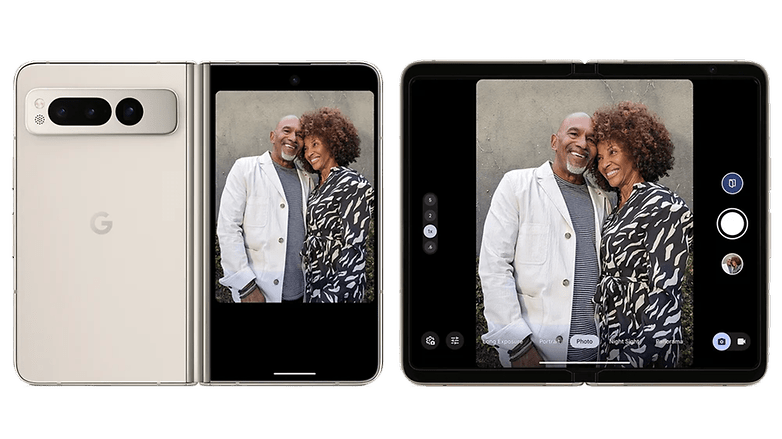
Turn your Pixel into a laptop or computer webcam
First introduced by Apple on iPhones and Apple TV via Continuity Camera, Google will offer similar support to transform Pixel devices into an external web camera on laptops and desktops during video calls. Google’s Pixel Fold, Pixel Tablet, Pixel 6, and newer phone models are compatible with this and require a USB Video Class cable.
Pixel Tablet and Pixel Watch
As for the Pixel Tablet, it will receive spatial audio support with Pixel Buds Pro. In additiona, Clear Calling is now available on the tablet, which uses Google AI to reduce background noise and boost vocals when calling via a Wi-Fi connection.
Moreover, Google is activating the Watch Unlock feature with the Pixel Watch and Pixel Watch 2 (review). This lets you unlock your connected Pixel phone from your Pixel Watch without the need to use a fingerprint or face unlock biometric on the handset.
Last but not least, Call Screen is coming to the Pixel Watch as well. With the call screener, you will be able to know who is calling and why even before you decide to answer or not.
Other additions in the update
There are other minor customization changes in tow with this update. For instance, a new widget can now combine the weather and clock, which can be placed on the home screen. Your Bedtime modes and DND alerts should sync better with the original Pixel Watch. Similar to the Samsung’s Maintenance mode, Google is rolling out its Repair mode to Pixel.
What are your favorite new Pixel features in this December’s Pixel Feature Drop? We look forward to your answers in the comments.






