
Android 15: Key Features
Faster logins with Passkey
Passkey promises to replace passwords, and even though Android 14 is already compatible with the new authentication system, Google simplified the process to require a single step—biometrics or the screen lock combination.
New volume control panel
The expanded volume panel on Android saw a couple of small changes recently, but Android 15 looks like it will take it a little bit further. While the current design mirrors the Sound & vibration menu on the Settings apps, the new design reflects the look of the pop-up widget with thicker bars.
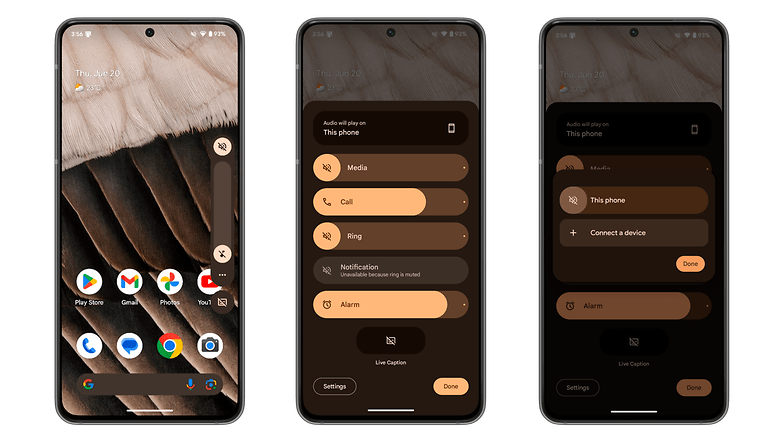
Private space
If you share a device with other people but don’t want (or cannot) create multiple user profiles, the new Private Space feature can protect your private information on shared devices. It works similarly to a number of third-party tools and even some built-in features in manufacturer’s skins.
Similar to Samsung’s Secure Folder feature on One UI, Android’s Private Space allows you to hide apps in a protected folder that can only be opened using a pattern, pin, password, or biometric authentication. Better yet, it is possible to assign a different Google Account to the Private Space, to keep files away from other users.
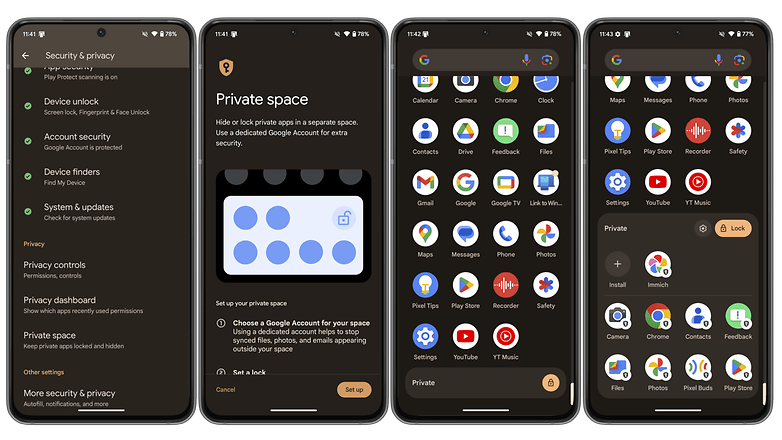
Bluetooth automatic re-enabling
After disabling Bluetooth for whatever reason, I often forget to turn it back on. Android 15 will have a feature to automatically re-enable the feature, a welcome change if you depend on the wireless tech for an accessory or other devices.
However, if you prefer to manually control when Bluetooth turns on or off, there is a new toggle to disable the feature in the Bluetooth Quick Settings pop-up which can also be reached in the Bluetooth settings.
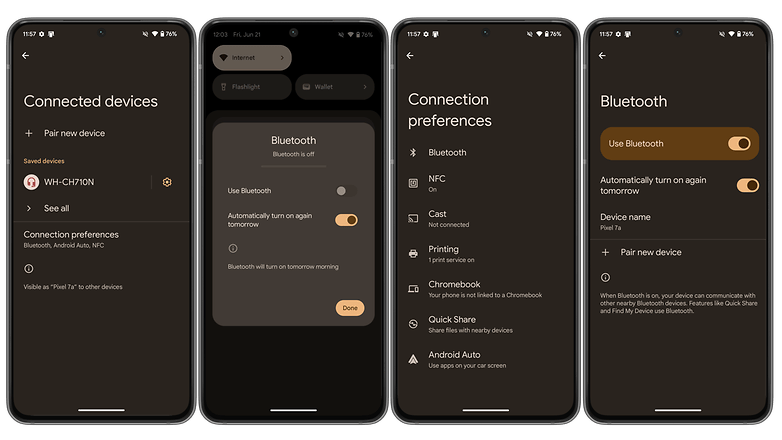
App pair saving
Google really took its time for this one. Rumored at least since 2021, App pair saving allows creating a shortcut to a specific app pairing in split-screen. It may not be the most useful feature on a compact smartphone, but those with tablets or big-screen foldables will be able to multitask from the home screen by saving their app combinations.
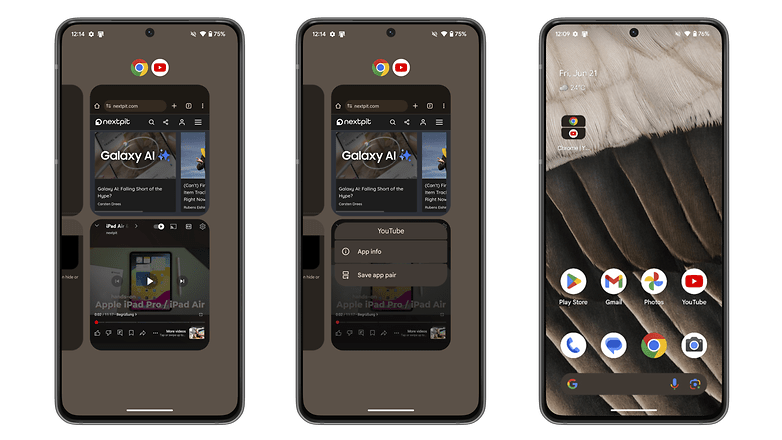
Cloud file selection for the Photo Picker
This feature allows apps that use the native Photo Picker for sharing media to have access to images stored on Google Photos’ cloud storage, instead of relying only on local files.
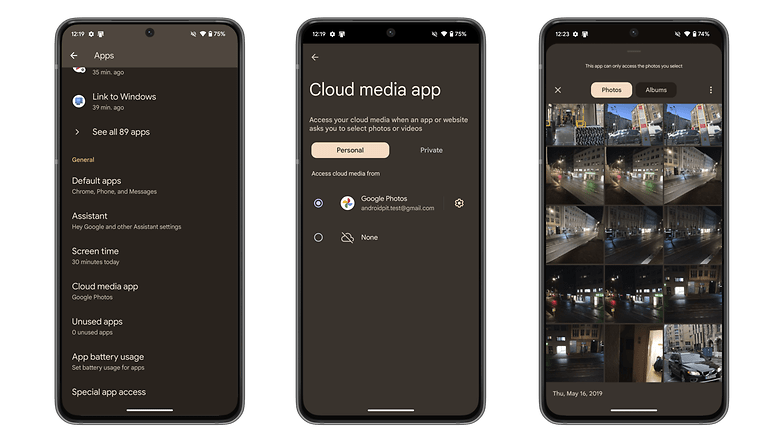
Those with large storage phones may not notice much of a difference, but the new feature can help many users with low-storage phones that rely on constantly offloading files to online storage. This feature potentially can be distributed through Google Play Services, and may not be tied to Android 15.
App archiving moves from the Play Store to the system
While archiving apps has been an option for Android users for a while now—even with an auto-archiving feature for selected apps—Android 15 is now promoting the option to the system level, with a dedicated button on the App info screen (the same used to force stop and uninstall apps).
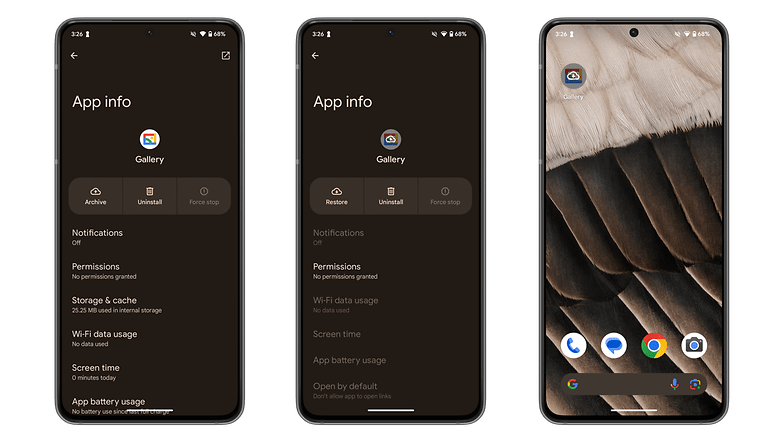
That change can look small at first glance, but it will extend the feature to phones using third-party app stores and on ROMs without the Play Store app, including distributions based on AOSP.
Better security and privacy on cellular and Wi-Fi networks
A new Cellular field was added to the Security & privacy page in the Settings app. It currently shows options to require encryption when connected to a cellular network and/or to show a notification if the network has some insecure settings.
The options can help users avoid connecting to fake cell towers (a.k.a. stingrays), that can steal IMSI or IMEI data from your phone or SIM.
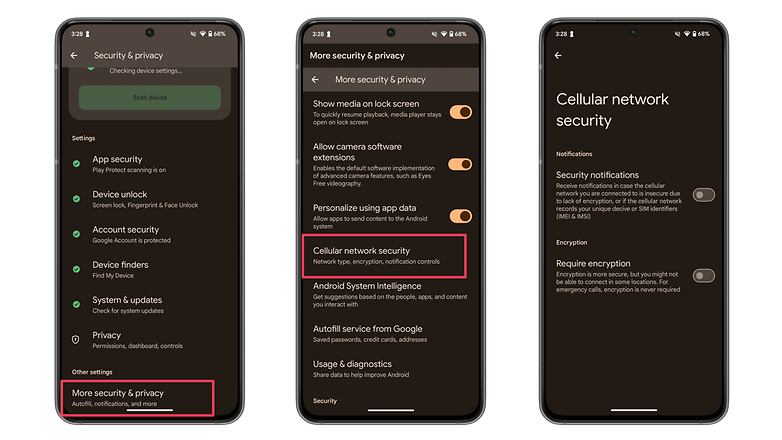
On the Wi-Fi status page, Android 15 adds a new Privacy field that can force the phone to anonymize the MAC address and hide the device name on the current network. The options are welcome, especially for those who need to connect to open Wi-Fis without passwords, since no law-abiding cafeteria customer needs to know who is using which phone…
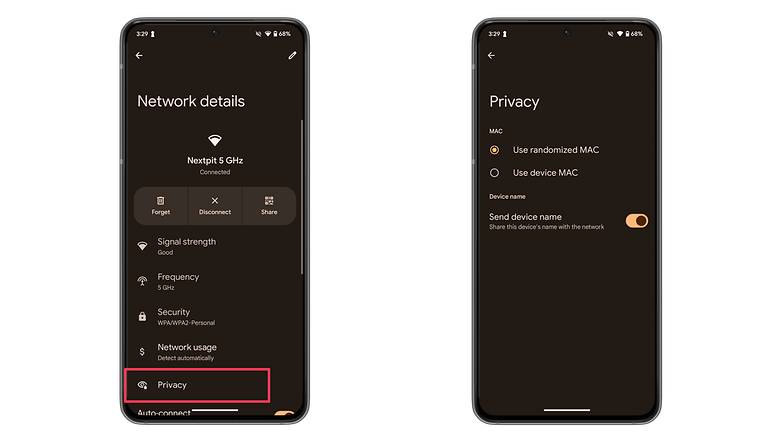
Wallet apps can be set as a default option
With more and more banking apps offering the option to work as a wallet on smartphones, Android 15 will finally offer the option to choose which app can be set as a default. The feature will depend on apps including the support for the new field, but the change can be helpful if you have more than one app that can work as a NFC payment system and mostly use one daily.
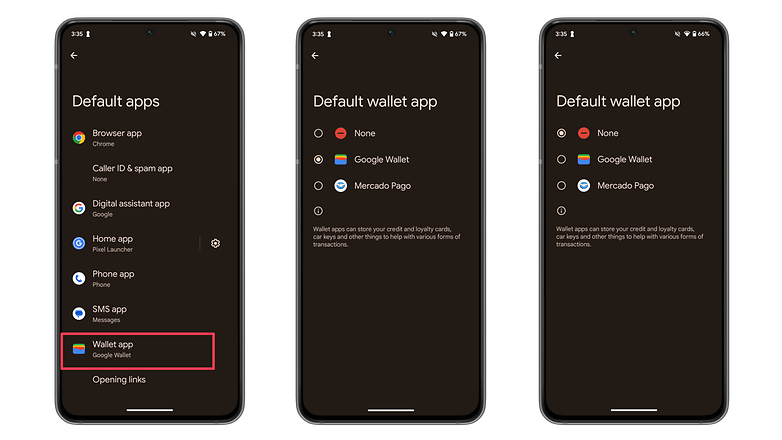
Weather widgets are now Pixel Weather widgets on Pixel Phones
In a very small change, the default weather widgets available on Google’s stock Pixel Launcher are now organized under Pixel Weather. The name change does not affect the available widgets, which are still the same current options. On the other hand, however, there is now a Weather app shortcut in the app drawer, which opens the Google Weather page.
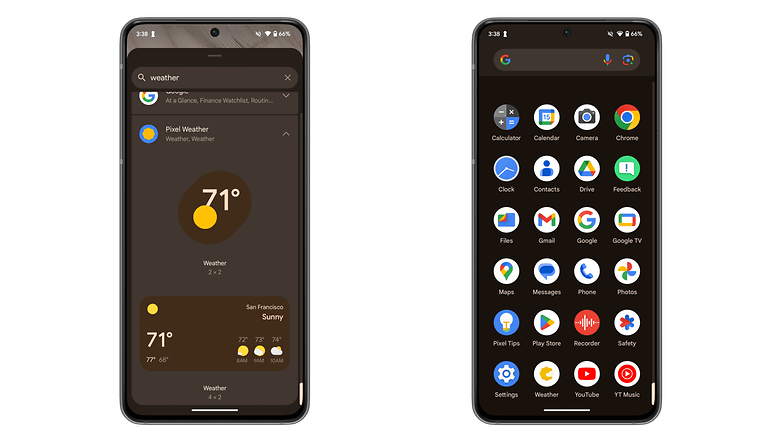
Auracast audio sharing via Bluetooth
One of the coolest new features launched with the Bluetooth LE Audio specification, besides the more efficient LC3 codec, is the option to stream from one source to multiple headphones and/or speakers. The feature, known as Auracast, is usually exemplified through a public space offering a collective audio stream in a museum or stadium, but it can also be used on personal devices.
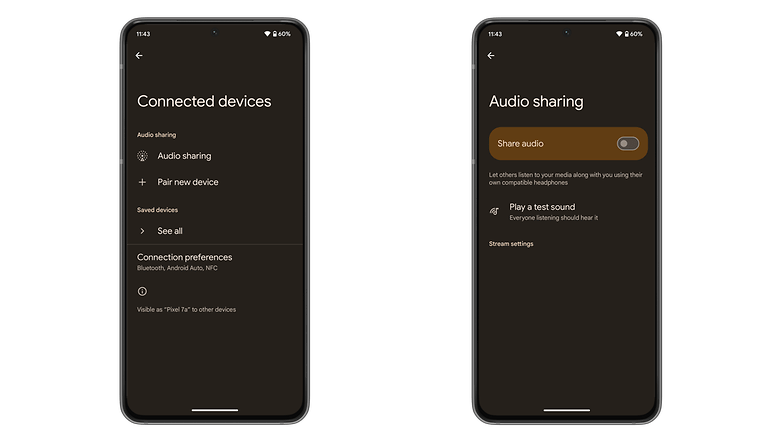
To make it easier to use Auracast, Android 15 adds a new Audio sharing page to the Connected devices page on the Settings app. Activating the option makes it possible to connect multiple headphones, earbuds, and speakers with Auracast support and send audio simultaneously to all of them.
High-quality USB webcam mode
The Android 14 December 2023 Pixel Feature Drop added a USB webcam mode to Pixel phones. And while the image quality was far superior to standard laptop cameras, there was still some room for improvement, apparently.
On Android 15, the feature added a small “HD” icon to the preview screen offering the option to turn on a higher-quality mode. Testing the new option on a Pixel 7a phone we didn’t notice any significant improvements. But it is possible that using a more premium smartphone with a high-bandwidth cable offers different results.
Native satellite communication support
Companies in the Android ecosystem scrambled to react after Apple added satellite messaging features to the iPhone 14 models. Some of the alternatives are still live, others were killed before even launching. Satellite communications on Android, however, all share the same issue: Each requires its own app, making them not interoperable.
Android 15 aims to change that by adding native support for satellite connectivity. Apps will be able to check if the device is outside traditional cellular coverage but connected to a satellite. And message apps—including RCS—will be able to switch to NTN (non-terrestrial network, aka satellite) connections to send or receive messages.
Bluetooth Quick Settings changes
The Bluetooth Quick Settings button on the Android 15 preview now works slightly different from previous versions. Instead of turning BT on/off, or serving as a long-press shortcut to the Bluetooth settings screen, tapping the button now opens a small popup with the main options. This is similar to how the Internet button works for Wi-Fi and mobile data.
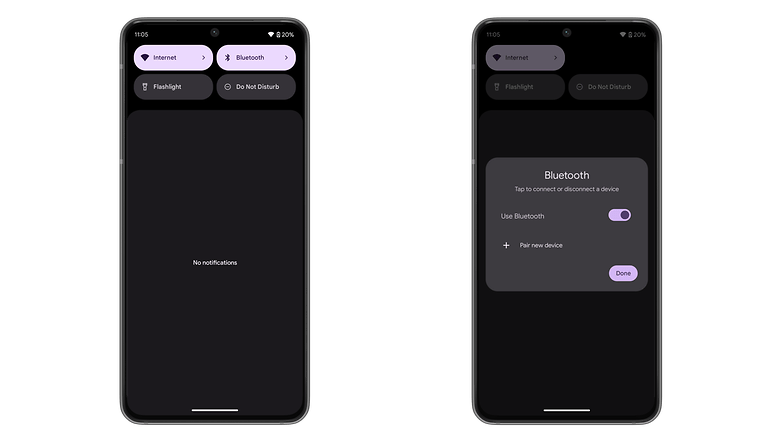
Keyboard vibration toggle in the Settings app
Some keyboard apps offer the option to provide haptic feedback while typing, but each keyboard presents the option in different ways. In Android 15, Google is offering the option natively in the Settings app, by going to Sound & Vibration > Vibration & haptics > Keyboard vibration. The toggle requires that the keyboard app supports the native option, but hopefully the main apps will be updated until the Android 15 stable release.
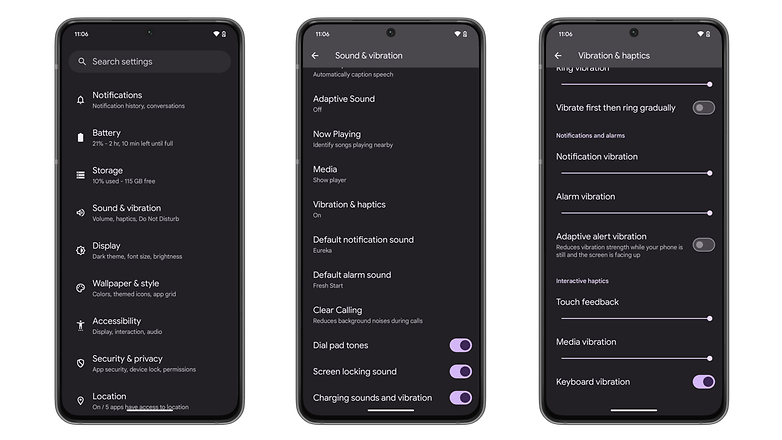
Notification Cooldown
Receiving lots of notifications in quick succession can be annoying at best, and Google is preparing a change in Android 15 to “lower the notification volume when you get many successive notifications from the same app”. The new feature will probably be welcomed by users in many chat groups or with popular social media profiles, for example.
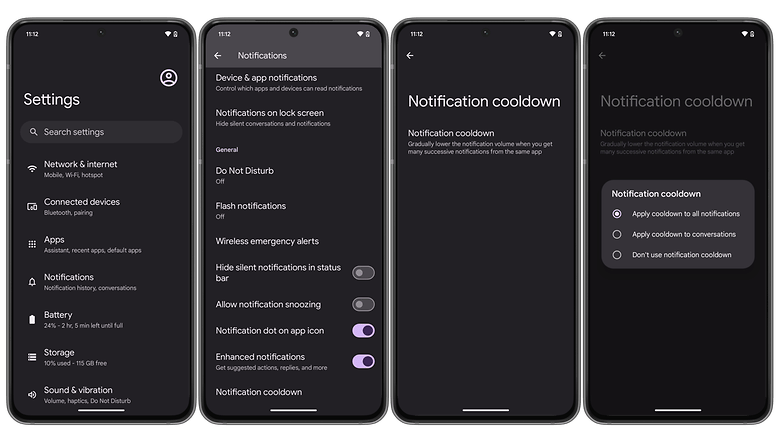
Camera Innovation: Empowering Third-Party Apps
One of the noteworthy enhancements in Android 15 pertains to the transformation of camera access for third-party applications. Imagine Instagram and TikTok delivering the same image and video quality as your phone’s main camera app. That’s becoming a reality.
Android 15 is set to enable full utilization of camera hardware, offering advanced in-app controls. This means you can adjust settings like lighting and color directly within your favorite apps, leveling up your content creation game.
Samsung has already made strides in this area with its Galaxy S24 series. They introduced Ultra HDR photos that shine on social platforms like Instagram, showcasing what’s possible when hardware and software work hand in hand.
Home Screen Efficiency: App Pair Shortcuts
Another cool feature coming with Android 15 is the creation of app pair shortcuts. This lets you launch two apps at once from your home screen—a boon for multitaskers. Whether you’re planning your day with a calendar and email side by side or following a recipe while watching a video, this feature is all about making your phone work smarter for you.
Custom Screen Recording: Tailored Content Capture
Android 15 is also set to introduce a selective screen recording feature. Instead of recording your entire screen, you’ll be able to pick a specific area of an app to capture. This precision allows for more focused and relevant content, whether you’re creating tutorials or showcasing app features.
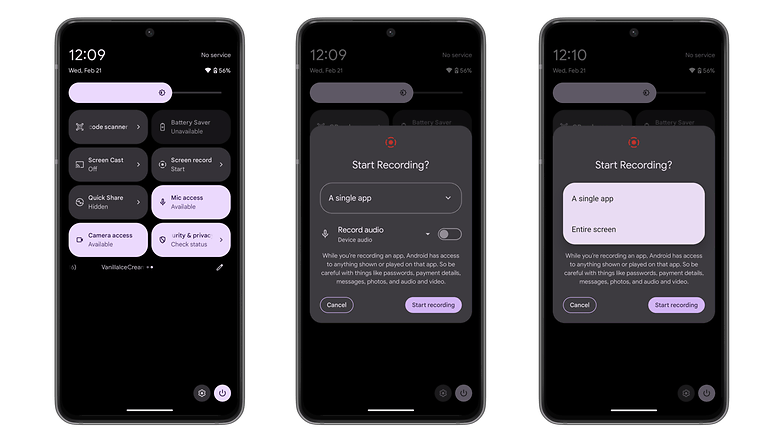
Gaming and Security Enhancements: Smooth and Secure Performance
For the gamers out there, Android 15 is leveling up your experience with new APIs that boost dynamic gaming performance. Expect better thermal management and a smoother gaming experience, eliminating the need for external boosters. On the security front, Android 15 introduces secure file management with custom cryptographic signatures, ensuring your data is safer than ever.
Other changes on Android 15:
- Large-screen devices will have an option to always display the taskbar.
- Foldable phones will have an option for the default behavior when closing the device: Turn on the cover display automatically, only continue with the same app after swiping up on the external display, or always lock the phone.
- Apps will be able to run on cover screens, even on devices without full support for running apps on the small external display.
- Apps will be able to detect if there is a screen recording task running on the background.
- A new setting will allow apps to inform loudness metadata, and Android 15 will adjust the volume to offer consistent loudness levels in different apps.
- PDF support in apps will have the option to select, search, and edit forms in embedded documents, and also open password-protected files.
- The Color contrast option can be accessed on the Display settings page, as an alternative to the current link at the Wallpaper & style menu.
- Changing the screen timeout setting requires authentication.
- The Storage settings now splits “System” data into the OS files and temporary ones.
Android 15: Release Date and Availability
Google started the Android 15 development in February with the release of the Developer Preview, followed by the first Beta in April and the third Beta in June, which marked “platform stability.”
The final version of Android 15 is now available to developers to study and test apps. Although the exact release date for regular users isn’t confirmed, Android 15 is expected to arrive on Pixel devices in October.
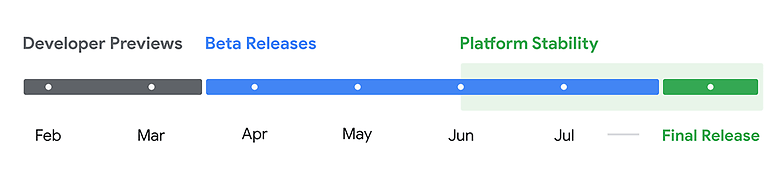
Other brands like Samsung, Xiaomi, OnePlus, and others may release their customized versions of Android 15 in the coming months, depending on their schedules. Some are still rolling out Android 14 updates or have just begun their Android 15 beta programs.
Android 15: What Will It Be Called?
We know Google went back to only using numbers for its system versions, but the tradition of dessert nicknames continues among the development team, where it all started, after all.
After Android 14’s exotic ‘Upside-Down Cake’, Android 15 will keep things simple, with a dessert name confirmed way back in March 2023: ‘Vanilla Ice Cream’.

But as mentioned above, don’t expect to see Google using the dessert codename in the official marketing materials. The company is expected to stick to its simple and straightforward “Android 15” branding.
Android 15: What Devices Will Get It?
Google’s Pixel devices, including the new Pixel 9 (review)—which launched with Android 14—and the Pixel 8 to Pixel 6 series, will receive the Android 15 update. Other manufacturers (OEMs) are expected to follow, with updates rolling out between the end of this year and early 2025.
Since Android development is now quite predictable, we’ve created a guide listing the devices eligible for the new Android 15 update—I recommend checking it to see if your device is included.

Android 15: How to Try the Update
If you want to try Android 15, you have two options besides using the Android 15 AOSP. First, you can join the Android QPR program and install the QPR1 Beta 1 on a supported device. If you’re already using the developer beta, you’ll be automatically updated to QPR1.
The second option is to use the stable Android 15 Beta, which now includes the Pixel lineup. Google is also rolling out the final version of Android 15 to these users. You won’t need to wipe your data when leaving the program after receiving the update.
The availability of the update for other brands and models will vary greatly. We suggest looking at our guide on the update policies of different manufacturers for more details.
How do you envision Android 15 enhancing your digital life? Share your thoughts and join the conversation below.






