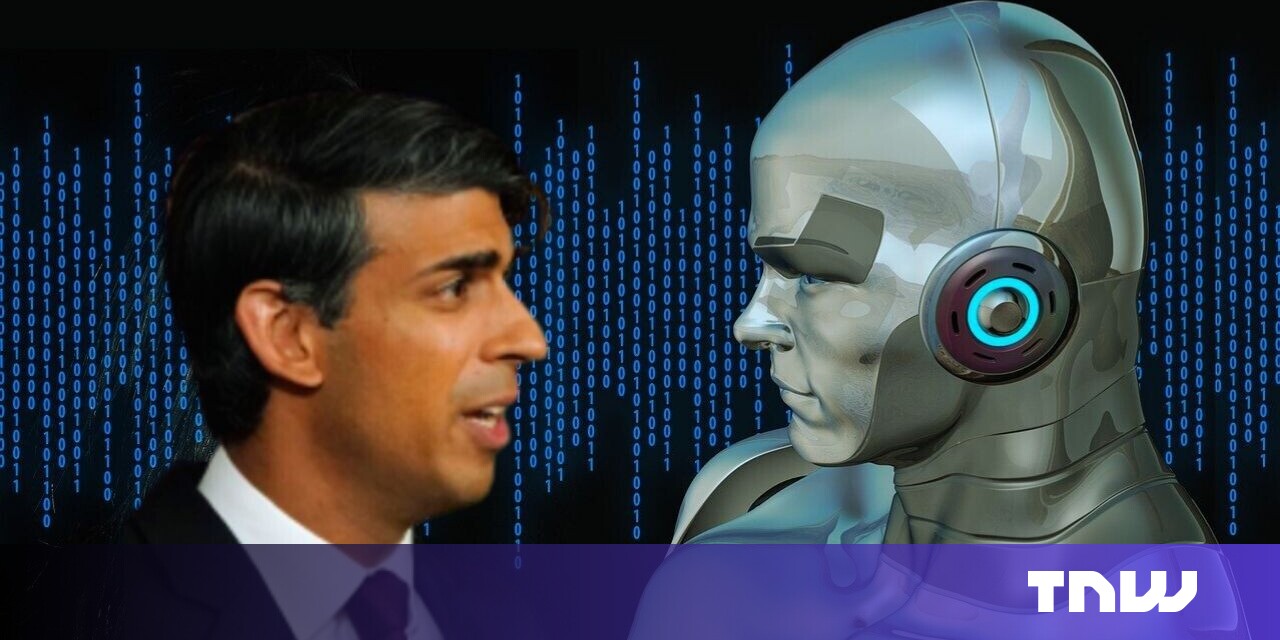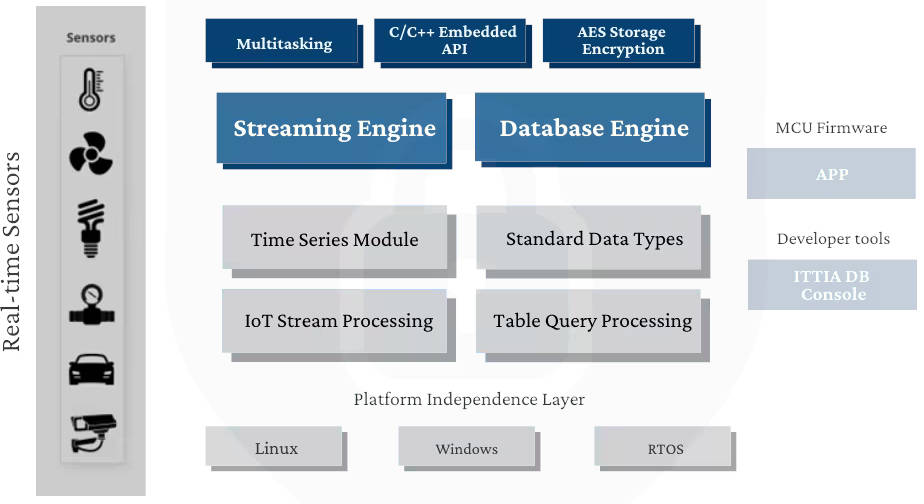Finding the best cheap gaming laptop that doesn’t sacrifice too many key features is a headache. Let’s face it. If you’re spending less than $1,000 on a laptop, it’s bound to buckle under pressure running graphics-heavy titles like Cyberpunk 2077.
Well, except for the MSI Cyborg 15.
Packed with a 13th Gen Intel CPU and RTX 40-series graphics, I was pleasantly surprised with the Cyborg’s 15’s gaming performance. No, you won’t get mind-blowing frame rates like other wallet-burning, ultra-pricey gaming laptops on the market, but its internals deliver sufficient potency for most gamers.

MSI Cyborg 15
Credit: Kimberly Gedeon / Mashable
The Cyborg 15 is stripped of all the bells and whistles that glitzier gaming laptops have, but if you’re someone who just needs the basics – a gaming laptop with adequate muscle to handle triple-A games – the MSI Cyborg 15 is for you.
MSI Cyborg 15 price and specs
MSI Cyborg 15 I have in hand has the following specs:
-
Intel Core i7-13620H CPU
-
Nvidia GeForce RTX 4050 GPU
-
16GB of RAM
-
512GB of SSD storage
-
Windows 11 Home
-
A 15.6-inch, 1080p display with a 144Hz refresh rate
This review unit has an MSRP of $999 (which I can’t seem to find online), but if you need more space, you can snag a configuration that offers 2TB of SSD storage for $1,269 on Amazon.
What I like about the MSI Cyborg 15
When it comes to budget gaming laptops, OEMs have to decide where to cut corners, and in my opinion, MSI did a good job at determining which aspects are worth the most investment.
The performance is decent for a budget gaming laptop

MSI Cyborg 15
Credit: Kimberly Gedeon / Mashable
I’ve seen machines buckle under the great stress Cyberpunk 2077 puts them through, but as you’ll see in the benchmark sections, the MSI Cyborg 15 can handle some complex graphics rendering, particularly if you toggle on the right settings.
A respectable array of ports
MSI packed this bad boy with a decent variety of I/O options.

MSI Cyborg 15 ports
Credit: Kimberly Gedeon / Mashable
On the left side, you’ll find a Kensington lock slot (good for security purposes), a headset jack, and a USB Type-A port. On the right side, there’s another USB Type-A port as well as a USB-C port, an HDMI port, and an Ethernet port.
Decent thermals
I played Cyberpunk 2077 for 30 minutes and it was sitting on my laptop the entire time. While the underside got toasty, it never got uncomfortably hot. The deck remained temperate, too, while I put my controller aside and used the keyboard to play the triple-A game.
What’s “eh” about the MSI Cyborg 15?
Yawn! The MSI Cyborg 15 is far from captivating.

MSI Cyborg 15 lid
Credit: MSI Cyborg 15
Sure, it has a futuristic flair with transparent elements that adorn the underside, the hinge, and the lip. But other than that, the cover is wrapped in an uninspiring black hue with a subtle, barely-there stamp of MSI’s insignia: a dragon stuffed inside a shield.
The keyboard is comfortable, but it has some oddities
Once you open the lid, there are far more visual goodies to feast your eyes on. The W, A, S, and D keys – as well as the power button – adopt more of that ultramodern transparent design that is sporadically found on the lid and laptop bottom.

MSI Cyborg 15 keyboard
Credit: Kimberly Gedeon / Mashable
There are some quirks, however, that give me pause. For example, MSI squeezed in a numpad, and consequently, the arrow keys, as well as the right SHIFT and CTRL keys, are smaller than usual.
I thought their tinier footprints would throw me off while typing, but as it turns out, the keyboard is surprisingly quite comfortable. On my daily driver laptop, the 14-inch MacBook Pro, I hit 82 words per minute (WPM) with an accuracy rate of 97% on the LiveChat typing speed test.
On the MSI Cyborg 15, I hit 83 wpm with an accuracy rate of 95%, which means I got accustomed to the keyboard quite quickly. Hell, I felt more at home with it than with my own MacBook.

MSI Cyborg 15 keyboard
Credit: Kimberly Gedeon / Mashable
The Cyborg 15 has three levels of backlighting you can play with by pressing F9 and FN simultaneously, but what I don’t like is that you can’t change its unsightly blue hue. And, of course, as you might have guessed, there’s no RGB lighting on this budget gaming laptop.
On the plus side, the touchpad is spacious and takes up ample real estate on the deck. It also has the right balance of resistance and smoothness for navigating the display with the cursor.
What I dislike about the MSI Cyborg 15
Remember – this is a $999 gaming laptop. You can’t expect the display to blow you away, but it has the bare minimum specs you need for a decent gaming experience: a 1080p, 15.6-inch panel with a 144Hz refresh rate. Still, as someone who often reviews vivid, rich displays, I have a heightened aversion to drab screens compared to the average Joe.
The display lacks richness and brightness
I don’t have a colorimeter to test this, but I have a hunch that the MSI Cyborg 15 would fail the color accuracy test. While running Cyberpunk 2077, the character Jackie Welles is typically an eye-catching character with creepy, defined facial scars, vivid tattoos, and striking eyes, but on the MSI Cyborg 15, he seemed bland, dull, and lifeless.

Cyberpunk 2077 on the MSI Cyborg 15
Credit: Kimberly / Mashable
This is par for the course for a budget-friendly gaming laptop, so if you’re fine with sacrificing top-of-the-line display specs for a wallet-friendly gaming rig, keep the MSI Cyborg 15 on your shortlist.
I also found the display to be too dim. If you often play games near a bright window, or worse, you want to take your gaming laptop outside, I wouldn’t bother getting the MSI Cyborg 15. Luminance is not its forte.
The speakers aren’t that great
The Cyborg 15 comes with downward-firing speakers, and as you’d expect from a budget gaming laptop, it simply sounds OK.

Cyberpunk 2077 on the MSI Cyborg 15
Credit: Kimberly / Mashable
I fired up Bad Bunny’s “MONACO” song on Spotify, and the bass had too much grit for my tastes, and, overall, the snappy tune sounded too tinny on the Cyborg 15. To top it off, the audio is a little too quiet.
MSI Cyborg 15 Geekbench and 3DMark scores
The MSI Cyborg 15 is equipped with an Intel Core i7-13620H CPU and an Nvidia GeForce RTX 4050, and the former impressed us on Geekbench 6 (a CPU performance benchmark). It delivered a multi-core score of 12,075. For context, this is quite close to the 14-inch MacBook Pro (the one with the M2 Pro chip).

Mashable on the MSI Cyborg 15
Credit: Kimberly / Mashable
We also tested the Cyborg 15’s graphical prowess via 3DMark’s Time Spy benchmark, and it notched a score of 6,907, which really isn’t that impressive. The average Time Spy score for an Nvidia GeForce RTX 4050 GPU is 8,109, according to Notebookcheck.
How well does Cyberpunk 2077 run on it?
Cyberpunk 2077 is a graphics-intensive game, and your frame rates will suffer if you don’t have the right components to run it. I’ve seen RTX 4050 GPUs on other laptops fall to their knees after attempting to play Cyberpunk 2077, so I didn’t have high hopes for the Cyborg 15.

Cyberpunk 2077 on the MSI Cyborg 15
Credit: Kimberly / Mashable
However, this MSI gaming laptop proved me wrong. We ran Cyberpunk 2077’s built-in benchmark with the “High” preset on 1080p, and Cyborg 15 delivered an average score of 54 frames per second, which isn’t half bad.
However, I was able to kick things up a notch by turning Deep Learning Super Sampling (DLSS) on. This mode squeezes more than double the frames by rendering the game at a lower resolution before employing AI upscaling. After activating DLSS, I got a whopping 113 frames per second on the MSI gaming laptop.
MSI Cyborg 15 battery life
We ran the PCMark 10 gaming battery life test on the MSI Cyborg 15. It only lasted one hour and one minute on a single charge.
However, this isn’t particularly surprising because gaming laptops – packed with powerful internals – are known for having poor energy efficiency.
MSI Cyborg 15 webcam
“Good enough,” I said when I looked at the selfie I took with the Cyborg 15’s 720p webcam. Some areas are overexposed (you can see the peach wall behind me has a bright white spot).

MSI Cyborg 15 webcam selfie
Credit: Kimberly Gedeon / Mashable
And no, it’s not the best at delivering sharp, detailed images, but it does an OK job of rendering colors accurately.
Final thoughts
If you’re looking for a gaming laptop with all the bells and whistles – a vividly rich display, a bright panel, and raw graphics performance that nets staggeringly high frame rates – the MSI Cyborg 15 isn’t for you.
However, if you’re a practical gamer who wants bare bones specs – acceptable frame rates, a 1080p display, and a comfortable keyboard – the MSI Cyborg 15 is ideal. Plus, you get it all for a great price.
Topics
Gaming
Mashable Choice