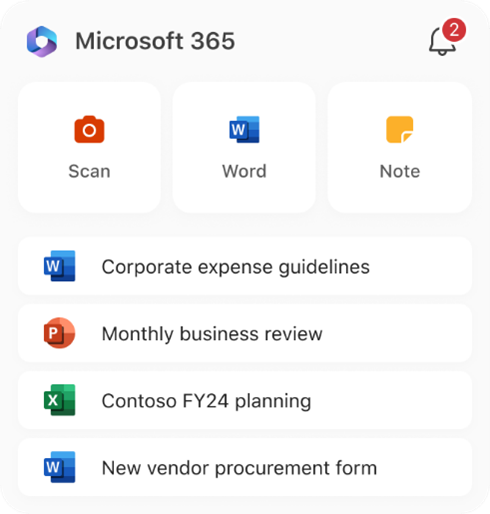Microsoft used to have its suite of productivity apps mostly scattered across multiple apps on smartphones, but recently, it has sought to integrate it all under a single, unified Microsoft 365 app. Not only does that app give you access to the mobile versions of Word, Excel, and PowerPoint, but it’s also a one-stop-shop for all things productivity on Microsoft’s ecosystem, which also means it occasionally gets other kinds of useful features. Now, the Microsoft 365 app is getting a range of changes on your smartphone.
First off, iPhone and iPad owners have new widgets to check out that let you create new content or perform quick actions on your documents. There are three kinds of widgets for you to check out — there’s the small widget, that lets you do one quick action, and there’s the medium widget, which goes wider and lets you do up to three quick actions on your documents. If you’d rather go more detailed, the large widget gives you those three actions and, in addition, you can also select from a list of your recent documents. That way, you can quickly hop into action without having to open the app.
If you have an Android phone, you’re also in luck. You’re not getting new widgets, but you are getting a new, neat clipping tool. The tool, aptly named Clipper, will show as a persistent notification on your Android phone or as a floating bubble, and with it, you can save and clip parts of your screen as screenshots. Its schtick, and the reason why Microsoft wants you to use it over the regular screenshotting function on your phone, is that you can use it to save both text and images from your screen. It looks potentially useful, but that persistent notification might get annoying after a while.
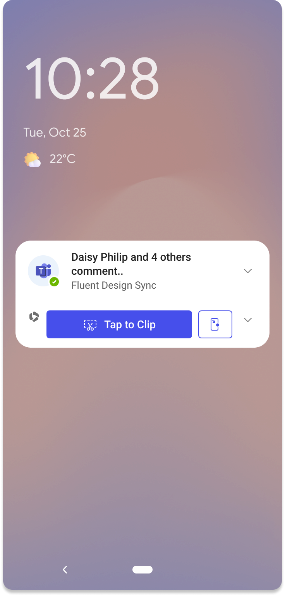
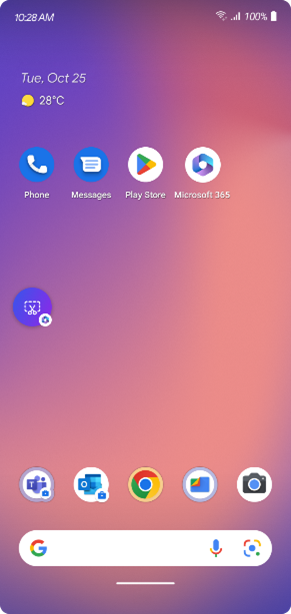
Both the iOS widgets and Clipper for Android are rolling out to users now, but it might take a few weeks for it to reach everyone. So if you don’t see it on your device just yet, it might just be a matter of waiting it out.
Source: Microsoft