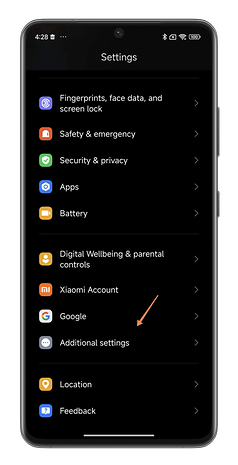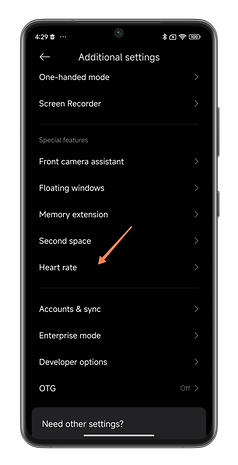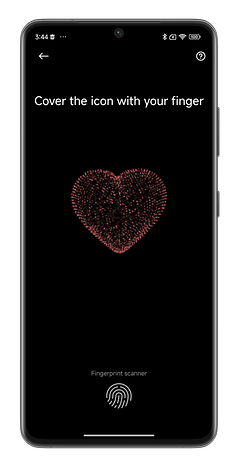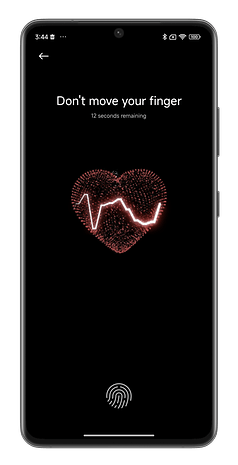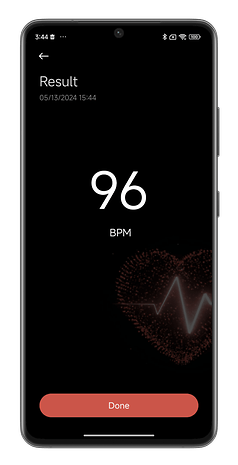Be still, my beating heart. Xiaomi has offered a heart rate monitoring function on its smartphones since MIUI 13 (review) was released. Under HyperOS, this function is still available and lets you measure your BPM via your Xiaomi smartphone’s fingerprint reader. How does it work? Why does it exist? I will explain all of it in this tutorial.
In HyperOS (review), you can find a somewhat hidden feature known as “Heart Rate”. It claims to measure your heart’s beats per minute (BPM) by reading your pulse. Xiaomi explains that blood is not completely opaque, allowing light to pass through. Using light projected by the fingerprint reader, the manufacturer tracks changes in the blood flow of your finger and “converting” them into BPM. The margin of error of the results is said to be less than 3 BPM, at least according to Xiaomi.
To measure your heart rate on your Xiaomi smartphone:
- Go to HyperOS’ Settings.
- Go to Additional Settings.
- Select Heart rate.
- Hold your finger still on the fingerprint reader slot for 15 seconds.
I did the test on a Xiaomi 14 (review) and everything worked as described by the manufacturer. I can’t provide a definitive opinion on the reliability of the measurements. Furthermore, I compared those from Xiaomi with my smartwatch’s reading, and I didn’t find any noticeable difference.
In any case, this feature is not a substitute for more reliable measurements taken using real health applications and wearables designed for this purpose.
To find out more, take a look at my colleague Camilla’s guide on measuring your heart rate reliably using your smartphone. You can also check out our guide to the life-changing HyperOS shortcuts for your Xiaomi smartphone.
That’s all for this tutorial on measuring your heart rate using your Xiaomi smartphone. What do you think of the usefulness and reliability of this feature? Do you measure your heart’s BPM regularly?