
Hands-on: I finally got this fully working, so here’s a full demo of Android 14’s new partial screen recording feature.
This feature lets you record a single app without any System UI elements or notifications appearing in the video!
(Resulting video in the follow-up reply.) pic.twitter.com/T7cCFJK13N
— Mishaal Rahman (@MishaalRahman) May 19, 2023
This can be very helpful in cases where you want a clean output without the status bar, notification icons, or notification popups. What you get is just the app itself without anything else that surrounds it.
The way it works right now on Android 14 QPR2 Beta 1 is that as soon as you start a screen recording, you are presented with a dropdown asking whether you want to record just the app or the entire screen. At this point, if you choose a single app, you are then shown an app selector with the most recent apps you have opened, with the top two or three shown as a thumbnail preview.
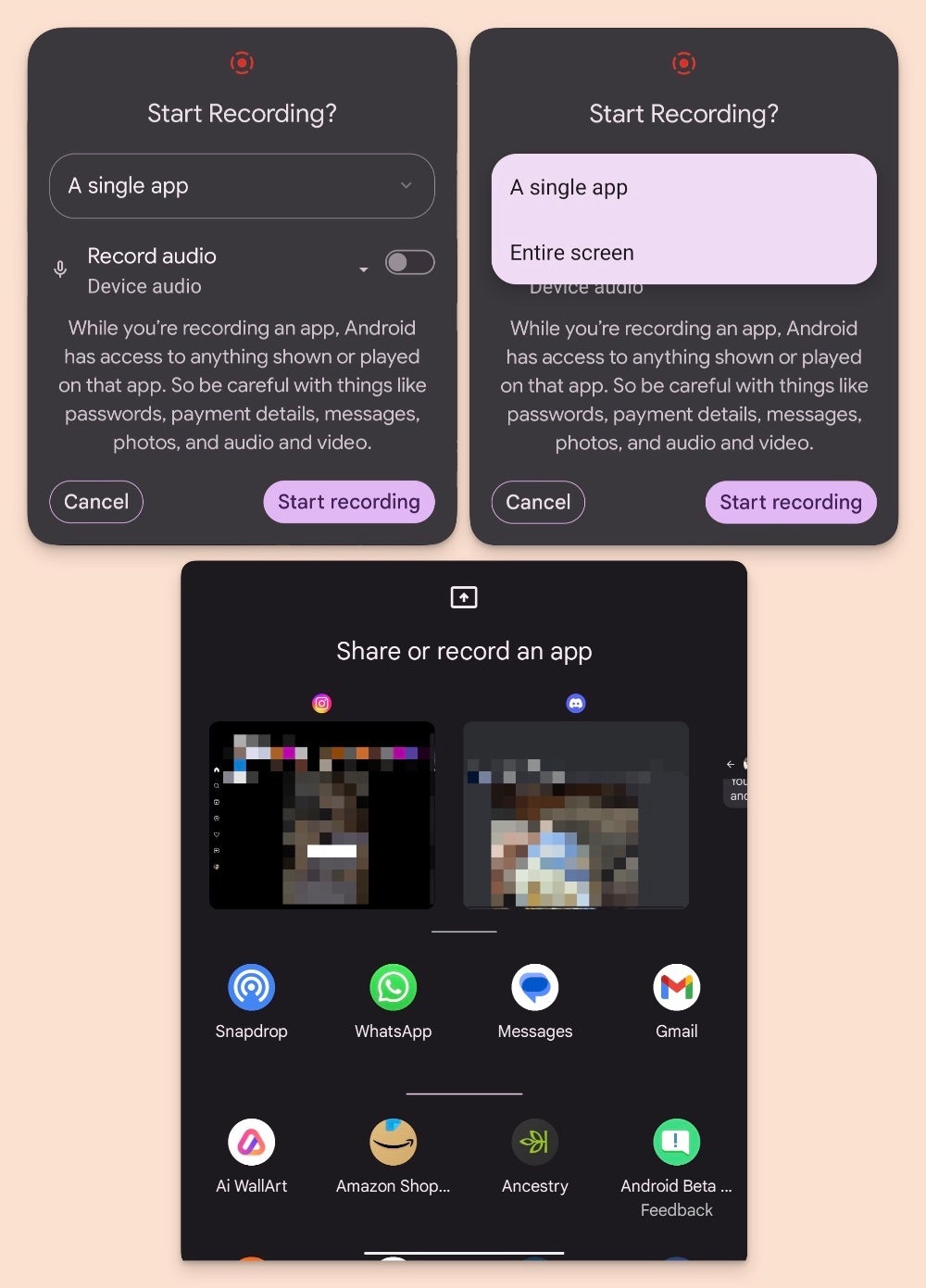
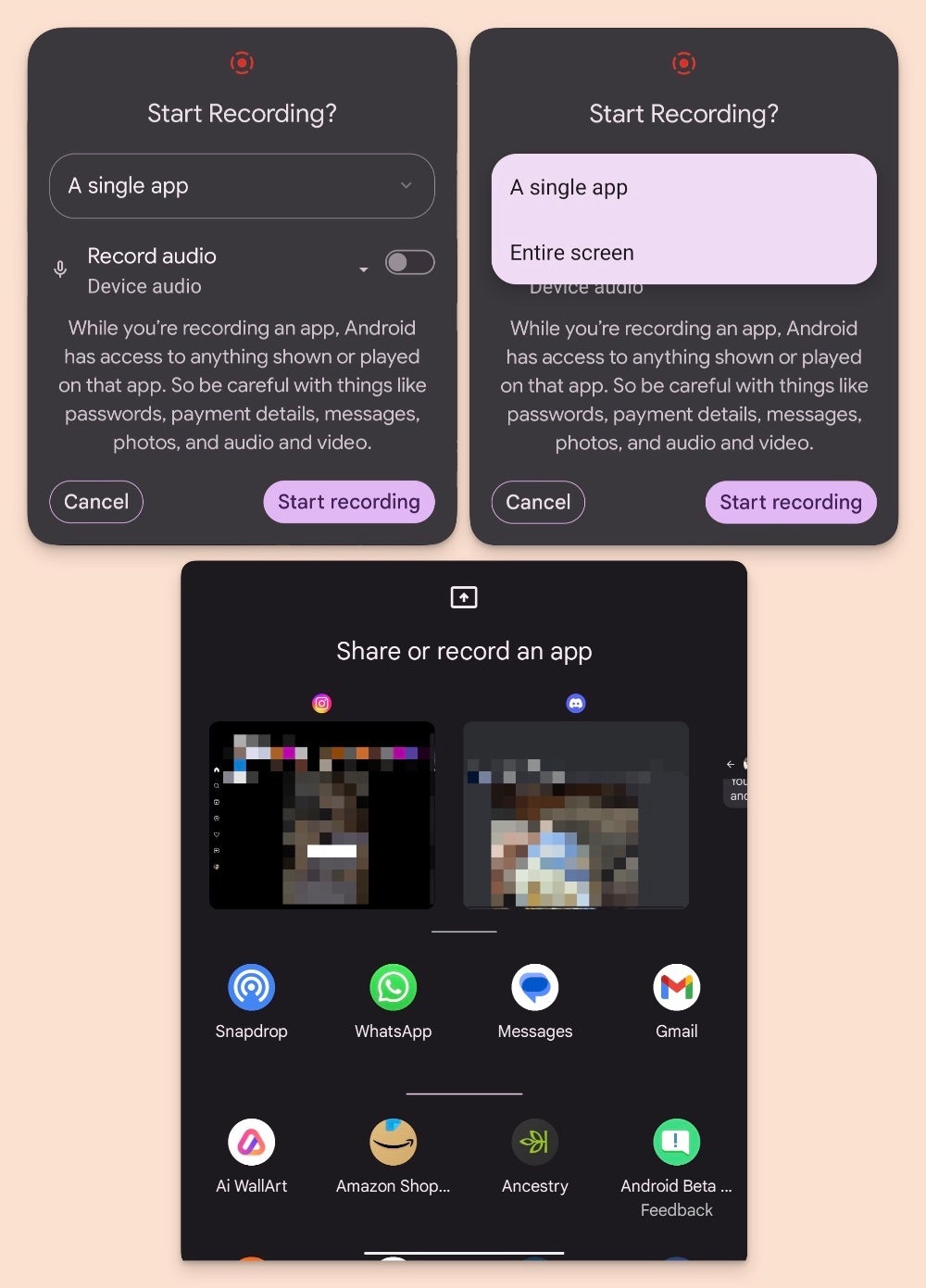
Android 14 single app recording prompts


Android 14 single app casting prompts
Since it is currently present in the latest beta, there is still a possibility that this feature will evolve and change as the QPR beta period progresses. If all goes well, it is expected that this will make its way to stable Android 14 soon, hopefully in the next Pixel feature drop.






