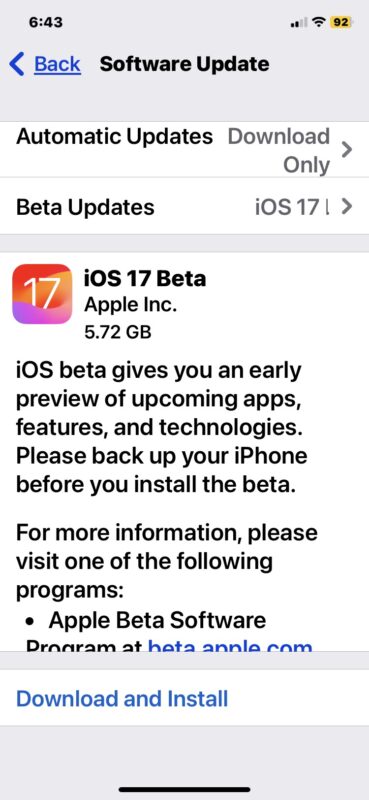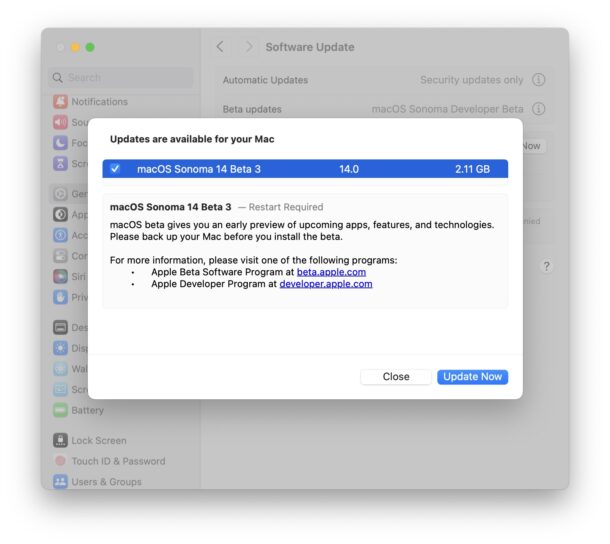Apple has issued the third public beta versions of iOS 17, iPadOS 17, and MacOS Sonoma, to users who are participating in the public beta program for iPhone, iPad, and Mac.
iOS 17 public beta 3 and iPadOS 17 public beta 3 share the same build number, 21A5303d, as the 5th developer beta.
MacOS Sonoma public beta 3 shares the same build of 23A5312d as the 5th dev beta release too.
How to Download iOS 17 Public Beta 3 & iPadOS 17 Public Beta 3
Assuming you have already installed the iOS 17 public beta or iPadOS 17 public beta, updating is just like any other software update:
- Open the “Settings” app on the iPhone or iPad
- Go to “General”
- Choose “Software Update”
- Select to “Download and Install” for iOS 17 Public Beta 3 or iPadOS 17 Public Beta 3
As with any other software update, the device must restart to finish installation.
Apple has said the final version of iOS 17 and iPadOS 17 will be released for iPhone and iPad users this fall.
How to Download MacOS Sonoma Public Public Beta 3 Update
Assuming you already have installed the MacOS Sonoma public beta onto the Mac, updating is simple:
- Go to the Apple menu
- Choose “System Settings”
- Choose “General”
- Select “Software Update”
- Click on “Update Now” for MacOS Sonoma 14 public beta 3
As with other Mac software updates, the computer must restart to finish installation.
The final version of MacOS Sonoma will be released in the fall, according to Apple.