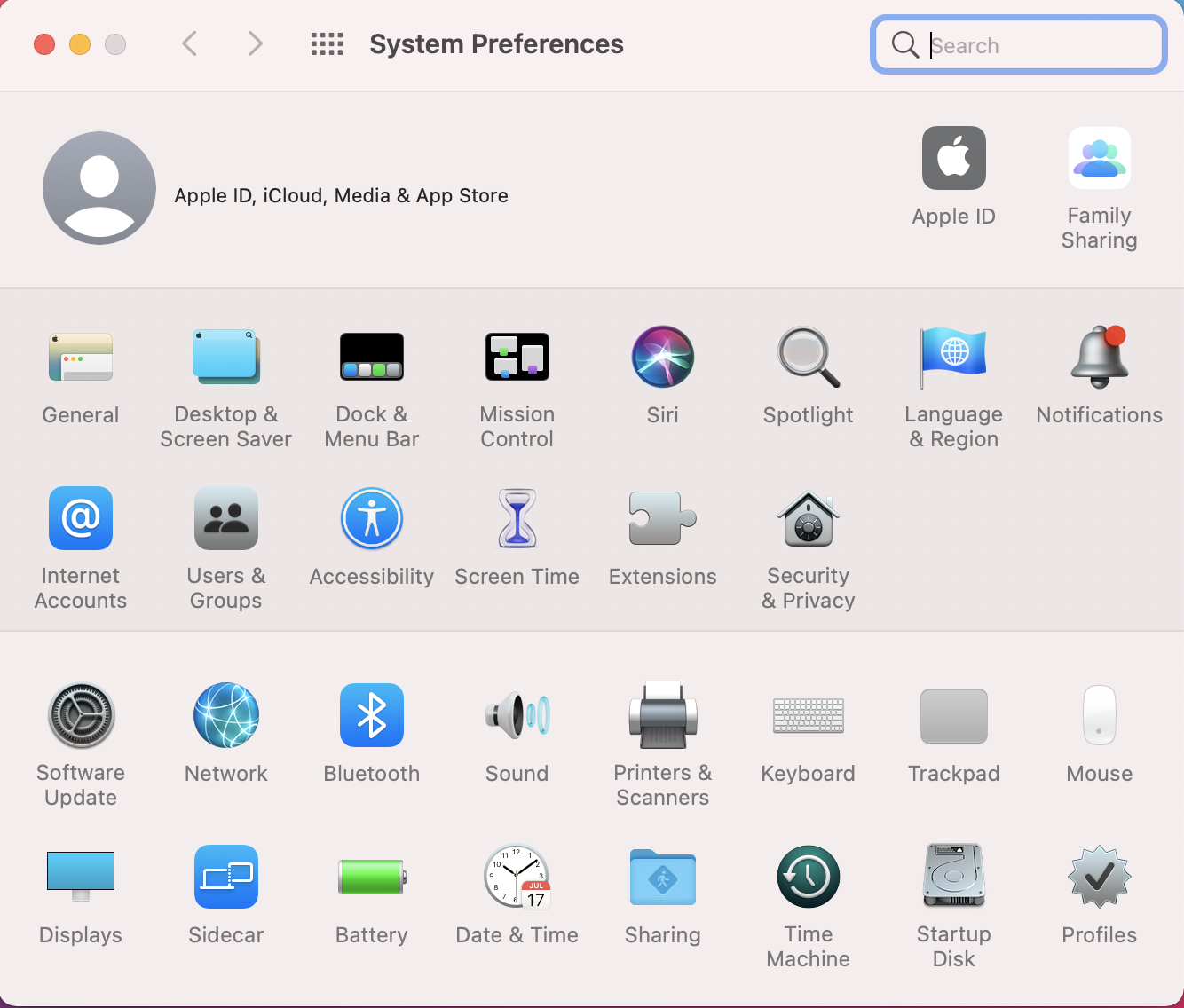The installation of a new wrist temperature sensor is the most important change to this year’s Apple Watch Series 8. Since the Series 6 model introduced capabilities for sensing blood oxygen levels, it is the first new health sensor to be added to the Apple Watch. Additionally, it is one of just two capabilities that set the new Apple Watch apart from the one from a year ago, along with automobile collision detection.
Though there is no indication that third-party developers will have access to it, Apple is only enabling the new temperature sensing capabilities to be used for two very specialized areas of health monitoring. It’s an intriguing comparison to Samsung’s Galaxy Watch 5, which also has a body temperature sensor that hasn’t yet been put to use, but for which Samsung has vowed to collaborate with developers to develop third-party solutions.
There is Hope
There is some optimism that Apple may enhance the new temperature sensor’s capabilities in next WatchOS releases or at the very least provide an API that third-party apps can use, even if the sensor’s current uses are quite limited. However, it’s important to recognize the technological constraints that prevent this device from functioning as a true thermometer.
Sensing body temperature
Many people thought that the temperature sensor Apple was developing for the Apple Watch would be smart enough to enable a wide range of health apps when we first heard about it. The ability to check your body temperature on your wrist opens up a wide range of opportunities, including the ability to monitor overall health and wellbeing and spot early indications of illness.
But it soon became clear that the human body doesn’t function in a way that makes a wrist-based temperature sensor practical. There’s a reason why doctors take your temperature in your mouth, ear, or other uncomfortably located areas of your body. You need to be pretty close to the body’s center to acquire an accurate reading of core body temperature.
Since the Apple Watch is worn on your wrist, a temperature sensor that can accurately determine if you have a fever is not possible. There is just no technique to take a temperature reading from an extremity of the body that is objectively correct.
Apple has refrained from naming the new function a “body” temperature sensor for the same reason. You’ll find it referenced to as a “wrist temperature sensor” or just a “temperature sensor” in the majority of Apple’s material. Only the temperature at your wrist is measured, not your actual body temperature.
The Apple Watch Series 8 and Ultra include two distinct temperature sensors, one on the rear crystal and the other right beneath the display, to do this.
Menstrual Cycle Tracking
However, it turns out that this is plenty to power a few useful functions. The Apple Watch can create a baseline “normal” temperature and then record when that temperature climbs above or falls below normal. It may not be able to estimate your temperature in absolute degrees. This makes room for a function that many women will find extremely helpful.
When Apple unveiled the first Apple Watch in 2014 along with the HealthKit framework, it received harsh criticism for leaving out any functionality pertaining to women’s reproductive health. Apple’s Health app could monitor even the most esoteric dietary intakes of vitamins and minerals, but it lacked a section for women to track their menstrual cycles.
The following year, Apple swiftly rectified that with iOS 9 and WatchOS 2, and by the time WatchOS 6 was released in 2019, the firm had taken its dedication to women’s health to an even higher level with a specific Cycle Tracking app.
For women who needed a place to keep track of information about their menstrual cycles, the new app proved quite helpful. But it was still a totally manual procedure. Stats like the basal body temperature or the results of an ovulation test have to be entered specially by women. From there, it could forecast fertile windows and offer other health-related insights, but its accuracy depended on the information you fed it.
Most of that guessing is eliminated by the temperature sensor on the Apple Watch Series 8 and Apple Watch Ultra. The new sensor on the Apple Watch can detect this shift in a woman’s body temperature after ovulation to offer a retroactive estimate of when ovulation happened — without the need to manually collect temperature measurements and input them into the Cycle Tracking app.
For anyone who is attempting to get pregnant or just wants to learn more about their menstrual cycles, this tool seems promising. The Apple Watch requires some time to get to know you, so don’t expect it to operate straight away.
The Apple Watch must first establish a solid baseline to estimate your regular temperature and when changes generally occur because the temperature sensor can only detect variances. This implies that in order to collect the required wrist temperature data, one must continuously wear the Apple Watch for at least two menstrual cycles.
Additionally, wrist temperature data is only taken when you are sleeping so order to counteract erroneous readings from normal activity. This implies that before you can receive an ovulation estimate, you must wear your Apple Watch to bed every night for at least two months while having Sleep Focus activated. For the Apple Watch to be able to offer you a suggestion as to when ovulation is most likely to occur, it also helps if you’ve been precisely documenting your cycles in the Cycle Tracking app.
How well this will perform in actual use is yet unknown because the Apple Watch was only introduced less than a month ago. Hopefully soon, we’ll start to see more first-hand evaluations. Cycle Tracking should not be used as a method of contraception or to identify a medical concern without seeing a doctor, according to Apple.
For Tracking Sleep
It’s simple to write off the new function as completely worthless for individuals without ovaries given Apple’s focus on the temperature sensor’s role in forecasting women’s cycles and conception.
It turns out, though, that the Apple Watch captures your wrist temperature information whether or not you’ve activated Cycle Monitoring, and it’s delighted to provide that information along with your nightly sleep tracking statistics.

Apple
The Series 8 (or Ultra) will measure your wrist temperature as you sleep, recording readings every five seconds to offer an overall temperature for the night, if you routinely wear your Apple Watch to bed for sleep tracking. You’ll be able to see a chart indicating how much your temperature varies from night to night after five nights with at least four hours of sleep every night.
Data on your wrist temperature may be obtained in the Body Measurements section of the iPhone Health app. It also appears in your sleep monitoring data’s comparisons section. When wearing your Apple Watch to bed for the first five days, you’ll just see a notice suggesting that more data is needed; however, after it has enough data, you’ll receive a retroactive estimate that covers those first five days.
Apple merely says that it can “give insight into your well-being,” without providing any more information on how to analyze this data. Nevertheless, for people who enjoy monitoring every aspect of their health, it’s a fascinating measure. Additionally, it could be useful to your doctor in identifying a certain issue or ailment. Although Apple states that movements of up to 1.8 degrees are typical, more pronounced variations can indicate that you should visit the doctor.