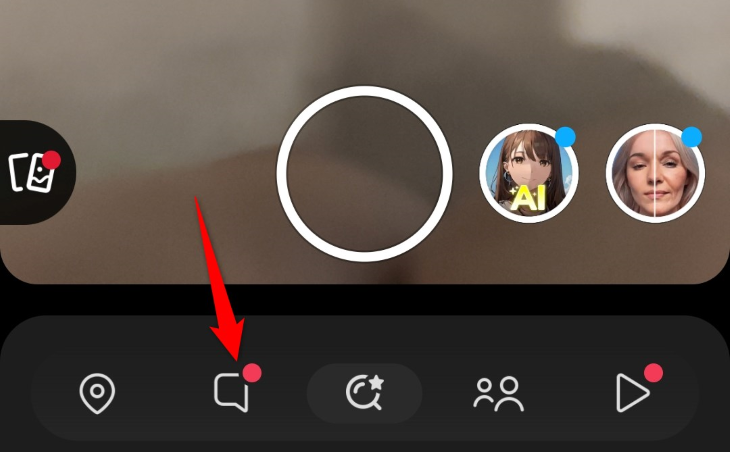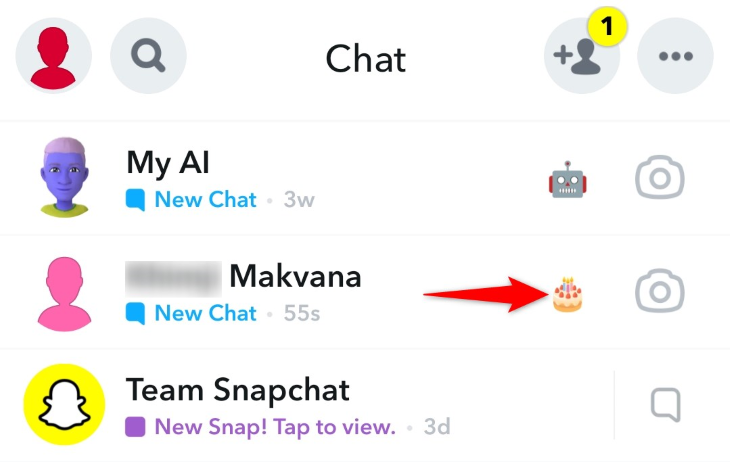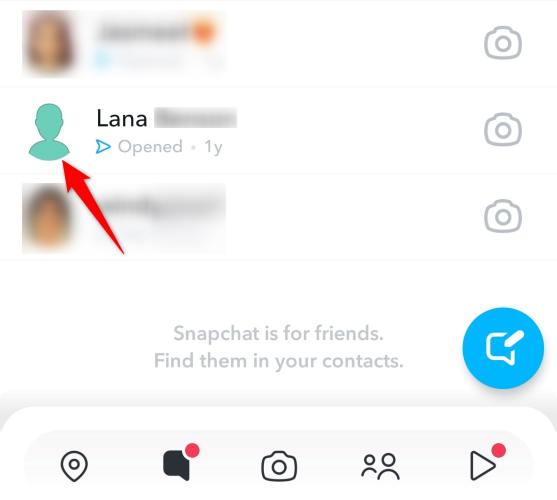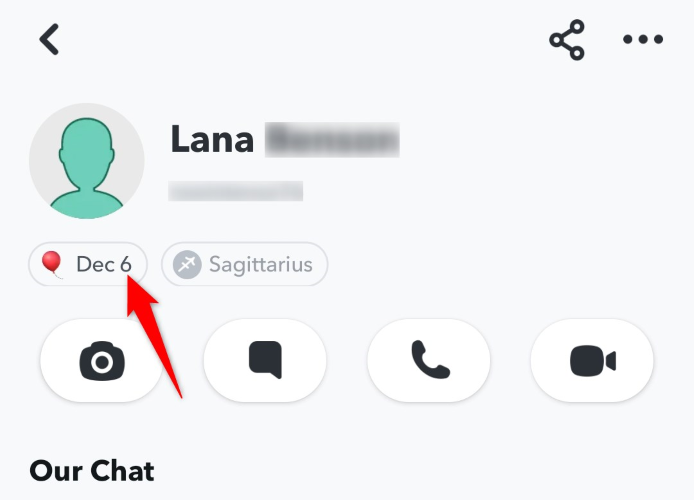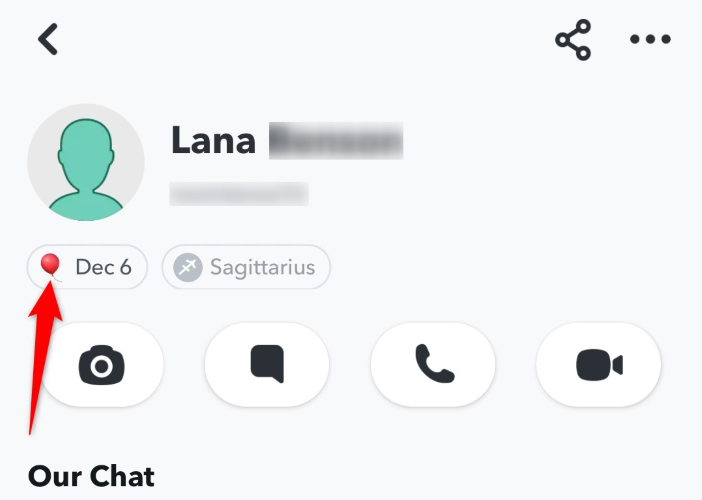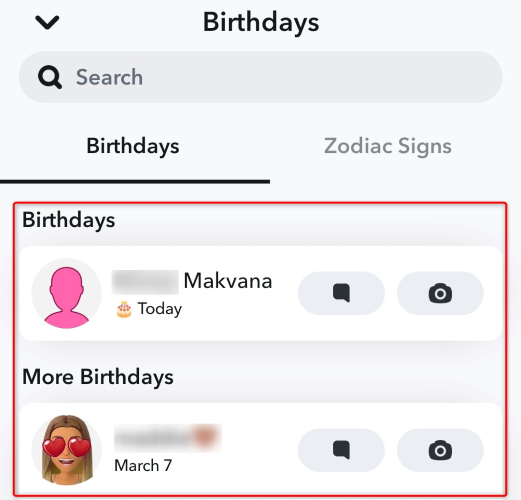Key Takeaways
- You can easily view today’s birthdays on Snapchat by tapping the speech bubble icon in the bottom bar and looking for the cake icon next to a friend’s name.
- To see a specific friend’s birthday, tap their profile icon or Bitmoji in the chat screen and look for their birthday next to a balloon icon.
- Access the list of upcoming birthdays on Snapchat by tapping a user’s profile icon or Bitmoji, then tap the balloon icon on their profile page.
Whether you’re looking to throw someone a birthday party or you just want to see who you share your birthday with, it’s easy to see your friends’ birthdays on Snapchat. You can view today’s birthdays, a specific person’s birthday, and all the upcoming birthdays in the app on your iPhone or Android phone. We’ll show you how to do that.
Find Today’s Birthdays on Snapchat
Snapchat lets you see all the birthdays occurring today, similar to other social media platforms like Facebook, and you can get to this list in a few easy taps. This ensures you don’t forget to wish someone on their birthday.
To see that list, open Snapchat on your phone. In the app’s bottom bar, tap “Chat” (a speech bubble icon).
On the “Chat” page, you’ll see your friend list. Here, next to whoever’s birthday is today, you’ll see a cake icon.
If you see a cake icon next to a friend’s name, it’s their birthday today. Go ahead and send them a wish using Snapchat’s message system!
View a Specific Friend’s Birthday on Snapchat
If you want to see someone specific’s birthday, like a family member or a co-worker, it’s easy to do that using the Snapchat app. Finding out someone’s birthday in advance gives you the time you need to prepare for the celebration.
To do that, open Snapchat on your phone and tap the “Chat” option. On the “Chat” screen, tap the profile icon or Bitmoji of the friend whose birthday you want to see.
Your friend’s profile page will open. Here, beneath their profile picture, you’ll see their birthdate with a balloon icon. This is when they were born in this world (or at least this is what they told Snapchat when they were born).
And you’re all set.
View Upcoming Friend Birthdays on Snapchat
If, instead of seeing today’s birthdays or a specific friend’s birthday, you want to check all the birthdays that are coming up on the calendar, Snapchat has you covered. The app offers a list of all the upcoming birthdays of your friends, which makes it super easy to schedule your greeting messages.
To access that birthday list, open Snapchat, tap “Chat,” and select any user’s profile icon or Bitmoji.
On the friend’s profile page that opens, tap the balloon icon.
If you don’t see the balloon icon, choose another user on the list who hasn’t disabled birthday visibility in their account.
You’ll land on a “Birthdays” page, listing all the upcoming birthdays of your Snapchat friends.
And that’s it. Now that you know whose birthday is when, you can add those birthdays to Google Calendar, get birthday reminders from Google Assistant, schedule a birthday greeting on your Android phone, or schedule birthday greeting emails with your email provider. Enjoy sending birthday greetings to your favorite people!