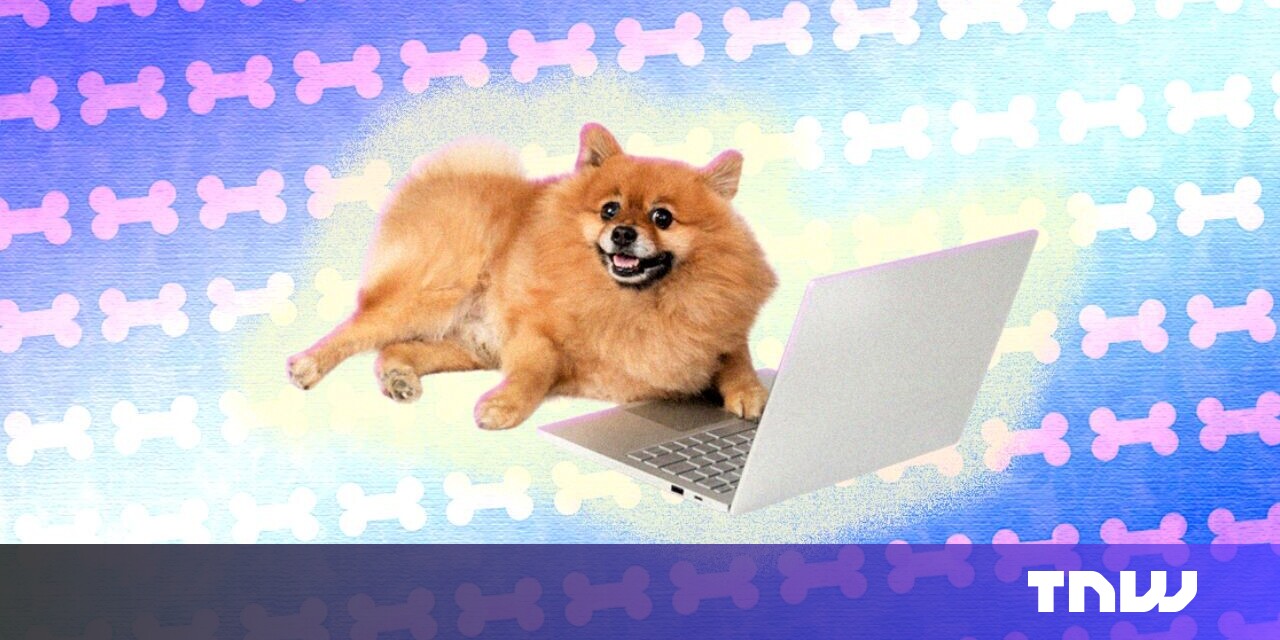Why use a separate app? The iPhone’s native QR code readers offer bare-bones, read-only features, but if you want to create your own QR codes, you’ll need to turn to a third-party app. Some apps are completely free while others may offer only a free trial or require payment. Here are a few highly rated QR Code readers we found.
The QR Reader for iPhone lets you scan QR codes, barcodes, puzzles, databases, business cards, and documents. You can also create, share, and export QR codes and approve referral websites before opening them.
The QR Tiger QR Code Generator, an ad-free QR code scanner, and creator, lets you create QR codes with images for links, URLs, contacts, text, Wi-Fi, business cards, applications, and social accounts. A dynamic option lets you edit codes, track data, change patterns, and colors, and add a logo.
The QR, Barcode Scanner for iPhone lets you use your iPhone camera to automatically scan and recognize many types of QR code or barcode data, supports all major code formats, and includes a 2FA authenticator, the ability to create and share codes, and batch scanning. You can also view and save usage history, apply an app lock, and customize colors for the QR codes you create.