
Apple has worked to make stolen iPhones less valuable to thieves through Activation Lock, a feature that’s part of Find My. With Find My enabled (Settings > account name > Find My), an iPhone (or iPad or recent years’ Macs) can’t be erased and reused without having the password for the Apple ID account associated with the phone. (This locking feature can also render Apple hardware intended for legitimate resale or donation unusable.)
You can make this slightly harder with a small inconvenience to yourself by disabling Control Center from the Lock screen without Touch ID or Face ID authentication. Here’s how.
You may also like to read: How to find a lost or stolen iPhone with Find My and other methods.
How to disable Control Center from the Lock screen
- Time to complete: 3 minutes
- Tools required: iOS 16
Face ID/Touch ID & Passcode setting
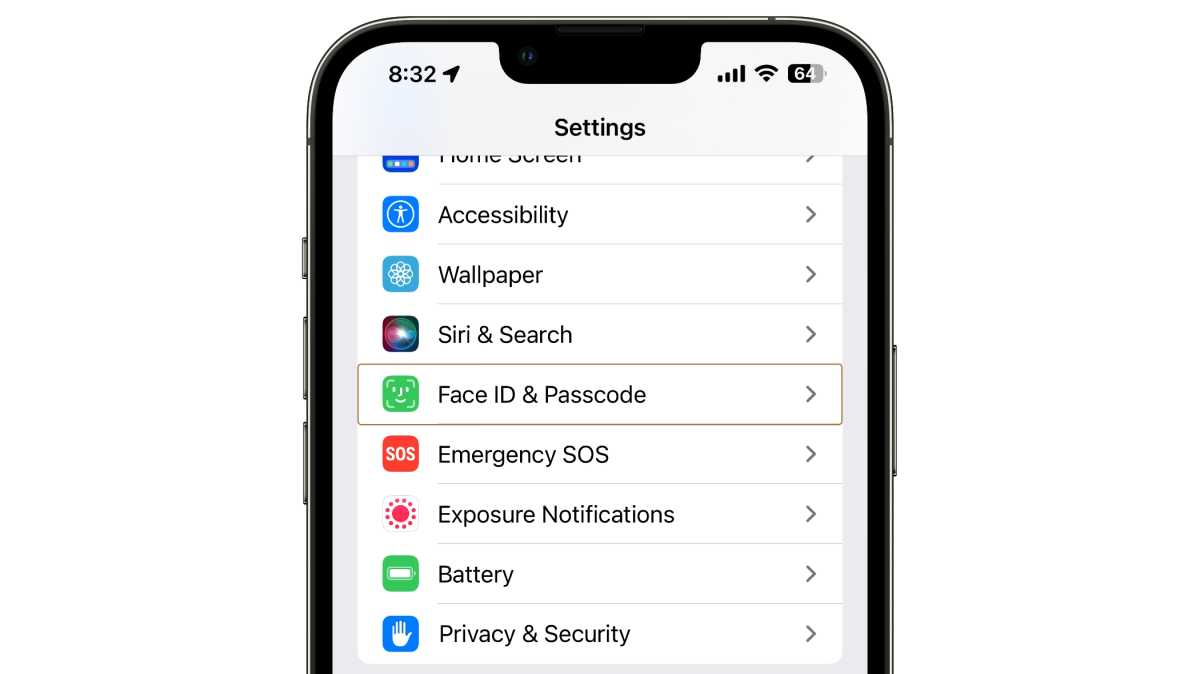
Foundry
Go to Settings > Face ID/Touch ID & Passcode.
Passcode
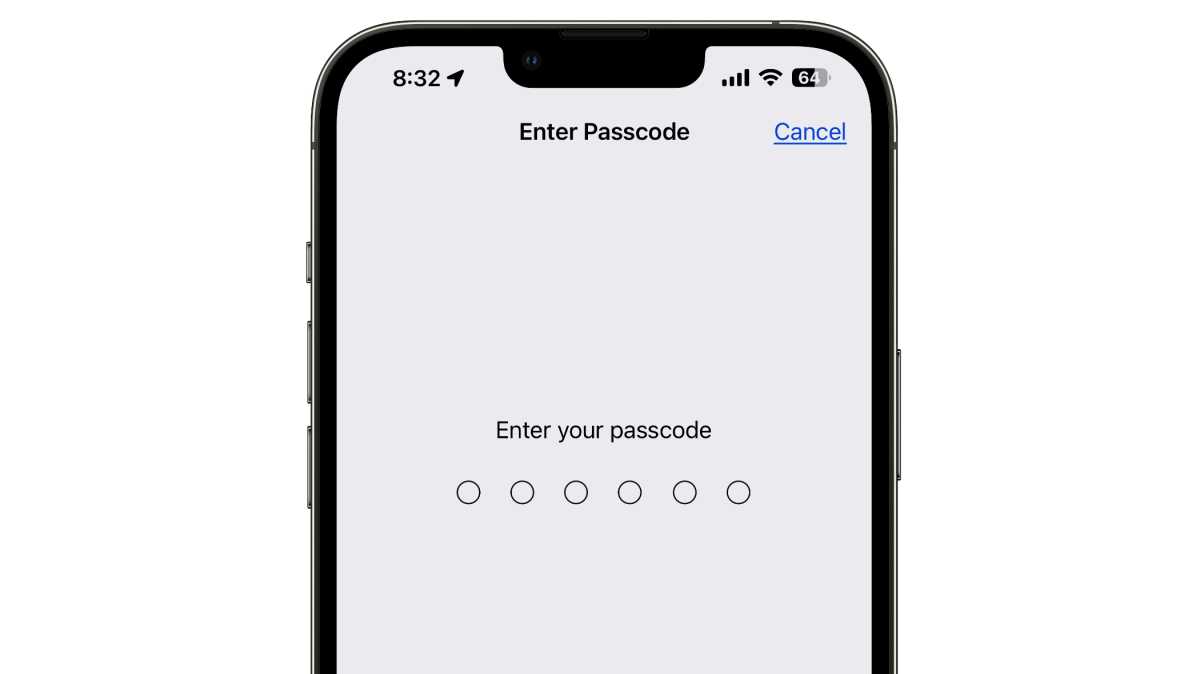
Foundry
Enter your device passcode or password.
Turn off Control Center
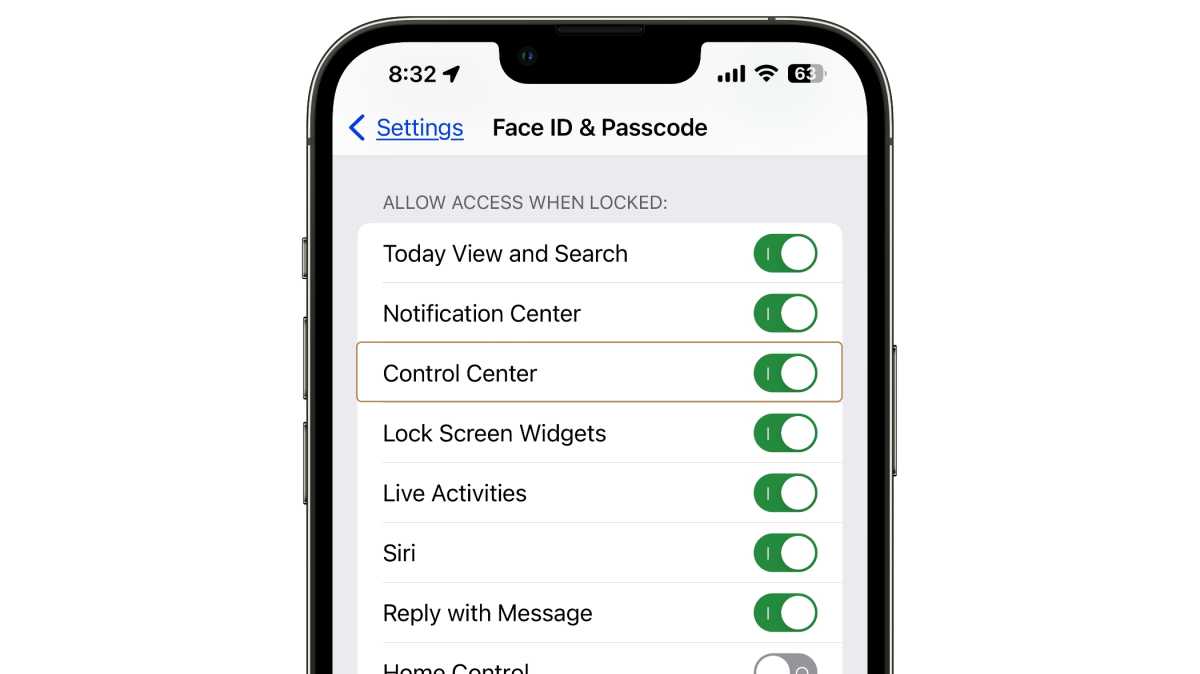
Foundry
Scroll down to Allow Access When Locked and flip the switch to disable Control Center.
A determined thief will then try to power down your iPhone, which means when restarted it’s less hackable; or place it in a metal-lined bag to block signals. Either way, it takes more time, may track your device longer, and puts them at more risk. It doesn’t deter a theft, but someone may discard your phone (making it possible to find it) if they can’t immediately enable Airplane Mode when they realize the additional jeopardy they may be in.
You can still get to Control Center on the Lock screen, but you’ll have to make sure you first hold Touch ID or perform a Face ID lock.
Ask Mac 911
We’ve compiled a list of the questions we get asked most frequently, along with answers and links to columns: read our super FAQ to see if your question is covered. If not, we’re always looking for new problems to solve! Email yours to [email protected], including screen captures as appropriate and whether you want your full name used. Not every question will be answered, we don’t reply to email, and we cannot provide direct troubleshooting advice.






