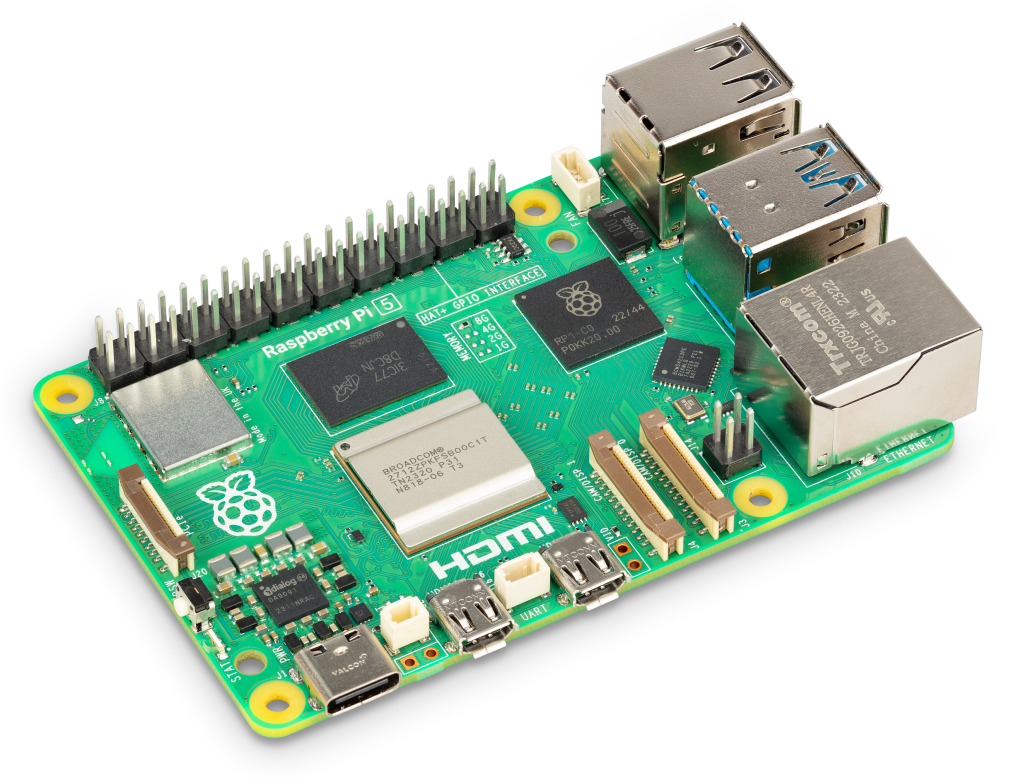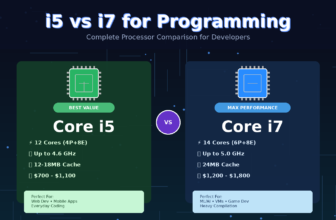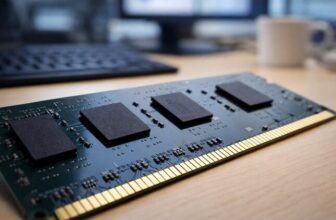![How to Download YouTube Audio Mac [8 Free Ways] How to Download YouTube Audio Mac [8 Free Ways]](https://www.macworld.com/wp-content/uploads/2023/09/theme-how-to-download-youtube-audio-on-mac-1.jpg?quality=50&strip=all&w=1024)
YouTube, the most popular online video-sharing platform in the world, allows users to share, watch and download videos. If you are a content creator, you can easily download free sound effects from the YouTube Audio Library. Even if you don’t create content, you may want to download YouTube audio on Mac for offline enjoyment, which may include:
➤ Listening materials for language learners
➤ Songs, audiobooks, podcasts, etc.
➤ Audio instructions for Yoga and other video guides
No matter what audio materials you want to download from YouTube, this post will introduce a few effective methods, such as YouTube audio downloader for Mac software and some online audio downloading tools.
8 Free solutions at a glance:
| Downloader Type | Solution |
| Free Apps | EaseUS Video Downloader – download YouTube videos or audio in HD quality with a user-friendly interfaceVLC Player – download the YouTube video and convert it to MP3YouTube-dl – save YouTube audio by entering commands in Terminal |
| Online Sites | YTMp3.cc – a YouTube video to MP3/MP4 converterY2Mate – a YouTube video/audio downloaderConverto – a YouTube video to MP3/MP4 converter320YouTube – a YouTube to MP3 converter |
| Record Audio | QuickTime Player – record YouTube audio on Mac using the microphone |
YouTube Audio/Videos Downloading: Everything You Need to Know
Can you download music from YouTube? YouTube doesn‘t allow users to download its videos, music, or audio, unless they subscribe to YouTube Premium or YouTube Music Premium and become a paid member, you are allowed to download videos or music from YouTube.
To get YouTube Premium:
- Individual: $13.99/month
- Family: 1-month free trial and then $22.99/month
- Student: 1-month free trial and then $7.99/month
Following the free trial, it is not possible to download videos or convert a YouTube video to MP3 for free using YouTube’s official method. There are unofficial solutions, however, and in this article we’ll share eight free alternatives to YouTube Premium for downloading YouTube audio or video.
Solution 1. How to Download YouTube Audio on Mac with Free Apps
In this section, I’ll recommend three free audio downloader apps to download audio from YouTube on Mac. Let’s take a look!
Method 1. A Free App to Download YouTube Audio on Mac
EaseUS Video Downloader is a professional and reliable video and audio downloading application. With this all-in-one YouTube audio downloader, you can just copy and paste the YouTube video URLs and then wait a few seconds for batch downloading. It also enables users to convert YouTube Music to MP3.
This reliable YouTube audio downloader is capable of more, including:
- Search videos from YouTube, Instagram, Facebook, Twitter, TikTok, etc
- Download videos with high quality in 8K/4K/1080p
- Download audio from YouTube and other platforms as MP3/WAV files in 320/256/128 Kbps
- Download YouTube playlists and channels
- Download streaming video on an interactive live-streaming platform
- Bulk download: maximum of 50 URLs at one timeConvert videos to MP3/WAV filesDownload TikTok GIF
You can click above to download a free trial version for Windows or macOS. Once you have downloaded this EaseUS software to your Mac, follow the steps below:
Step 1. Launch EaseUS Video Downloader on your MacBook Air, MacBook Pro or iMac. Click “Quick Search” from the left sidebar to search videos from YouTube.
(If you have already copied a URL of a YouTube video, you can paste it here instead.)
Step 2. Check the video and click the “Download” button to start analyzing the video.
Step 3. Choose “MP3” or “WAV” in the Audio section and select a quality. Then, click the “Download” button to save this YouTube audio on your computer.
????Is it illegal to download audio from YouTube? It’s illegal to download any copyrighted materials without the owner’s permission. This free YouTube downloader is for personal use only and does not promote copyright infringement.
Method 2. Download YouTube Audio on Mac with VLC Player
In addition to the free EaseUS Video Downloader, VLC Media Player is also available for audio conversion. VLC Player is a free and open-source media player software. It enables users to play songs and download YouTube videos on a Mac or a Windows PC.
Here’s how to download MP3 from YouTube on Mac using VLC:
Step 1. Install and open the VLC media player on your Mac. From the top menu, select “File” > “Open Network”. Then enter a video URL from YouTube in the input box and click “Open”.
Step 2. From the top, go to “Window” > “Media Information”. In the pop-up window, navigate to “General” > “Location” to copy and paste the location address of the video to open it in a web browser.
Step 3. On the video web page, right-click the video and select “Save Video As” to save it on your Mac.
Step 4. Now go back to VLC. From “File” > “Convert/Stream”, drag and drop the video you just downloaded here. Under “Choose Profile”, select “Audio – MP3” > “Save as File” to save it in MP3 format.
????Note that this method can be a little cumbersome.
Method 3. Download YouTube Audio on Mac with YouTube-dl
A command-line application called YouTube-dl can also be used to download YouTube audio from Mac, GNU/Linux, and Windows. It supports audio track downloading from various websites for free.
????Note that this method requires you to input some commands in the Terminal app, and is more suitable for people with advanced computer or code knowledge.
If you don’t know how to use the command line, follow the step-by-step guide below to use YouTube-dl to download YouTube music:
Step 1. Download YouTube-dl on your Mac.
Step 2. Launch Terminal from the Launchpad. Drag the youtube-dl program file into the Terminal.
Step 3. Now enter the video URL here and type -x, e.g. https://www.youtube.com/watch?v=G8wxsGl-rMA -x
Step 4. Press “Enter” to run the command and start downloading audio from YouTube on Mac. The audio file will be saved in M4A audio format automatically.
????Of the three options outlined above, EaseUS Video Downloader offers the fastest and most user-friendly experience.
Solution 2. How to Download YouTube Audio on Mac Without Apps
Can you download YouTube videos or songs without apps? Yes, of course. The quickest way to save videos from the Internet is to download them online. In this section, I’ll introduce four online websites to free download YouTube audio on Mac Chrome, Safari, or other browsers.
Method 1. YTMp3
YTMp3 enables users to download audio from YouTube to Mac as MP3 (audio) or MP4 (video) files for free. Just enter the video link. Select “mp3” > “Convert” to analyze the video. Then you are able to select the audio quality, too.
Method 2. Y2Mate
Y2Mate is a free online service that can download videos from the internet. You can just paste the video link into the input box and click “Start” to download it. You can save the media file as MP4, M4V, 3GP, WMV, FLV, MO, MP3, WEBM, etc. The resolution is also selectable.
Method 3. Converto
Like the two online video downloaders mentioned above, Converto is also able to extract audio from YouTube on Mac online by entering the video link.
Method 4. 320YouTube
320YouTube is the last resort to download audio from YouTube online without using apps. As you can see, all these online YouTube video downloader tools are easy to operate and user-friendly. No technical skills are required.
In addition to the online sites mentioned here, there are many other similar online video downloaders or audio converters, and all work in mostly the same way.
Solution 3. How to Record Audio on Mac from YouTube
If you want to rip audio from YouTube on Mac as audio material, you can also just record audio files from YouTube with QuickTime Player on your Mac.
To download YouTube audio on Mac with QuickTime Player:
Step 1. Go to YouTube and find the video you want to extract from its audio track.
Step 2. Launch QuickTime. Select “File” > “New Audio Recording”.
Step 3. In the pop-up window, select the Microphone type and the audio quality.
Step 4. Now click “Record” and then play the YouTube video.
Step 5. When the video is finished, click “Stop”.
Step 6. Then go to “File” > “Save” to export the YouTube audio as a M4A file.
Bonus: How to Download YouTube Audio/Videos on iPhone/Android
We’ve already discussed how to download YouTube audio on macOS or Windows above, so how about audio downloading on mobile phones?
First, those online audio downloader websites mentioned before are also suitable for video downloading on iPhone and Android. You can also search some video downloader mobile apps for iOS and Android (such as TubeMate for Android).
FAQ
1. Is it worth getting YouTube Music Premium?
If you regularly browse YouTube music channels or want to download some music, YouTube Music Premium can be worthwhile. You can also get YouTube Premium, which includes more features.
2. Is YouTube Premium better than YouTube?
Joining the subscription plan to YouTube Premium means unlocking more features on YouTube. For example:
- Watch YouTube without any ads
- Play videos in the background with the device screen-locked
- Download YouTube videos and music for offline use
- Exclusive video content feed
3. How to convert video to audio
Online MP3 converters can be your first option due to their simple process. For example, the EaseUS Video Downloader app is also able to help you convert a video to MP3 or WAV file. In addition to YouTube videos from the internet, this EaseUS software also enables you to convert a local video from your computer to audio format.
4. Can I use music from the YouTube Audio Library for free?Yes, of course. Just go to YouTube Studio and click Audio Library. Then you can download all the free audio tracks there.