
Apple has a daily crossword and crossword mini that you can play on your iPad and iPhone inside the News app. This new feature of iOS 17 is available to anyone with an Apple News+ subscription or the Apple One Premier bundle.
I absolutely love playing the crossword puzzles every day. I’m not very good at them, but it’s a fun challenge and it’s a well-designed app.
Here’s how it works.
Daily crossword and crossword mini on iPad and iPhone
Apple News+ Crosswords are a feature of iPadOS 17 and iOS 17. If you bought a new iPad or iPhone, you’re already running it. Otherwise, head over to Settings > General > Software Update to get it.
You also need to be a subscriber to Apple News+ or the Apple One Premier bundle.
- Apple News+ alone costs $12.99/month and can be shared with five other people. In addition to crossword puzzles, you get access to additional news sources and magazines like Consumer Reports, National Geographic, TIME, WIRED, The Athletic and Wirecutter.
- Apple One Premier costs $37.95/month and adds 2 TB of iCloud storage, Apple TV+, Apple Music, Apple Arcade and Apple Fitness+ that you can share with five other people.
How to play Apple News crosswords
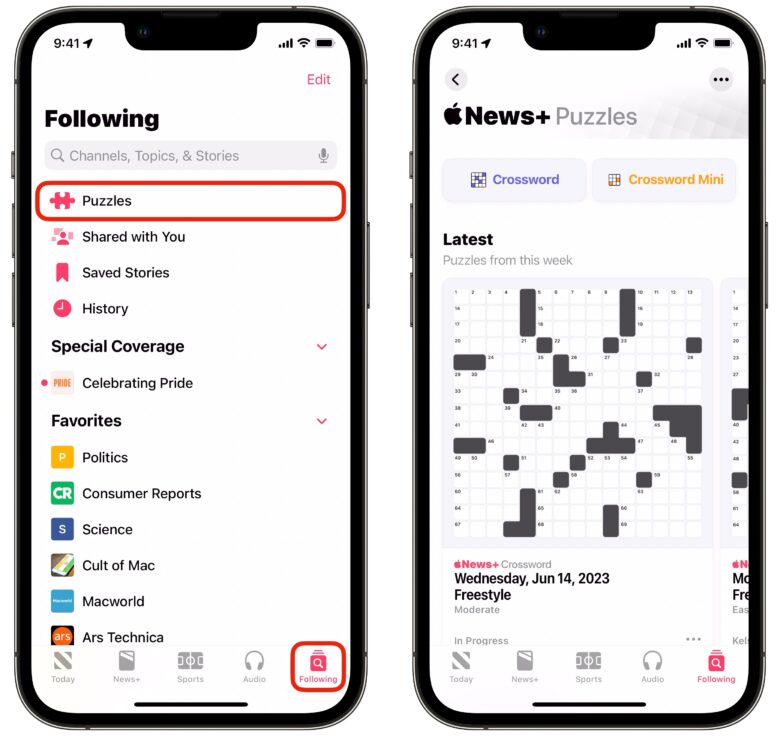
Screenshot: D. Griffin Jones/Cult of Mac
After you have your subscription and you’ve updated to iPad)S 17 or iOS 17, open the News app. Go to the Following tab and hit Puzzles. You can see the latest Crossword and Crossword Mini puzzles from here.
The daily crossword is great on iPad with its larger screen, but I usually play on my iPhone.
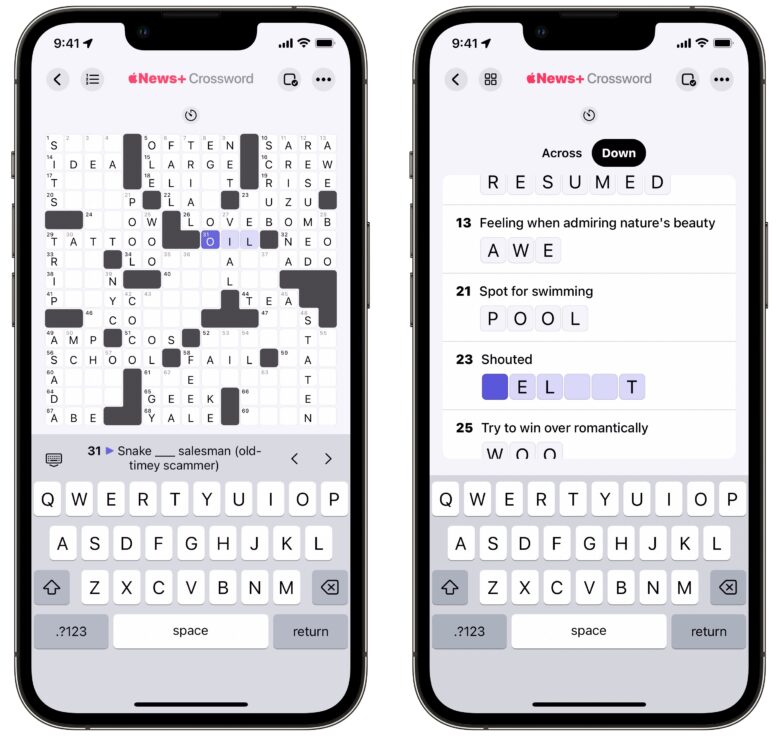
Screenshot: D. Griffin Jones/Cult of Mac
You’ll see the clue above the keyboard, with the spaces highlighted on the board. Complete an answer and it’ll automatically jump to the next field.
Tap on the board to jump to a specific word or square. Tap on the square again or tap on the clue to toggle between Down and Across.
In the titlebar, to the left, there’s a button where you can switch from the board view to a list view.
The button to the right lets you check your answers for correctness. Check Square, Word and Puzzle will mark incorrect letters with a red slash. Enable Autocheck to see incorrect letters marked as soon as you type them.
If you just can’t get it, you can tap Reveal to give up a square, word or the rest of the puzzle. If you want to start over from scratch, Clear Puzzle will remove all of your answers.
From the ⋯ menu, you have a few more options. About This Puzzle will show you the writing credits; How to Play will explain some of the nuances of crossword puzzles to beginners.
Settings lets you fine-tune behavior: you can hide the timer, turn off highlighting similar clues and always auto check. You can change whether the keyboard skips over filled squares and skips to the next word after you’ve typed one in.
Play Crosswords on Mac
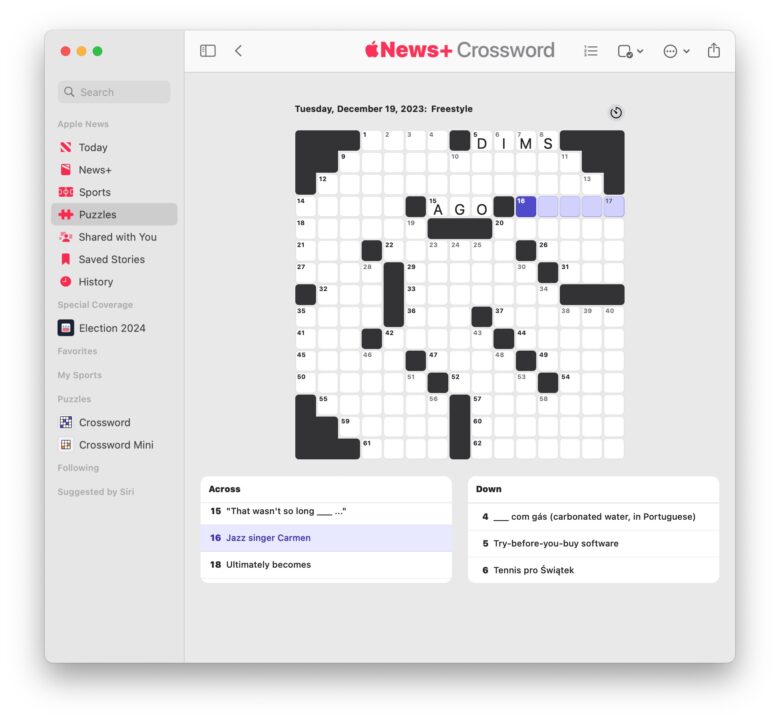
Screenshot: D. Griffin Jones/Cult of Mac
You can play News+ Crosswords on a Mac, too. Open News.app and click Puzzles in the sidebar.
The Mac version has keyboard shortcuts for navigation. Hit the Tab key to advance between clues and Shift-Tab to go backwards. Use the arrow keys to toggle between Down and Across, hit them again to move across squares in a clue.
It’s not the best experience, though. While the keyboard navigation makes it easy to play, the interface adapts very poorly to the resizable News window; at some sizes there’s a lot of whitespace or the list of clues is clipped short. I usually play on my phone.






