
 At a glance
At a glance
Expert’s Rating
Pros
- Quick, stable performance combined with a handy user interface made navigation and customization easy.
- The modules work as advertised, and handle duplicate files and cleanup well.
- Excellent Dropbox Scanner utility, which helps make it unique.
Cons
- Some UI elements could be tightened and improved upon
- The Menu Bar option offers access to tools that the standard interface doesn’t (namely the Dropbox Scanner tool), which is a bit awkward.
Our Verdict
Cleaner One Pro proves a handy utility wherein the included modules do their jobs well, while the unique Dropbox Scanner tool helps scrounge through and remove dozens of gigabytes of Dropbox file crud, making you wish this utility was available for other cloud-based services. There’s something good here, the price is right, and outside of a few user interface tweaks that could be perfected, this is worth downloading, installing, and looking into.
Price When Reviewed
This value will show the geolocated pricing text for product undefined
Best Pricing Today
Price When Reviewed
$19.99 a year for 1 device (usually $24.99)
Best Prices Today: Cleaner One Pro for Mac
Trend Micro (1 year, 1 Mac)
$19.99
Cleaner One Pro for Mac is easy to download and install: just snag either the free copy or sign up for the tiered subscription, install the software, give it permission to access your hard drive, and you’re set.
See how Cleaner One Pro compares to other Mac Cleaners in our round-up of the Best Mac Cleaner software.
The software requires Mac OS 10.12 (Sierra) or later to install and run, and is available in both free and paid subscription-based tiers. For the free tier, the software offers basic scanning and no user limits while requiring no credit or debit card to be stored with Trend Micro. The Basic tier, which currently retails for $19.99/£19.99 a year (then $24.99/£24.99 a year) requires a payment method to be stored with Trend Micro, offers support for one device, access to additional tools, and easy uninstallation if desired. The Advanced tier retails for $29.99/£29.99 a year currently (then $59.99/£46.99), requires a payment method to be stored with Trend Micro, and offers support for five devices, macOS and Windows support, quick uninstallation, and access to additional tools. There is a version on the Mac App Store that retails at $19.99/£19.99 or $29.99/£30.99 on a yearly subscription. There’s also an iOS version.

Cleaner One Pro’s handy menu-based information tab offers a quick view of useful system information.
Foundry
Once installed and run, a clean, animated user interface invites you in. Like similar tools, Cleaner One Pro is designed around an assortment of modules along with its overarching Smart Scan, which looks over your storage, diagnostics, and applications, while the other modules (Junk Files, Big Files, Disk Map, Startup Manager, Duplicate Files, Similar Photos, App Manager, and File Shredder) attend to their own tasks when activated. The modules, in turn, performed well during testing, and were able to locate large files and duplicates that could be disposed of.
The Smart Scan, as expected, goes through a general overview of storage, diagnostics, and applications to suss out garbage files and make recommendations as to what tools to use.
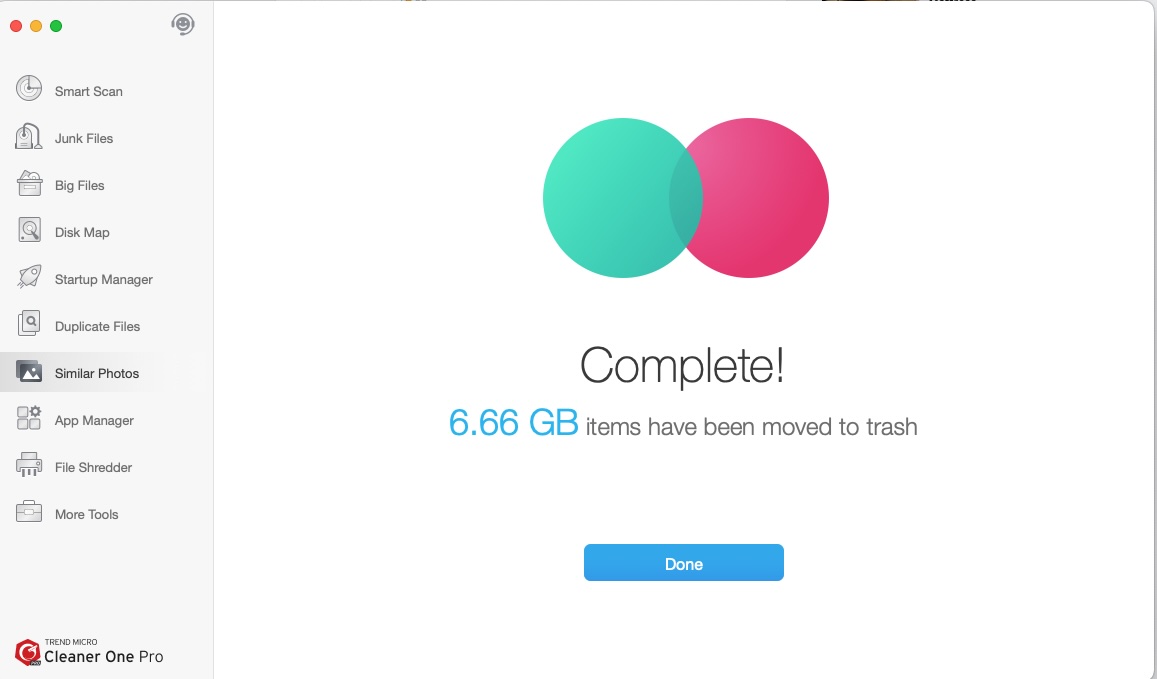
Foundry
The Junk Files module hunts down the usual system logs, uninstalled application leftovers, language files, unused disk images, installer packages, browser caches, broken login items, old updates, and document old versions, but in this case surprised me in locating about a dozen World War II Online update installers that’d been cached and helped clear 40.3GB of drive space.
The Disk Map module worked as expected, offering a nice layout and concise display of what’s eating up your Mac’s hard drive. The Startup Manager offered an excellent peek under your Mac’s hood, especially in terms of launch agents, the module allowing you to activate or deactivate individual components. The application also offers an interesting Adware Startup Items option, which picks out potential adware that might need to be deactivated.
The Duplicate Files, App Manager, and File Shredder modules work as expected, File Shredder allowing you to drop files and folders in as needed and securely deleting them, even if there’s no way to gauge exactly how secure the delete process happened to be. If there was one element that caught my eye, it was the Dropbox Scanner tool, which hooked into my Dropbox account, compared files and file sizes, and offered a quick means of cleaning up larger files, which helped clear dozens of gigabytes of space and proved to be pretty unique as a feature.
Other nice touches included easy access to technical support to quickly file a ticket, report a bug, or suggest a new feature, and the Smart Scan feature helpfully points out whether or not a macOS update is available for download and installation, which is a helpful add-on.
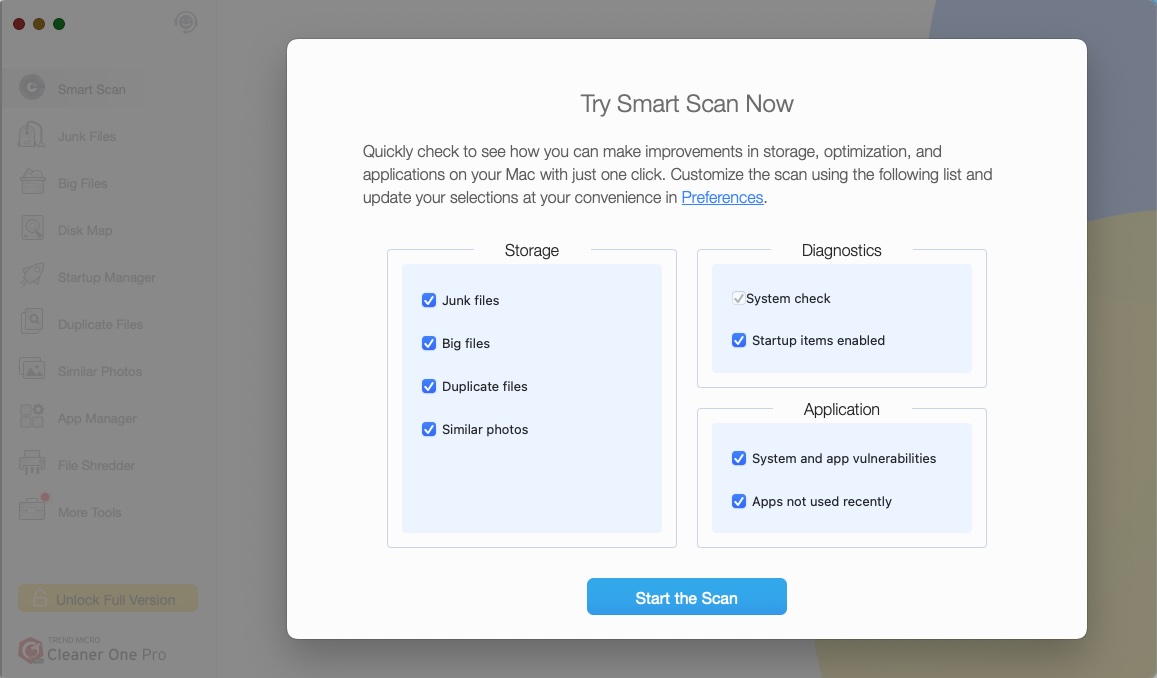
Customizing the Smart Scan module and choosing which tests to perform.
Foundry
Yes, there are a few things that could stand to be improved upon in Cleaner One Pro, and the application doesn’t quite know if it wants to be primarily accessed through the macOS Menu Bar or the standard home screen. The impressive Dropbox Scanner tool proves accessible only through the Menu Bar, which is a bit of an odd choice. I would have liked to have seen some user interface changes, such as a “Select All” checkbox to quickly encapsulate a vast number of files that need to be removed. It may be a feature or a bug, but the activation key, once purchased, can’t be copied and pasted and needs to be entered manually.
An actual free trial would be nice to see as opposed to a promised 30-day money-back guarantee, but Trend Micro’s tech support got back to requests quickly when reached out to, which is a bit more personal attention than expected from a giant software company. Finally, the More Tools module simply hooks into advertising for Trend Micro’s additional utilities (Antivirus One, Unzip One, Trend Micro VPN, and AdBlock One), which feels like necessary baggage but still a bit irksome.
Should you buy Cleaner One Pro for Mac?
Trend Micro has created an excellent utility that achieves its goal of standing out in a crowded Mac utility marketplace. What’s present with Cleaner One Pro is useful, lives up to its description, and an elegant user interface makes it easy to navigate the program, customize settings, quickly view extraneous apps, files, and login items, and prune your Mac down more effectively. It’s also to Cleaner One Pro’s credit that the application doesn’t try to make itself a mega-suite and do everything under the sun, including antiviral scanning and protection or act as a VPN, although Trend Micro readily advertises those products for sale.
Cleaner One Pro offers a useful set of Mac cleaning tools for a good price, and if you’re looking for something reliable in this field, it’s worth your consideration.





