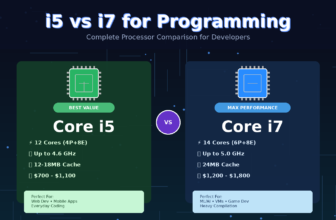EaseUS Data Recovery Wizard for Mac, at version 17.2.0 at the time of our review, is a Mac port of the Windows recovery software.
There is a free version with a 2GB recovered data cap as well as a paid version, which offers additional features such as 1-on-1 remote assistance, is available as a free trial, and requires Mac OS X 10.9 (Mavericks) or later to run. The paid version is available for $89.95/month for one license that covers one Mac, $119.95/year for one license that covers one Mac, or $169.95 for a lifetime upgrade plan with one license that covers one Mac. The monthly and annual license payments auto-renew, so check for this.
The software supports over 1,000 file types and offers specific modules for SD cards, cloud-based recovery, and storage. It supports APFS, HFS+, HFS, XFAT, FAT16, FAT32, exFAT, and NTFS, making it useful for working with drives from Windows and Linux machines.
The core functionalities of data recovery, reconstruction, and organization are its strongest points. A friendly interface guides users in choosing the volume to recover from and designating the target restoration drive or folder. The program organizes recovered and restored data logically into categories such as All Types, Pictures, Documents, Audio, Videos, Emails, Archives, and Others.
The SD Card function is useful, and the iCloud module makes it easy to log into iCloud (requiring Two Factor Authentication). The Video Repair module is enjoyable for exporting cleaner copies of old videos. However, some issues need attention, including the Unbootable Mac module, which has the user shut down their Mac, boot into Recovery Mode, then boot off an external server run by EaseUS. While this is a good idea in theory, the tool went into a continuous loop of being unable to mount my M2 Mac internal and external drives. I allowed this process to run overnight, and when I woke up in the morning, the drives had still not mounted and the tool could not be worked with.
The cloud tool was unable to successfully log into Dropbox for recovery, and the application required an administrator password every time the user launched it. Additionally, the software presented a customer feedback survey every time the user exited the program, which was infuriating.
In conclusion, Data Recovery Wizard for Mac excels at its core functions and presents an attractive means of recovering data from Mac, Windows, and Linux volumes with a nice array of platform and file format support. However, the high price point, Unbootable Mac module failures, constant need for an administrator password, and repeating customer feedback survey window let it down.