
How many times have you said to a friend something like, “Boy, do I need a new laptop” in the presence of your phone and minutes later see an online ad for a laptop appear on your handset? Or you might have said to yourself, “I can use a new tube of Preparation H” and find out via an ad on your phone that the local pharmacy is running a sale on the medication. When something like this does occur, the first thought is that your phone is using your comments to deliver relevant ads to you.
Talking about a certain product in front of your phone will not flood your device with related ads
After two days of saying the names of products nearby and not receiving any online ads for these products, it was apparent to the Daily Mail that phones do not eavesdrop in order to send you promotions for products that you are likely to click on. Barrier Networks’ Jordan Schroeder, the man in charge of the firm’s network security, said that there is no need for phones to listen to you since there are other ways for companies to collect information using your phone. Schroeder also points out that the expense of listening in to millions of phone owners would be prohibitive.
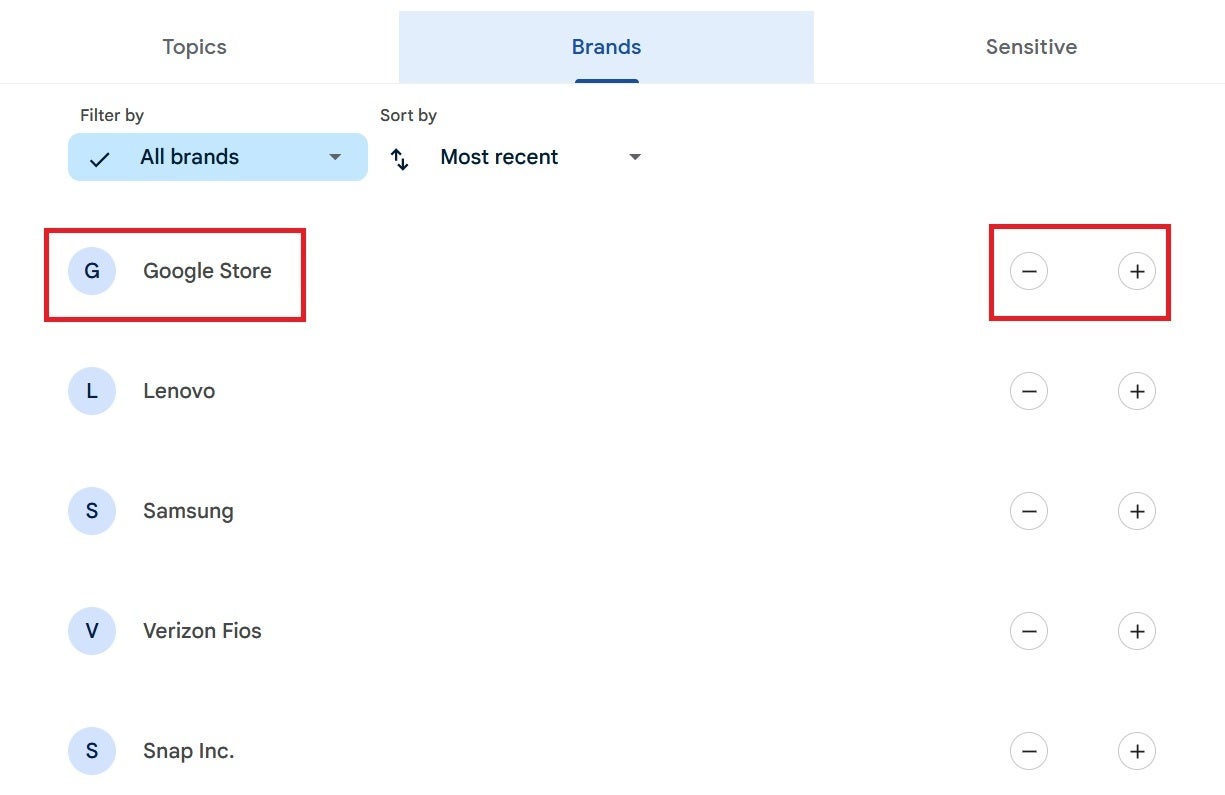
From Google’s My Ad Center site you can decide which brands you want to see more or fewer ads from online
How to stop Google from sending you customized ads
Additionally, at the My Ad Center site you can customize the settings to receive more or fewer advertisements related to a particular topic or a specific brand. You can also limit ads for products containing alcohol, ads for dating apps, gambling, pregnancy and parenting, and weight loss.
So it’s okay to talk about condoms, toilet paper, Apple devices, and yes, even Preparation H in front of your phone without getting constantly bombarded by ads for these products. But be warned. Once you ask Google Assistant or Google about a particular product, you’ll constantly be served up ads for products you ask about. Heck, it’s the same thing with the Google Store. Add a Pixel 7 Pro to your cart and even if you don’t plan on buying the phone now, you’ll receive constant ads from Google about the phone.






