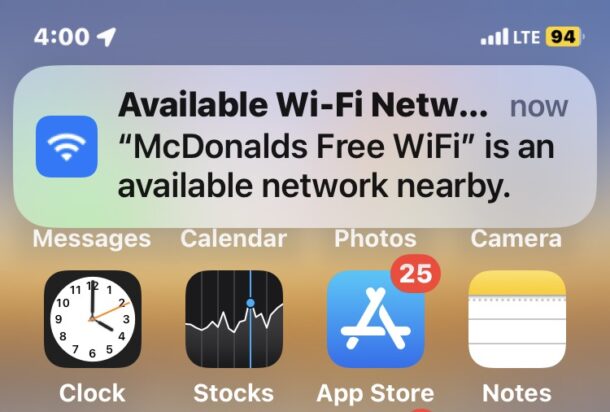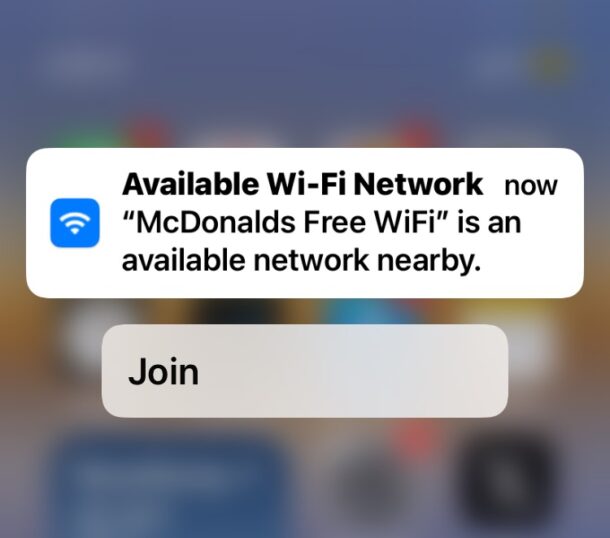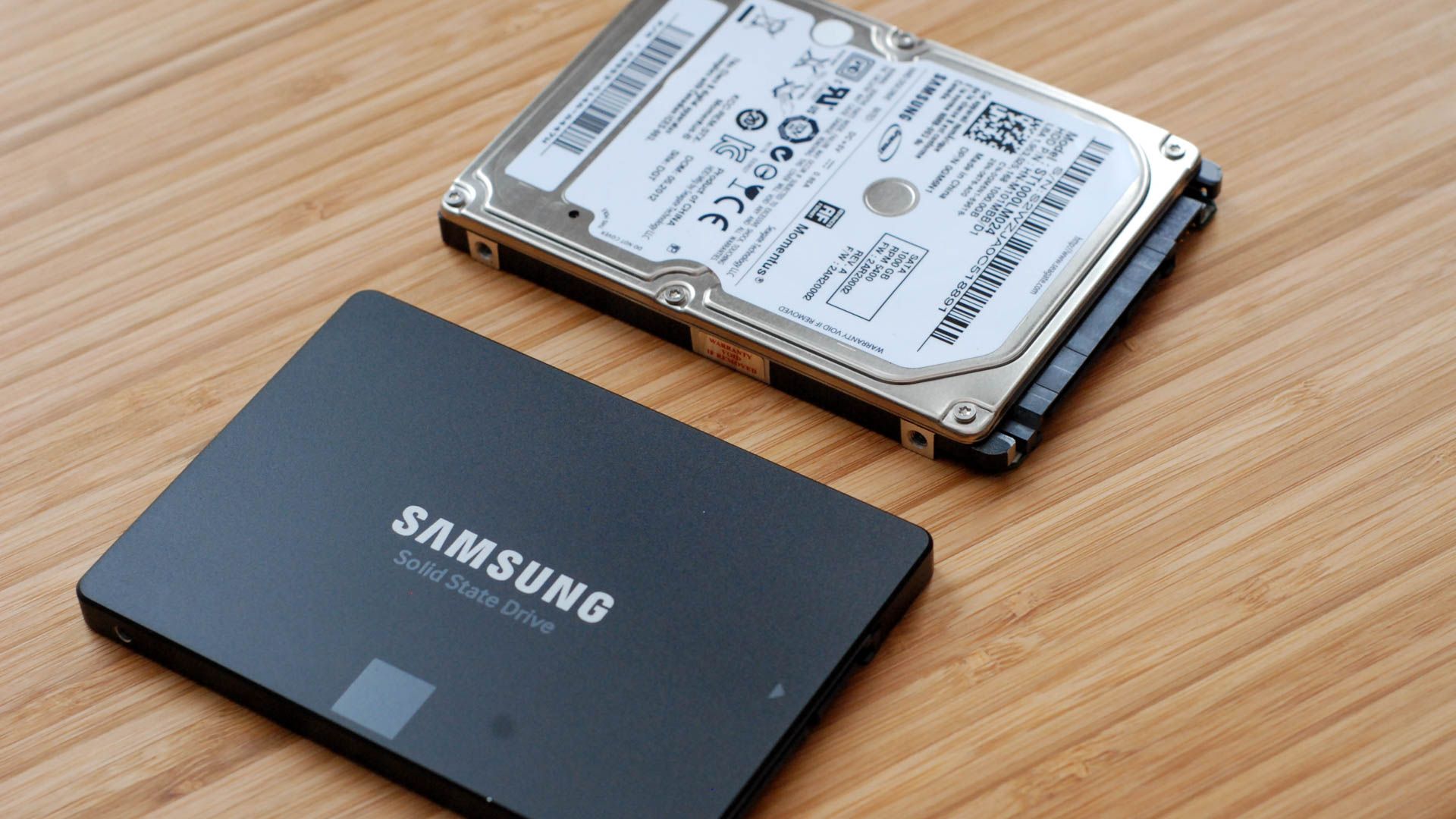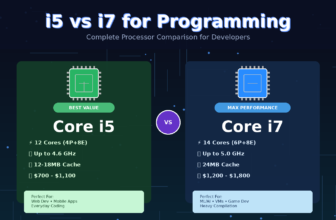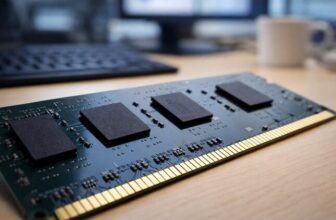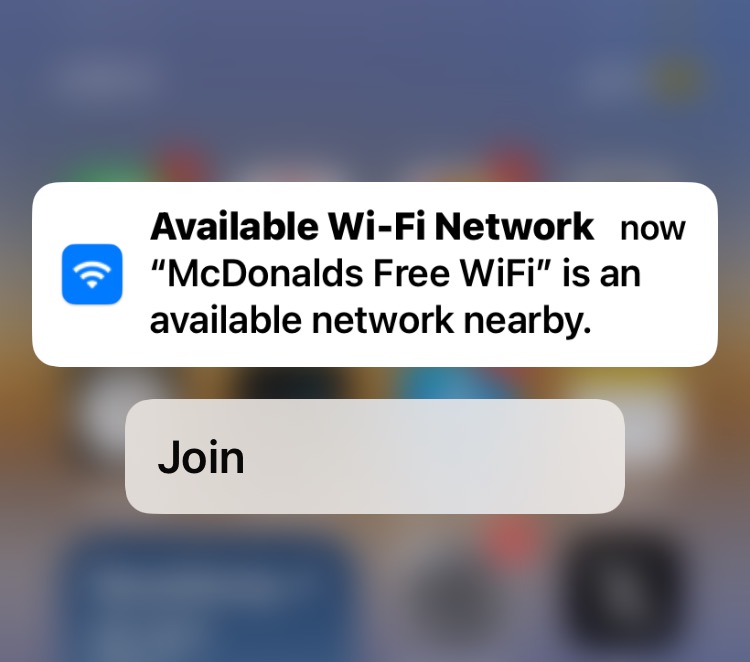
Did you know your iPhone will let you know if a wi-fi network is available to join nearby? This feature of iOS is relatively new, and it’s interesting in that it will specifically focus on public wi-fi networks are popular and being used by others that are nearby.
This feature is pretty simple, but certainly convenient. If a popular wi-fi network is detected, a notification will appear at the top of your iPhone saying something along the lines of:
“Available Wi-Fi Network – ‘WiFiRouterName’ is an available network nearby”
If you tap on the notification, or pull it down, you will find an option to “Join” that available wireless network instantly.
In the example here, you’ll see that it’s a popular free wi-fi network from McDonalds, the fast food burger chain that is ubiquitous around the world and the USA, and who offers good high speed internet for free at most locations. This is helpful to remember if you’re traveling, you need access to the internet, and your options are limited.
You may find that many of these type of public wi-fi networks are Captive Portals, which sometimes need to be forced open if they aren’t activating as expected, and often don’t function properly if you use Content Blockers on your device. You’ll want to remember these tips for traveling and using unsecured public wi-fi networks, whatever the case, be it a captive portal, a popular wifi network, or any other public network that doesn’t have encryption enabled.