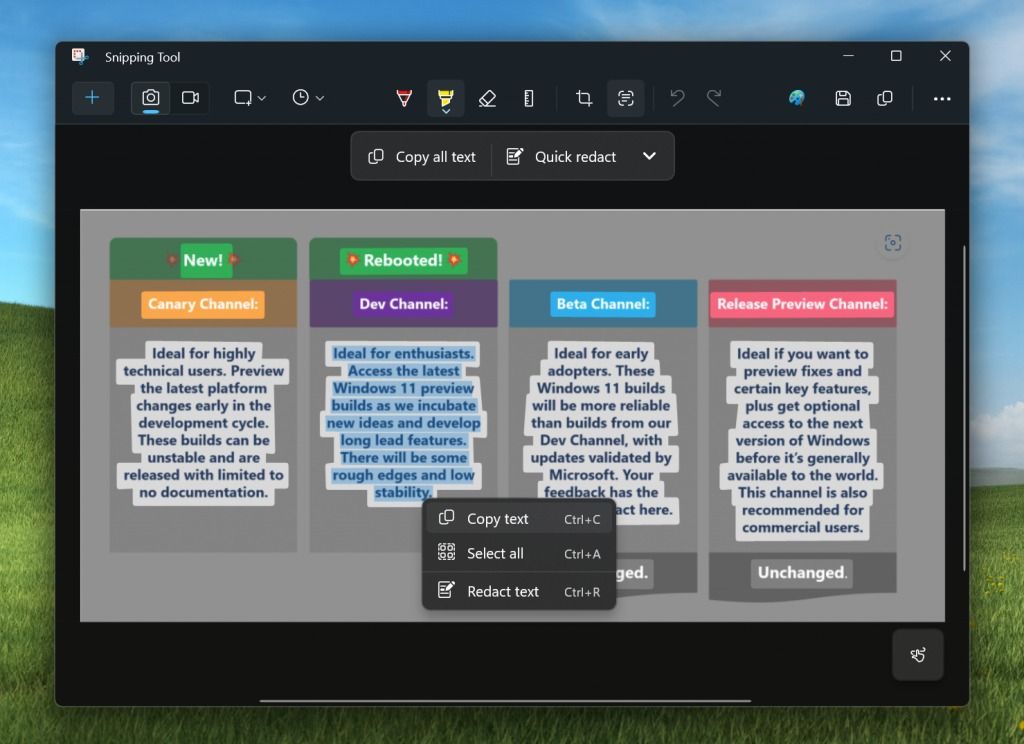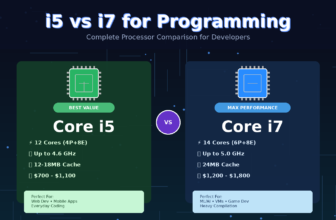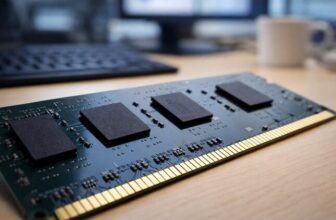One of the biggest improvements on Windows 11 is its new, revamped Snipping Tool. It became the primary screenshot feature for Windows 11, being within reach by just clicking the Print Screen button on your keyboard, and it works better than ever. Now, the Snipping Tool is getting a few useful additions.
Microsoft has introduced a new update (version 11.2308.33.0) of the Snipping Tool for Windows Insiders. This update adds a brand-new feature, called Text Actions, which is intended to make Snipping Tool more helpful for selecting text in captured images. Using the Text Actions feature, you can seamlessly extract text from images, allowing for things such as easy sharing with others or pasting into other apps.
To try Text Actions for yourself (after it’s rolled out, anyway), you just need to click the Text Actions button in the toolbar, which reveals selectable text within the screenshot. After selecting the desired text, it can be effortlessly copied using the mouse by right clicking and selecting the “Copy text” button. Alternatively, you can also use the Copy all text button in the toolbar, or utilize keyboard shortcuts such as Ctrl + A and Ctrl + C to select and copy the text you want.
Furthermore, Text Actions introduces an added layer of security and privacy to the Snipping Tool. There’s a Quick Redact function, accessible from the toolbar, to automatically conceal sensitive information like emails and phone numbers within screenshots before sharing them. Additionally, it offers the flexibility to manually redact specific portions of text. By selecting the text and utilizing the Redact Text option from the right-click menu, users can effectively hide the chosen text, ensuring that confidential information remains safeguarded. The Snipping Tool got into hot water a few months ago because it was affected by the Acropalypse vulnerability, which allowed malicious actors to recover data from cropped screenshots, so it’s good to see the app actually making progress in this regard.
This feature is now available for Windows Insiders, which means it should roll out to all Windows 11 PCs sometime in the coming weeks and months.
Source: Windows Blog