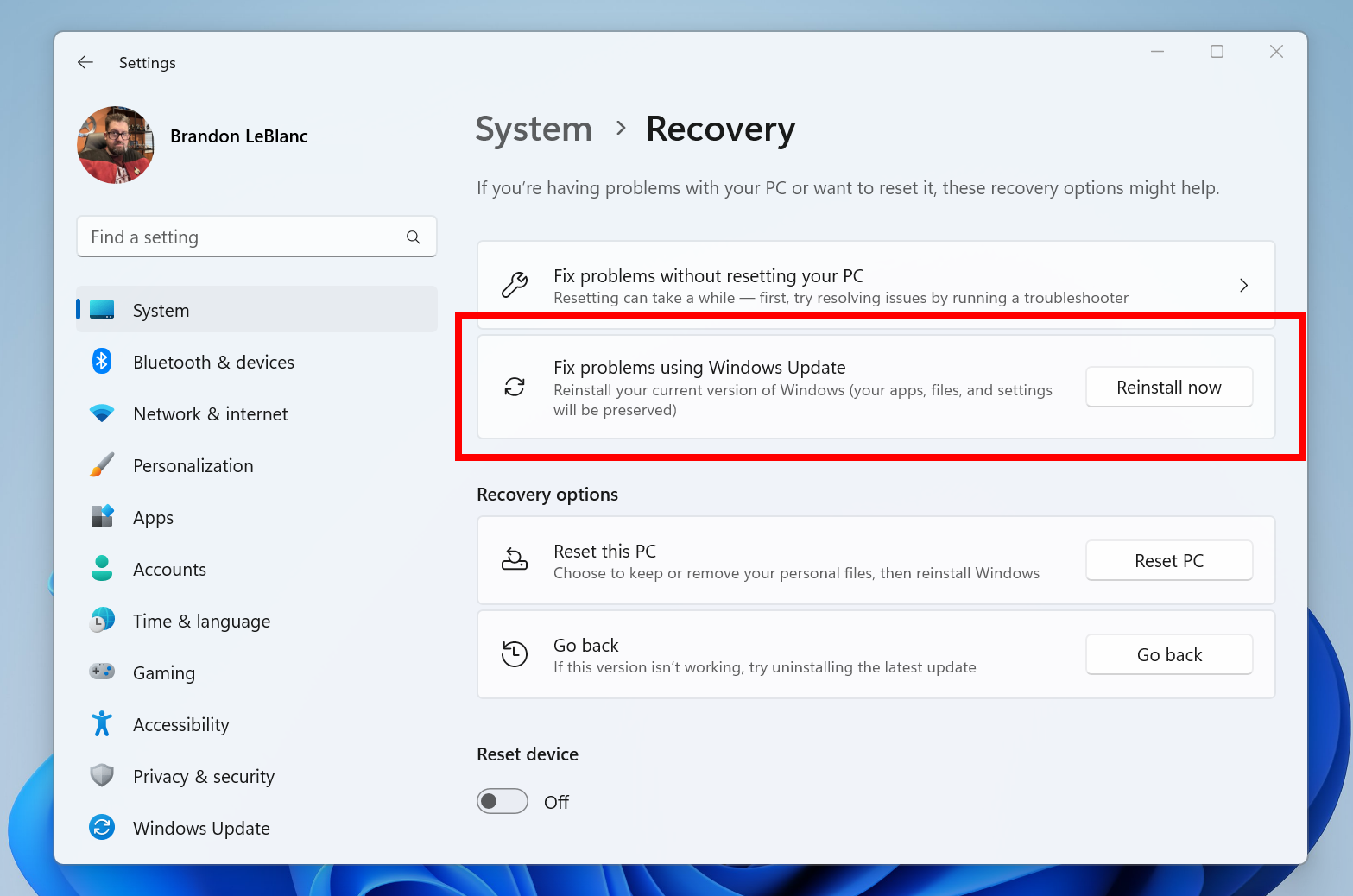The process to reinstall Windows if something within your operating system has gotten seriously messed up is tricky. Unless you have a boot drive that you can use to restore it, the process usually involves using the “Reset this PC” option and deleting all your settings and apps, and starting up from a clean or semi-clean slate. Not ideal. For some reason, Windows lacks an option to repair your operating system that’s not the regular “reset your PC” button, but that’s soon to change.
Microsoft is working on a new feature called “Fix problems using Windows Update,” which has shown up for some Insiders. By using this option, Windows will download and reinstall itself without deleting any of your apps, personal files, and user settings, hopefully fixing any issues the operating system might have on the way. It’s listed right below the option to troubleshoot your system—Microsoft is pitching this as a solution to problems you might potentially have on a PC you don’t feel like wiping, in contrast to “Reset this PC,” which will reinstall the OS and keep some files but also delete apps and user settings.
There is currently a way to do something like this, but you need a Windows installation boot drive in order to perform an in-place upgrade on your PC—the kind of install you would perform if you wanted to do something like upgrading your PC from Windows 10 to Windows 11 without wiping it. This does require a bit of technical knowhow or at least basic knowledge of how to boot into, and navigate, Windows’ setup wizard, whereas this is just a foolproof, easy option in Settings that’s as straightforward as it can get.
It must be noted here that this still seems to be in the works, and a rollout for everyone might be pretty far away. It was first introduced on the Canary channel in July and it’s apparently rolling out to more Insiders now, but it also doesn’t seem to work right now. It will probably mature and become fully featured ahead of the next major Windows release next year.
As of now, if you want to give this a spin, you’ll probably have to wait. If you’re actually having problems, an in-place upgrade might be of help.
Source: Microsoft, ExtremeTech