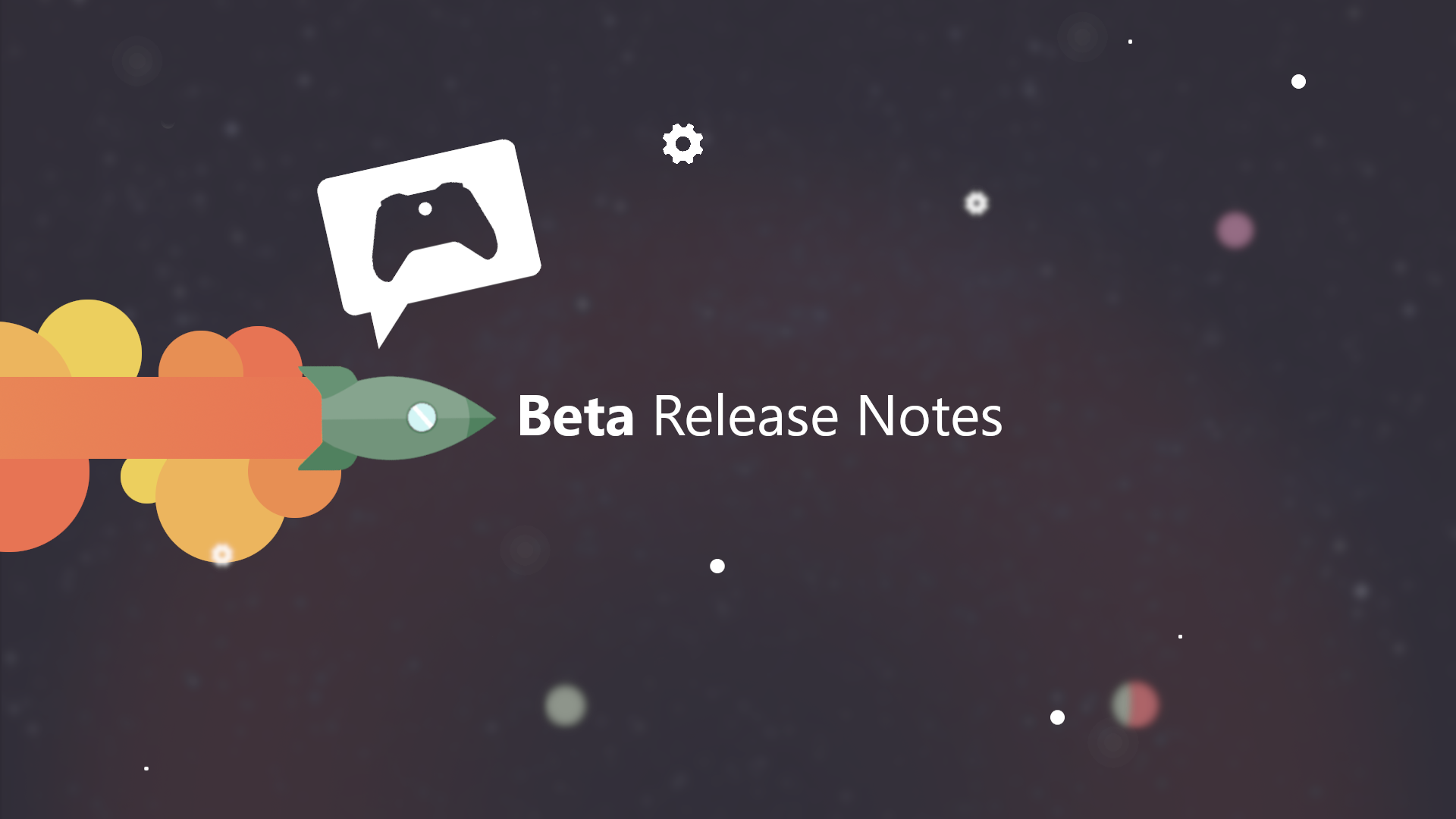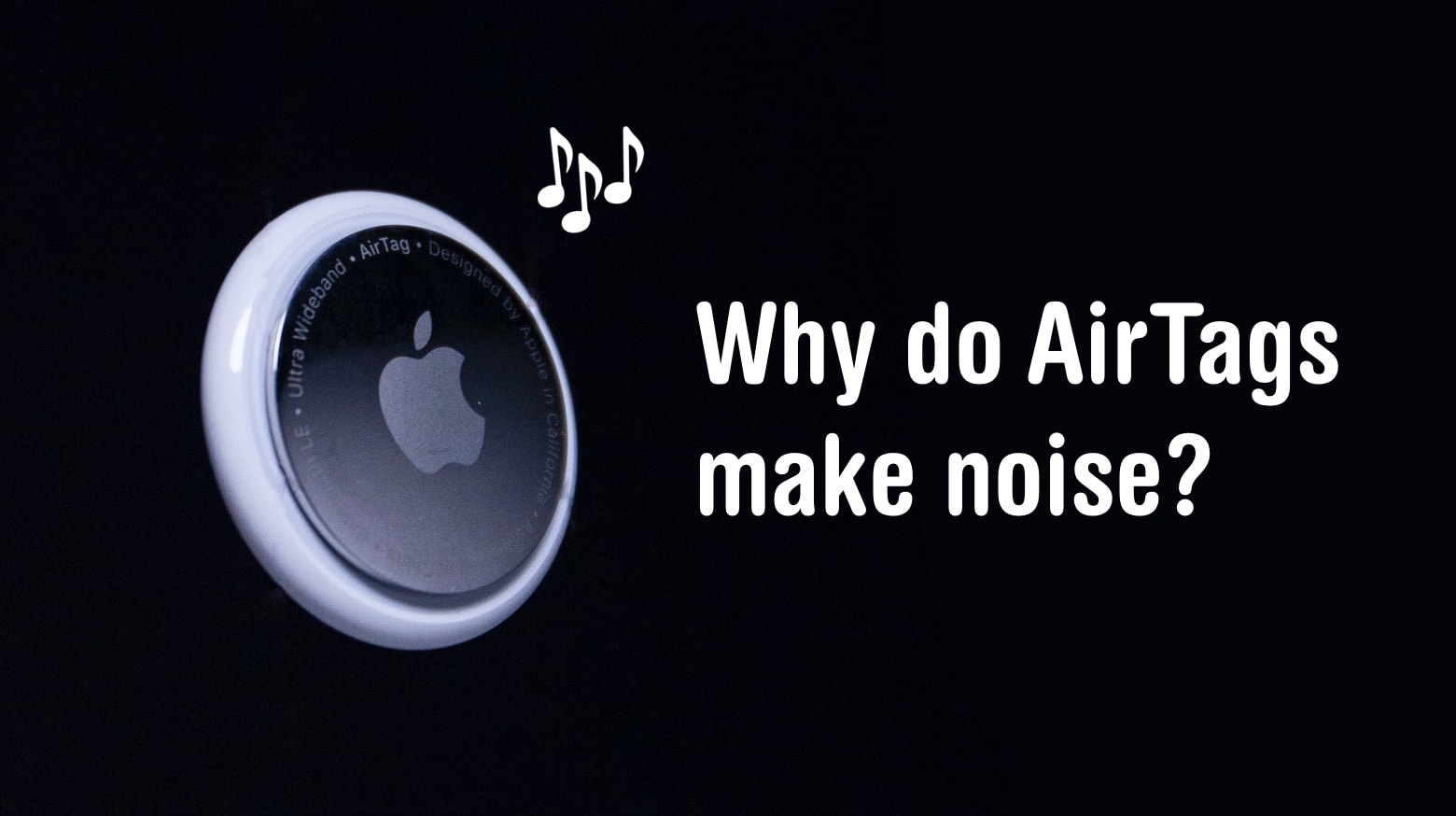
I love AirTags. But Apple’s little item tracker can sometimes be irritating because they do make noise. Here are all the reasons why it’s beeping at you, and how to stop it.
You might also be wondering “Do AirTags make noise?” if you want to use one for tracking (potentially) stolen items. I can help with that too. But be warned: it’s not a simple yes/no situation.
Do AirTags make noise?
Yes, AirTags beep. But there’s always a reason. They don’t just chime periodically for the heck of it.
Much of the time, the noise an AirTag makes is triggered by the user. So if you want to hide one on your bike, etc. as a way to track the item if it gets stolen, you can.
That said, Apple also included features to make it difficult for creeps to use AirTag to stalk victims. As a consequence, the gizmo isn’t very well suited for tracking stolen items. And that’s not an accident — it’s fairly clear Apple doesn’t want you to use your AirTag this way. A guy who used one to find his stolen scooter wand was violently assaulted by the thieves should explain why.
Why do AirTags make noise?
There are four situations in which AirTags make noise.
1. During setup
Any user of Apple’s tracker tag should know the device beeps when you’re initially setting it up. And it chimes to let you know it’s connected to your iPhone the first time to show you’ve succeeded at setting it up.
2. When you’re trying to find them
Later, if you misplace the item the AirTag is connected to, you can use the Find My application to have the tag make noise so you can find it. This manually activated chime is quite loud — it’s intended to help you locate your item from the far side of your house.
3. If they’re being used to stalk someone
The third way AirTags make noise is out of your control. The tracker emits an audible alarm if it detects it’s being used to stalk someone. Apple’s device keeps a list of what Bluetooth devices are nearby. If it keeps following one that’s not its owner for long enough, and its owner is never around, the tracker starts beeping. And it’ll send a warning notification to the iPhone of the person being stalked.
4. If they get lost
On top of that, even if the tracker tag isn’t following someone, it’ll start beeping whenever it’s moved if it’s out of contact with your iPhone for long enough.
So after a while the person who steals your bike is going to be notified that there’s an AirTag hidden on it somewhere. Apple doesn’t say how long the delay is between the audio alert starts going off, but it’s certainly at least a few hours.
How do I stop AirTag from making noise?

Photo: Ed Hardy/Cult of Mac
If you find an AirTag that’s not yours that’s making noise, it might be stalking you. That’s especially true if you received an alert on your iPhone warning you of the tag.
It’s a problem you need to deal with immediately. That might include notifying the police. Bring them the AirTag — Apple will help law enforcement find the owner/stalker. And just electronically tracking someone without their knowledge is a crime in most places.
A short-term solution to stop an AirTag from making noise is remove the battery:
- Press down on the polished stainless steel side of the AirTag and rotate counterclockwise until the cover stops rotating.
- Remove the cover and battery.
But a beeping AirTag doesn’t have to be something scary. It might be connected to a lost set of keys. You can use your iPhone to get some info about the owner of tracker tag — this might help you identify them.
- Hold the top of your iPhone or NFC-capable Android near the white side of the AirTag until a notification appears.
- Tap the notification. This opens a website that provides information about the AirTag, including its serial number and the last four digits of the phone number of the person who registered it.
- If the owner marked the AirTag as lost, you might see a message with contact information.
Return their keys to make them happy … and stop the AirTag making noise.
It’s possible to physically modify an AirTag to permanently stop it making noise. While this makes the tracker more useful for finding thieves, the exact same tactic makes the device more useful to stalkers — we won’t have any part of that.
How long does AirTag make sound?

Photo: Cult of Mac/Mark Chan/Unsplash
If you misplace the item your AirTag is connected to, you can use the Find My application on your iPhone to set off a noise on the tracker. This is quite loud but lasts only a few seconds. It’s possible you’ll need to set the alarm off multiple times to find the tracker tag. I usually do.
As for the noise the AirTag sets off when it suspects it’s being used to stalk someone, or is simply lost, those alerts never stop. The AirTag will go on making the sound until it’s returned to its owner or it’s disabled.
So if you’re wondering how long your missing AirTag will keep making a sound, it could be until its battery runs out.
Do Apple AirTags make noise? (Closing thoughts)
Apple clearly put a lot of thought into the design of AirTags so they make noise when needed to but are quiet the rest of the time.
True, AirTag is perhaps not silent enough to completely satisfy people who want to use it to track their stolen items, but Apple had to do all it could to hinder creepy stalkers. Try to remember that your stolen bike isn’t as big a tragedy as a murdered ex-girlfriend.
And if you follow a beeping AirTag to someone’s keys, please use the instructions I gave above to return their lost item. But even more importantly, if you find one hidden somewhere in your possessions, take it seriously.