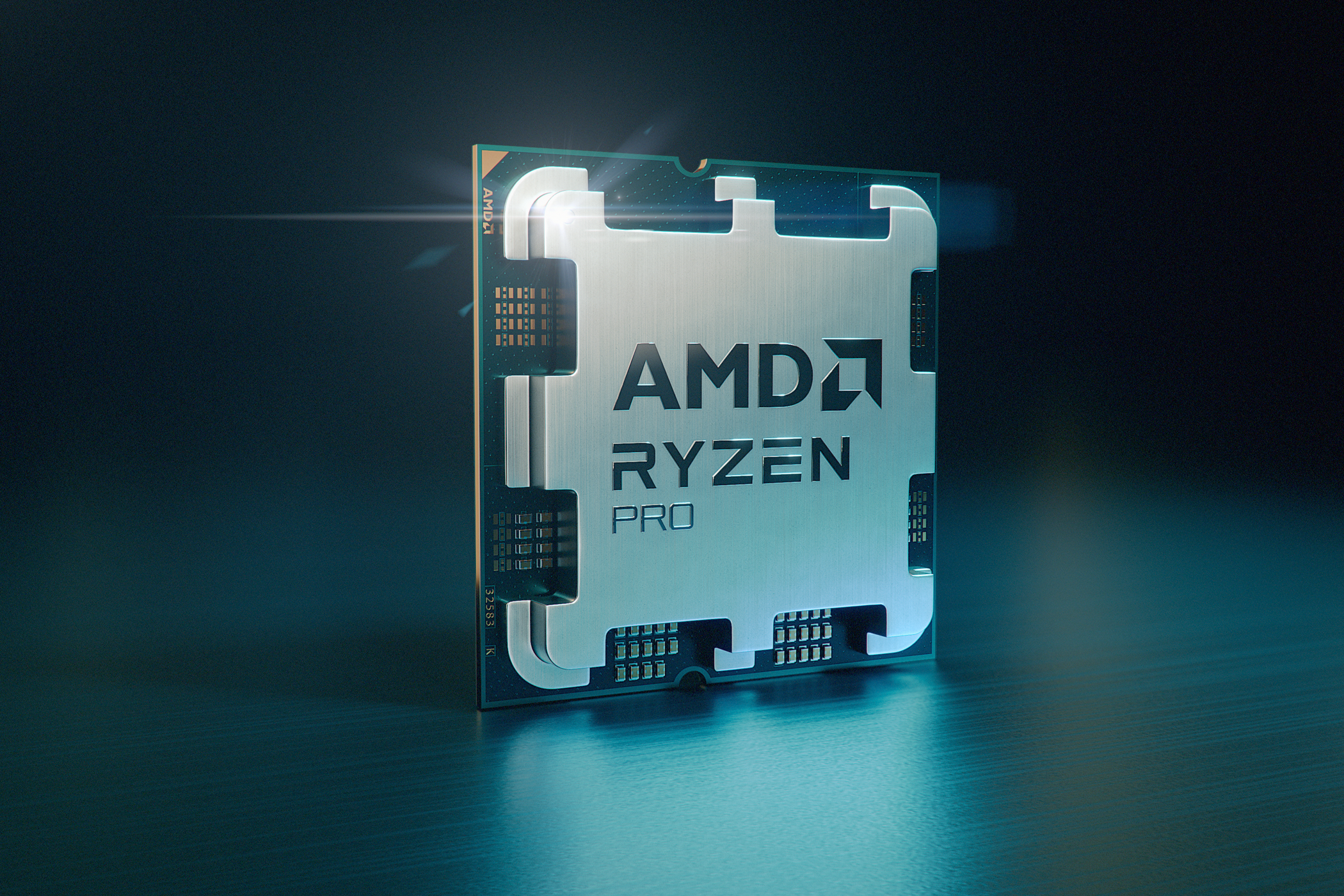
Key Takeaways
- Ryzen PRO CPUs offer extra security for professionals by encrypting data and protecting against software attacks and physical theft.
- The performance of Ryzen PRO is virtually identical to non-PRO Ryzen CPUs.
- Unless you handle sensitive company data, there is no need to invest in a Ryzen PRO CPU. Regular Ryzen CPUs already have strong security and data protection features.
When shopping for a business computer or laptop, you may come across “PRO” variants of Ryzen processors. You might think that these CPUs are more powerful, but that’s not the case. Let’s have a closer look at who Ryzen PRO CPUs are actually for.
Ryzen PRO CPUs are enterprise versions of regular Ryzen processors. They’re designed to protect sensitive company data that a business executive may handle on their device. A Ryzen PRO CPU encrypts the data on your device and makes it difficult for attackers to steal it, even if they gain physical access to your device.
AMD achieves this robust protection through multiple security layers. The first few layers are AMD’s proprietary security technologies—Shadow Stack, Secure Processor, and Memory Guard. Thanks to real-time encryption and protection against control-flow attacks, these technologies protect your system against common types of software attacks, malware, and physical theft. In addition, they block unauthorized programs from running.
The second group of layers consists of the Microsoft Pluton Security Processor and Windows 11 Security. Microsoft Pluton is a dedicated security processor that’s only available on select AMD Ryzen and Qualcomm Snapdragon processors. Pluton does several things to enhance overall security: it validates your system’s code integrity to stop tampered code from executing, blocks access to encryption keys and credentials, and protects against malware and theft.
The last layer consists of original equipment manufacturer (OEM) security features. Examples include HP Wolf Security and Lenovo ThinkShield. OEM security features typically include features such as biometric security, Wi-Fi spoofing, malware and ransomware protection, etc. Note that OEM security features aren’t exclusive to AMD or AMD PRO CPUs.
Aside from Threadripper PRO CPUs, you’ll have trouble finding a new Ryzen PRO CPU to purchase. This is because most of them are sold in bulk to OEMs, who then integrate PRO CPUs into business computers and laptops.
The Performance on Ryzen PRO Is Identical to Consumer Ryzen CPUs
Despite the additional security features baked into Ryzen PRO, the performance is identical to that of non-PRO Ryzen CPUs. Technically, PRO CPUs perform about 1–3% worse, a marginal difference that you can’t notice in day-to-day tasks.
The only real performance-related caveat is that Ryzen PRO chips aren’t unlocked for overclocking. This is because AMD chooses to prioritize stability over performance for Ryzen PRO. The only exception are workstation Ryzen Threadripper PRO CPUs, likely because these chips are intended for professionals who need the extra performance.
Ryzen PRO’s Additional Features
In addition to security, all PRO processors have a few additional minor improvements compared to non-PRO Ryzen. Most PRO chips have integrated Radeon graphics, so you don’t need a dedicated graphics card.
Threadripper PRO and some older PRO CPUs like the Ryzen 7 2700X PRO don’t have integrated graphics.
Another enterprise feature is AMD PRO Manageability, a feature set that simplifies remote management for developers and administrators. Lastly, AMD promises “enterprise-grade quality assurance” by hand-selecting what silicon goes into these chips. This is actually a major benefit that can lead to minor stability and performance improvements.
The bottom line is that you don’t need a Ryzen PRO CPU unless you handle sensitive company data. These enterprise chips cost more to manufacture, so computers that have them are slightly pricier. But default Ryzen CPUs already have strong built-in security for the average consumer, so you’re better off saving your money instead. It’s more important to stay vigilant; don’t visit suspicious sites or download unknown files, use two-factor authentication, and avoid weak passwords.







