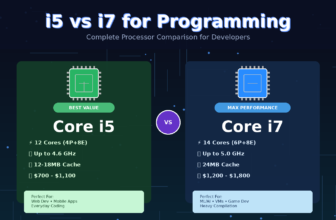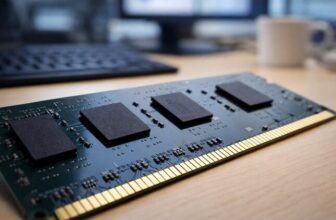Key Takeaways
- XMP (Extreme Memory Profiles) is a set of configurations embedded in the RAM that allows it to run at faster clock speeds compared to standardized frequencies.
- XMP is necessary because it ensures you’re getting the full advertised speed and performance of your RAM.
- It’s important to check compatibility and test for stability before and after enabling XMP, but overall it’s a valuable feature that can boost your system’s performance.
When shopping for RAM, you might come across the term “XMP” and wonder what it’s all about. Is it some secret sauce that makes your computer faster, or is it just marketing jargon? It’s actually much simpler than it sounds.
What Is XMP?
XMP stands for “Extreme Memory Profiles.” Developed by Intel, XMP is a set of configurations embedded into a RAM stick’s Serial Presence Detect (SPD) chip. These profiles define the RAM’s voltage, frequency, and latency, allowing it to run at faster clock speeds compared to standardized frequencies.
Why Is XMP Necessary?
You might wonder, “If my RAM is fast, why do I need XMP?” When you install new RAM into your system, it doesn’t automatically run at its advertised speed. Instead, it defaults to a standard speed set by the JEDEC (Joint Electron Device Engineering Council). For example, DDR4 RAM can run between 800 and 1600 MHz. But what if your high-performance RAM stick can go faster? The JEDEC speed standards fall significantly below what RAM makers can achieve, which is where XMP comes into the picture.
It’s like buying a hot new car, but it has a performance limiter set by the factory. The XMP profile is like an override of that limiter, letting the car achieve its true top speed. XMP profiles bypass the JEDEC standardization, allowing your RAM to operate at its peak performance, which is particularly beneficial for RAM-intensive tasks, such as video editing, 3D rendering, and gaming.
So, XMP is necessary because it ensures you’re getting what you paid for. It allows your RAM to function at its advertised speed, giving you better performance and a smoother computing experience.
AMD’s Take: AMP and EXPO
If you’re an AMD user, don’t feel left out. AMD has its version called AMP (AMD Memory Profiles) or EXPO (AMD Extended Profiles for Overclocking) for Ryzen 7000 systems and later. It’s not as popular as XMP but serves the same purpose. Motherboard manufacturers like ASUS and Gigabyte offer this in the form of DRAM Overclock Profile (DOCP) and Extended Overclock Profile (EOCP) to make it easier for AMD systems to communicate with the RAM using high-performance profiles. Whether you have an Intel or AMD system, it’s important to consult your motherboard specifications to ensure it supports the memory profile scheme used by the RAM you want to purchase.
Of course, you don’t need to rely on profiles to get the most out of your RAM. As long as the firmware on your motherboard allows for it, you can manually specify the clocks, voltage, and latency of your RAM to match the RAM’s true specs. Profiles just turn this process into a plug-and-play solution.
Should You Enable XMP?
Now, the million-dollar question: should you bother enabling XMP? The answer is a resounding “yes,” but with a few caveats.
- Compatibility: Make sure your motherboard and CPU support XMP. If using an AMD system, look for AMP, EXPO, or DOCP/EOCP support. Double-check if the RAM you want to buy will reach its full potential on your motherboard and CPU combo. Remember, the memory controller is in your CPU, so it sets the ultimate speed limit if your RAM is faster than it can handle.
- Stability: While XMP profiles are generally stable, they can sometimes cause system instability, especially if you’re also overclocking your CPU. You may also notice that RAM modules may have more than one XMP profile, so if the fastest one isn’t stable, you can try the other profiles on offer, which may be a little less performant but more stable on your CPU and motherboard combo.
XMP is not just marketing fluff; it’s a valuable feature that can boost your system’s performance. However, it’s essential to ensure your hardware is compatible and to test for stability after enabling it. So, the next time you shop for RAM or tweak your system settings, give XMP a second look. It’s not really overclocking, it’s more like setting your clock correctly so that you get what you pay for.