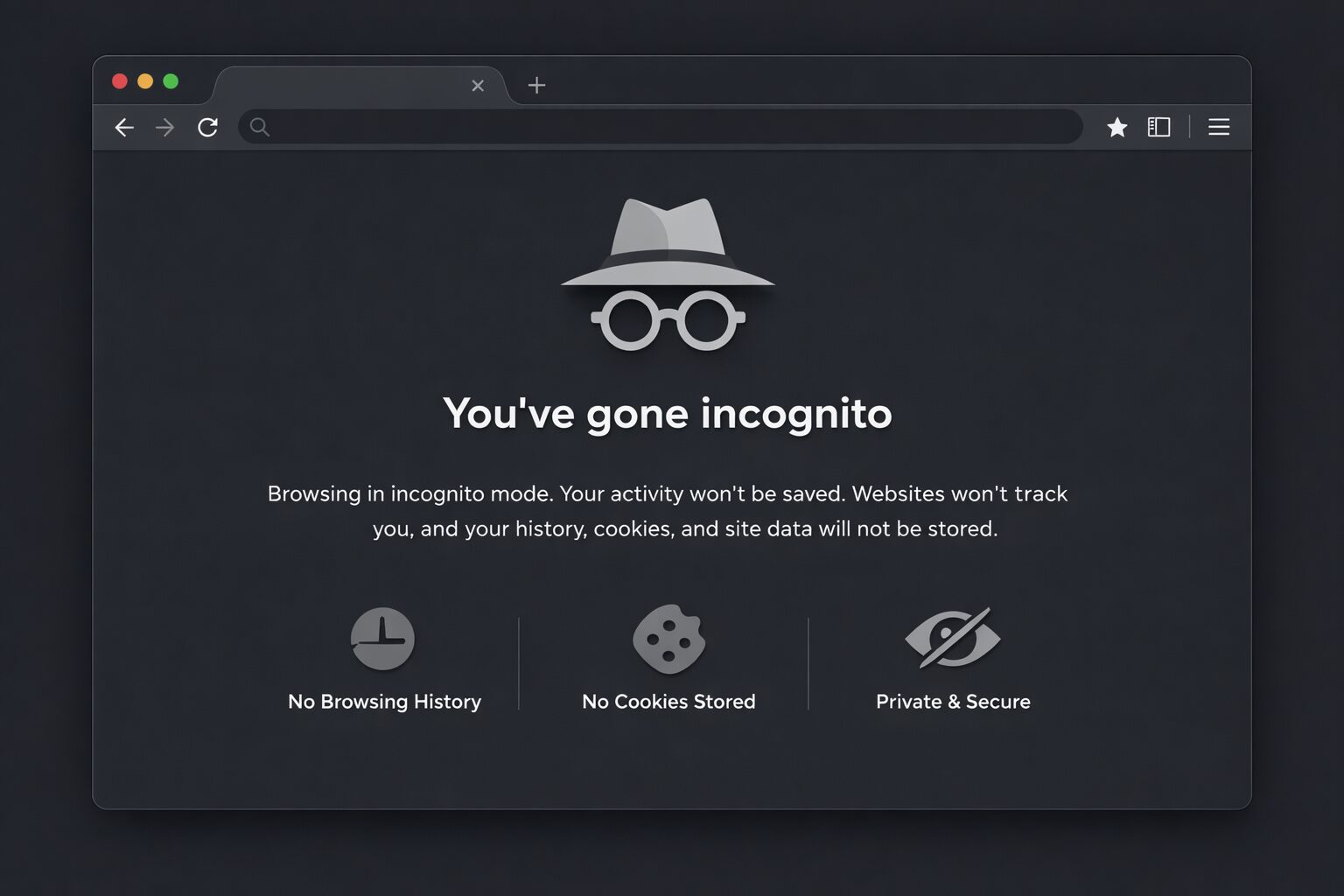
You’ve probably seen that mysterious dark window with the hat and glasses icon pop up when you select “New Incognito Window” in your browser. But what exactly is happening behind the scenes? More importantly, what isn’t happening that many people mistakenly believe? Let’s pull back the curtain on incognito mode and explore what it actually does, and perhaps more critically, what it doesn’t do.
What Is Incognito Mode?
Incognito mode, also called private browsing (Safari), InPrivate browsing (Edge), or private window (Firefox), is a privacy feature built into modern web browsers. When you activate it, your browser creates a temporary isolated session that behaves differently from your normal browsing experience.
Think of it as your browser having selective amnesia. Once you close that incognito window, it forgets specific things about your session, but the keyword here is “specific.”
What Actually Happens in Incognito Mode
Your Browser Stops Saving Your History
The most straightforward feature of incognito mode is that your browser won’t record the websites you visit in your browsing history. Once you close all incognito windows, there’s no local record of the URLs you accessed, the pages you viewed, or the links you clicked.
This means if someone else uses your computer afterward, they won’t be able to pull up your browser history and see where you’ve been during that private session.
Cookies and Site Data Are Temporary
Normally, when you visit a website, it stores small files called cookies on your computer. These cookies remember your preferences, keep you logged in, track your activity, and more. In incognito mode, cookies and site data are still created and used during your session, but they’re automatically deleted when you close all incognito windows.
This has practical implications. You can log into a website in incognito mode and browse normally, but once you close the window, you’ll be logged out. Any shopping carts, form data, or session information disappears.
Form Data and Autofill Don’t Get Saved
Any information you type into forms, search bars, usernames, or addresses won’t be saved for autofill suggestions later. Your browser won’t remember these entries once the incognito session ends, which adds another layer of local privacy.
You Get a Fresh Start with Websites
Because incognito mode doesn’t use your existing cookies, you’re essentially visiting websites as if for the first time. This can be useful for several legitimate purposes, such as checking how a website appears to new visitors, bypassing article paywalls that count your visits, or logging into multiple accounts on the same site simultaneously.
Downloads Still Appear in Your History
Here’s an important caveat: while your browsing history isn’t saved, any files you download during an incognito session still get saved to your computer and appear in your download history. The files don’t vanish when you close the window.
What Incognito Mode Does NOT Do
This is where the misconceptions run rampant. Incognito mode offers limited, local privacy, but it’s not a cloak of invisibility on the internet.
Your Activity Is NOT Hidden from Websites
When you visit a website in incognito mode, that website can still see everything about your visit. They know your IP address, can track your behavior on their site, collect analytics, and use fingerprinting techniques to identify you. The website doesn’t know or care whether you’re using incognito mode.
Your ISP Can Still See Everything
Your Internet Service Provider can see every website you visit, regardless of whether you’re in incognito mode or not. The requests your computer makes to access websites still flow through your ISP’s infrastructure, and they can log this traffic.
Your Employer or School Can Track You
If you’re using a work computer or school network, your network administrator can monitor your browsing activity whether you’re incognito or not. Corporate networks often have monitoring tools that track all traffic, and incognito mode does nothing to circumvent these systems.
You’re Not Anonymous
Incognito mode doesn’t hide your identity online. Websites can still track you through your IP address, browser fingerprinting, and various other tracking technologies. If you log into any account while incognito, you’re immediately identifiable to that service and any partners they share data with.
It Doesn’t Protect Against Viruses or Malware
Incognito mode offers zero protection against malicious software, phishing attacks, or dangerous websites. You can still download viruses, fall victim to scams, and compromise your security just as easily in incognito mode as in regular browsing.
Government and Law Enforcement Can Still Track You
If you’re engaged in illegal activity, incognito mode won’t protect you. Law enforcement can work with ISPs, obtain server logs from websites, and use various other methods to track online activity regardless of browser settings.
When Should You Use Incognito Mode?
Despite its limitations, incognito mode serves several useful purposes:
Shared or Public Computers: When using someone else’s device or a public computer, incognito mode ensures your accounts and browsing history don’t remain on that machine after you leave.
Surprise Shopping: If you’re buying a gift for someone who shares your computer, incognito mode keeps your shopping activity out of the shared browsing history and prevents targeted ads from spoiling the surprise.
Comparing Prices: Some websites show different prices to new visitors versus returning customers. Incognito mode lets you see the default pricing without your cookies influencing what you see.
Multiple Account Logins: Need to check two different email accounts simultaneously? Open one in a regular window and one in incognito to bypass the “you’re already logged in” issue.
Testing Websites: Web developers and designers use incognito mode to see how their sites appear to users without cached data or saved preferences interfering.
Avoiding Article Limits: Some news sites limit how many free articles you can read based on cookies. Incognito mode resets this count, though many sites have moved to more sophisticated tracking that defeats this approach.
What If You Need Real Privacy?
If you’re genuinely concerned about online privacy and anonymity, incognito mode isn’t enough. Consider these alternatives:
VPN (Virtual Private Network): A VPN encrypts your internet traffic and routes it through a server in another location, hiding your activity from your ISP and masking your IP address from websites.
Tor Browser: For maximum anonymity, Tor routes your traffic through multiple encrypted layers across a network of volunteer servers, making it extremely difficult to trace your activity back to you.
Privacy-Focused Browsers: Browsers like Brave or Firefox with enhanced privacy settings offer stronger tracking protection than incognito mode alone.
Privacy-Focused Search Engines: DuckDuckGo and similar search engines don’t track your searches or create a profile based on your search history.
The Bottom Line
Incognito mode is like closing the curtains in your house. People walking by can’t see in, but your neighbors still know you’re home, and anyone with the right access (like utility companies or authorities) can still collect information about what’s happening inside.
It’s a useful tool for maintaining local privacy on a shared device and managing cookies, but it’s not a comprehensive privacy solution. Understanding its limitations helps you use it appropriately and seek stronger protections when you actually need them.
The next time you open that dark window with the mysterious icon, you’ll know exactly what’s happening behind the scenes: your browser is simply choosing to forget certain things about your session while the rest of the internet continues to take notes. Use it wisely, but don’t mistake temporary amnesia for true invisibility.





