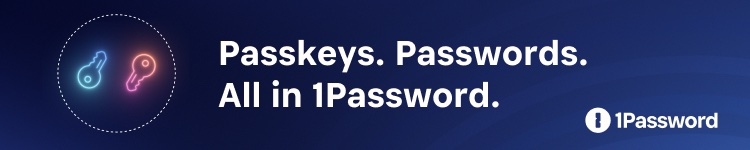Dark Mode on iPhone, iPad, and Mac is fairly flexible. You can toggle it on or off from Control Center or Settings, automatically switch based on time of day, or use local sunrise and sunset time to switch.
There’s one method for invoking dark mode that’s still missing, however, and watchOS 10 on the Apple Watch Ultra shows how it could work.
Launched in September 2022, Apple Watch Ultra includes an exclusive extreme sports face called Wayfinder.
Tapping the dial of the Wayfinder clock transforms the hours and minutes into degrees on a compass, and the bezel can optionally show longitude/latitude or elevation/incline.
Wayfinder is also the only watch face to include the “Night Mode” option to turn the watch face red and black for easier viewing in dark environments. This allows you to read data on the Wayfinder watch face while still being able to see the night sky without having to adjust to the darkness.
watchOS 10 introduces a new widget system Apple called Smart Stack. You can set your favorite widgets, pin specific ones, and view contextually relevant widgets like ongoing timers.
Invoking the Smart Stack is done by swiping up from the bottom of any watch face (except Siri). In watchOS 9, this gesture invokes Control Center. Now the side button has been reassigned to open that panel.
Another method for opening the Smart Stack view is spinning the Digital Crown upward.

In watchOS 9, rotating the crown is how you toggle Night Mode on and off on the Wayfinder watch face. The Smart Stack comes to Apple Watch Ultra, of course, so Apple resolved this conflict by moving Night Mode to the watch face customizer.
While this new method is nowhere near as convenient for simply turning Night Mode on or off, watchOS 10 does introduce Auto Night Mode.
Auto Night Mode works exactly like how I’d like Dark Mode to work – at least as an option. Mode switching occurs based not on time of day or sunset/sunrise, but instead on ambient light sensing. In a dark environment? Night Mode kicks in. In a normal to bright setting? Night Mode off.
This, but for Dark Mode! As it stands, I find myself manually switching in and out of Dark Mode based on context that doesn’t involve time of day or when the sun sets.
Take right now, for example. It’s gloomy outside, and I’m focused on work on my Mac. This is the sort of environment where I prefer to run Dark Mode on all my devices, and the current automatic switching methods don’t apply here.
Ambient light sensing as a Dark Mode toggle would make a fine addition to some future version of iOS, iPadOS, and macOS. Night Mode on the Apple Watch Ultra Wayfinder face is already nailing it.
FTC: We use income earning auto affiliate links. More.