
This week’s picks are a mix of our favorite mobile apps and games for both Android and iOS users—handpicked after exploring what’s new and noteworthy across the stores. From immersive adventures that’ll pull you right in, to smart tools that make your everyday a little easier, there’s something here for everyone. So grab your phone, get comfortable, and check out what made the list this week.
TOEM: A Photo Adventure
TOEM: A Photo Adventure instantly caught my attention with its hand-drawn black-and-white art style. There’s something soothing and almost nostalgic about it — like flipping through a sketchbook that suddenly came to life. The game invited me to explore its charming little world armed only with a camera,
where I snapped photos, helped quirky characters, and slowly uncovered the magic behind this strange yet heartwarming journey.
What really stood out to me was the atmosphere. It did not feel rushed. There’s no combat, no pressure — just a gentle rhythm of exploration and discovery. Every new area feels like a cozy diorama filled with small details waiting to be captured through my lens. The characters are odd in the best way possible, each with their own mini stories and requests that make the world feel lived in.
The photo mechanic itself was simple but surprisingly satisfying. Framing the perfect shot, zooming in to find hidden moments, and solving puzzles through photography made me feel like an artist uncovering secrets one picture at a time. The background music complements it all beautifully, wrapping the whole
experience in this peaceful, reflective tone.
Too bad this wasn’t a really long game, as it can be finished after just a few sittings — but honestly, that’s part of its charm. It doesn’t overstay its welcome. Instead, it left me with a warm, quiet satisfaction that came from a wholesome, well-crafted story. Got to love how it goes against what much of this world offers these days with fast-paced titles. A bit of calm is always nice to have.
Ich bin damit einverstanden, dass externer Inhalt geladen wird. Personenbezogene Daten werden womöglich an Drittplattformen übermittelt. Nähere Informationen enthält die Datenschutzerklärung.
Nekopara Love Project Vol.2
I recently spent some time with Nekopara Love Project Vol.2 on mobile, and it honestly gave me exactly what I expected — a lighthearted, sugary slice of life filled with cute cat-girls, cozy moments, and a lot of charm. The series has always been known for its adorable characters and feel-good atmosphere, and this installment doesn’t stray far from that formula. Right from the start, the art style pulled me in. The characters were beautifully drawn, expressive, and full of personality, and every scene looks like it’s been crafted with care to make you smile.
For those who played the first volume, the familiar Nekopara vibe is here. You get a sweet, easygoing, and low-stakes experience. Basically, I spent most of my time following the daily lives of the cat-girls in the patisserie, sharing their laughter, small mishaps, and tender moments. It’s not a game that tries to hit me with dramatic twists or emotional rollercoasters; instead, it lets me settle into a comfortable rhythm of dialogue, cute interactions, and light humor.
That said, I wouldn’t call it a deep or gameplay-heavy experience. It leaned heavily toward the visual novel side, so expect lots of reading and watching rather than making big choices or solving challenges. The story wasn’t particularly complex either — it’s more about enjoying the vibe than getting lost in the plot. But honestly, that simplicity worked for what it is. Nekopara had always been about warmth and relaxation rather than intensity, and this volume stuck to that identity well.
Overall, I found Nekopara Love Project Vol.2 to be a treat as I was looking for something cute, cheerful, and low-pressure. It’s the kind of game I’d play after a long day just to unwind and enjoy the company of some charming characters in a beautifully drawn world.
Ich bin damit einverstanden, dass externer Inhalt geladen wird. Personenbezogene Daten werden womöglich an Drittplattformen übermittelt. Nähere Informationen enthält die Datenschutzerklärung.
Centr: Personal Fitness App
OK, getting fit is always a good thing, and having an app to help is also useful, right? Right off the bat, I loved how polished the experience feels. When I launched the app, it asked me about my goals—whether I’m aiming for strength, toning, or overall wellness — and what kind of equipment I have access to. That meant I didn’t feel overwhelmed with random exercises, as everything felt tailored. The workout library was solid: you’ve got strength training, HIIT, yoga, pilates, and mobility work. So if I’m in the mood for something heavy or just want to unwind with a gentle stretch, I could pick accordingly.
One of the biggest wins for me was the ability to filter by equipment or location (home/gym) — since I wasn’t always in a full-gym setup, it was useful to pick workouts that worked with what I had. The coaches are engaging, the videos are clean, and the flow of workouts often kept me on track. I noticed actual improvements — I felt stronger, my stamina improved, and some of my usual aches from sitting all day started to fade.
That said — and you knew there would be a “but” — the app does ask for a fair bit of commitment in terms of time. Taking into consideration all the meals, workouts, and meditations, it will certainly eat into one’s schedule. Of course, the same would have applied even without an app, so I am just nitpicking here.
As for cost, it’s on the premium side. The features justify it if I were to use them, but if I’m only going to dip in now and then, it might feel a little heavy on the wallet. How then? I’d say this app is a great pick if you’re ready to move beyond “just one workout occasionally” and want a fuller, structured approach to health — body, food, and mind. It’s even better if you have some equipment and can commit a few times a week. If you’re looking for something super casual and low-maintenance, you might use only part of what it offers and could maybe go for a different app instead.
Ich bin damit einverstanden, dass externer Inhalt geladen wird. Personenbezogene Daten werden womöglich an Drittplattformen übermittelt. Nähere Informationen enthält die Datenschutzerklärung.
Splid — Split Group Bills
Going out for dinner with a group of friends is always great, but when it comes to splitting the bill? You might end up with a splitting headache as well. Thankfully, I came across Splid, a refreshingly simple bill-splitting app. Setting up a group with friends or housemates took just a few taps, and there’s no required sign-up, which is nice when I want everyone on board without making things complicated.
The interface was clean, the flow intuitive, and I found myself entering expenses without scratching my head, wondering what to do next. The fun part? It handled those slightly annoying shared‐cost scenarios really smoothly. For instance, one person pays for dinner, another chimes in later, maybe someone only used part of a service — Splid lets me divide things unequally, and convert currencies if needed (useful when traveling abroad!), and even export a summary later.
I also appreciated how it works offline and with multiple currencies. If you’re traveling or your group is dealing with expenses in different countries, that’s a solid bonus. It meant that even when the internet was sketchy, I could still log bills and keep things moving. This allowed me to keep track of things at all times without missing a bit.
However, this is a fairly lightweight app. There aren’t a ton of advanced features like receipt scanning, built-in payment processing, or super-deep analytics. It does the basics exceptionally well, but do not ask for anything more than that. Also, I did wish for more automation (like recurring charges), but that’s really asking for too much now, ain’t it?
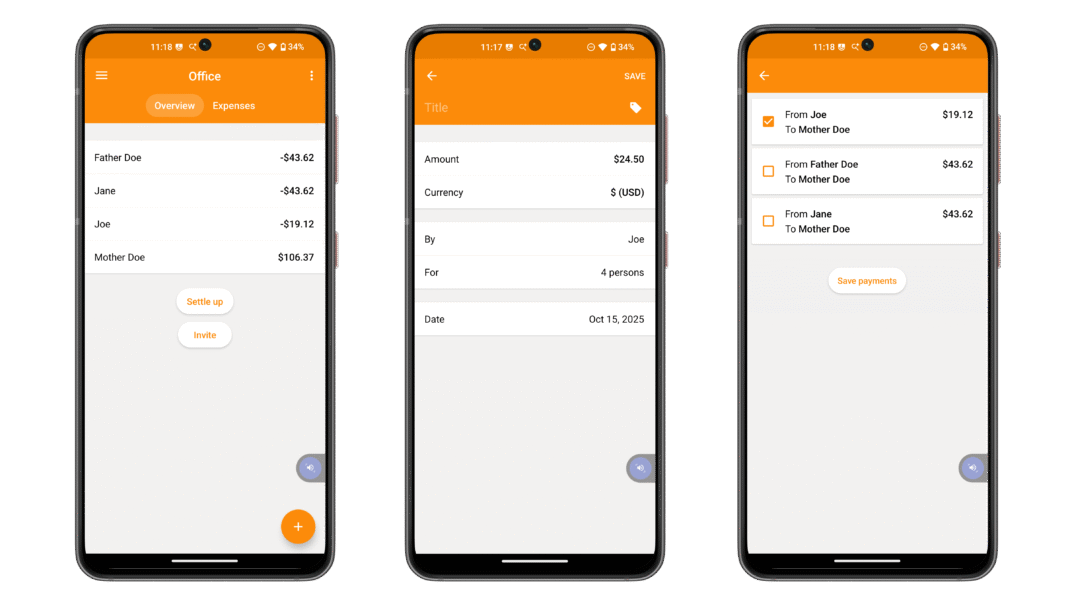
Panda – Automate with Voice (Android Only)
Want to feel like you’re living in the future? Panda is an app that helped me put one step forward. The idea behind it is simple but powerful — I speak, and my phone does what I say. It’s not just limited to basic commands like setting alarms or sending texts either; Panda went a step further by actually performing actions within apps, navigating screens, tapping buttons, and even typing for me.
It’s like having a mini assistant that understood what I wanted and tried its best to execute it right in front of my eyes. What stood out to me most was how flexible it felt. I could say things like, “Open YouTube and search for country music,” and it would actually go through the motions — launching the app, finding the search bar, and typing it out.
It’s perfect for moments when my hands are full, like while cooking or commuting. The setup was fairly easy, too. Once I gave it the right permissions, it was ready to go, and the learning curve wasn’t steep. I appreciated how natural the voice interactions felt, and there’s something undeniably satisfying about seeing my phone respond like that.
That said, Panda isn’t perfect. I found that it sometimes struggled with apps that have unusual layouts or custom buttons. There were moments when it couldn’t find what I wanted, or it clicked the wrong thing entirely. I also found that on my 5-year-old OnePlus Nord, the app lagged whenever it was supposed to process a command. I suppose this is due to the venerable processor, but still…
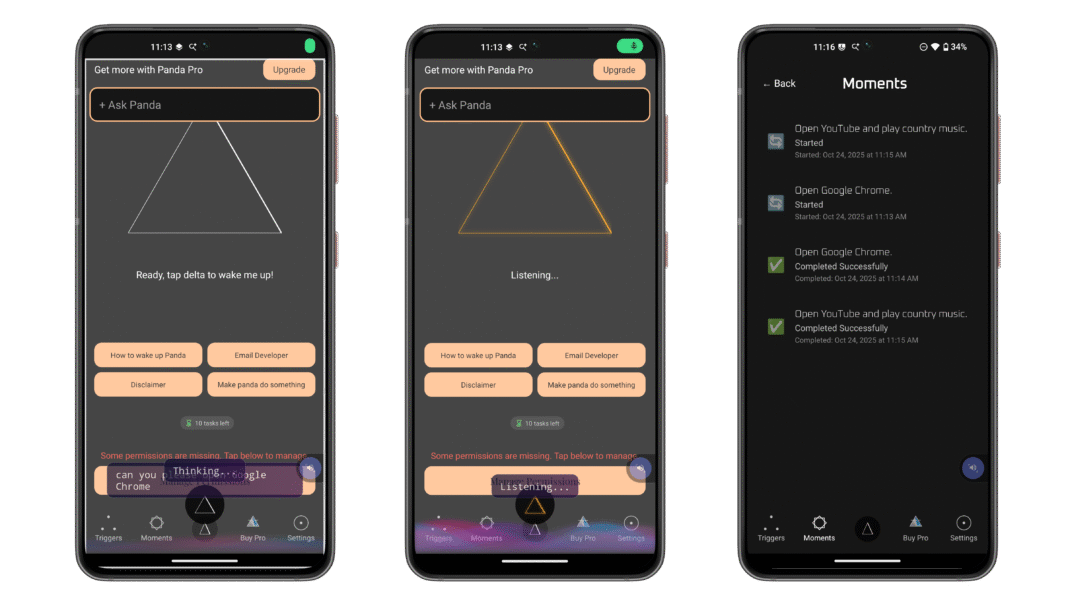
And just like that, we’ve wrapped up another week’s edition. Should you have any additional apps or games that you think might be helpful for others, don’t hesitate to share your thoughts in the comments section!






