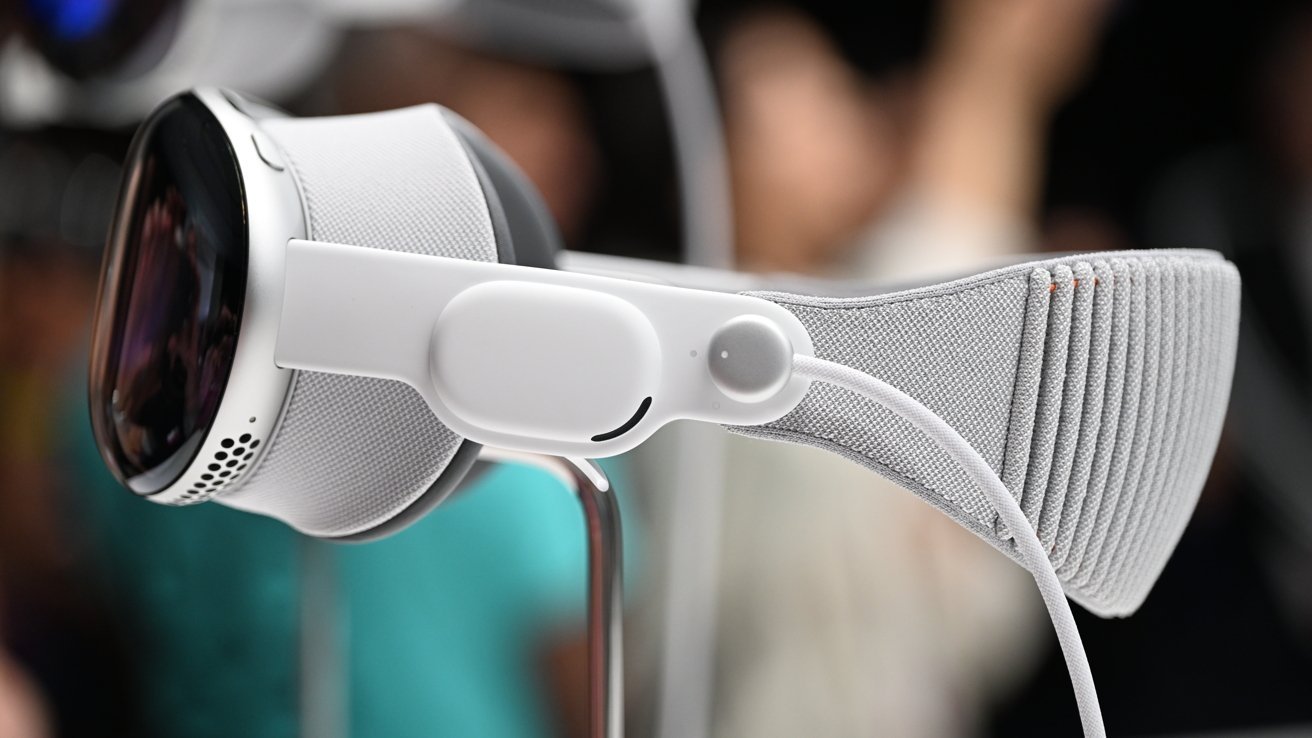The Sonos One and Sonos One SL are identical, except the One SL doesn’t feature a built-in microphone or voice assistant support. The One SL is cheaper, and works perfectly when paired as a second speaker with the One or used as a rear surround speaker pair.
Choosing between speakers is rarely easy, but it’s tougher in the case of the Sonos One and Sonos One SL speakers, as they look nearly identical and are priced very similarly. Here’s all you need to know.
Sonos One vs. One SL: Specs and Design Differences
When it comes to the actual hardware specs, the Sonos One and One SL have zero differences. Both use a woofer and a tweeter, driven by a pair of class D amplifiers, to produce their sound.
The size is identical between the two as well, measuring at 6.36 × 4.69 × 4.69 inches (161.45 × 119.7 × 119.7mm) and weighing just under four pounds (1.78kg). Aside from the tops, which we’ll get to shortly, the speakers look nearly the same, and both are available in black and white color varieties.
On top of each speaker, you’ll find the capacitive touch controls. These let you pause and resume playback, skip tracks, and adjust the volume. All of this and more can be controlled from the Sonos app on your phone, but it’s nice to have the controls present.
The main difference between the Sonos One and the Sonos One SL is also present here: while the Sonos One has a microphone for voice control, the Sonos One SL does not. The Sonos One has a microphone icon on top, while the Sonos One doesn’t.
Voice Assistants and Smart Home Integration
As mentioned above, the Sonos One SL has no microphone, so you can’t use it with voice assistants to control your smart home. This doesn’t mean that the Sonos One SL isn’t a smart speaker—you still have access to the Sonos app and can pair the One SL with other speakers just as you would any other Sonos speaker.
The Sonos One, on the other hand, features a six-microphone array and support for both Amazon Alexa and Google Assistant. Thanks to changes that Sonos attributes to Google, later models like the Sonos Era 300 don’t feature Google Assistant, so this feature may be especially important to some people.
While the Sonos One SL is a popular choice for those who don’t like an always-on microphone nearby, it exists for another reason too. You can pair a Sonos One and a Sonos One SL together, which is perfect for a stereo pair, as you don’t need two microphone-equipped speakers in this type of setup.
Sonos One SL Two Room Set
Sonos Two Room Set One SL
A pair of Sonos One SL speakers lets you easily play music in two different rooms, or you can pair the two and use them in stereo. They also work great as rear surround speakers for a Sonos-powered home theater.
Do the Sonos One and Sonos One SL Sound the Same?
While Sonos rarely gives detailed specs on their audio components, it’s safe to assume the drivers and amplifiers are identical in each speaker. This is especially true since even Sonos recommends using the One and One SL together as a stereo pair.
Both speakers support streaming via the Sonos app, and support the same music services, including Spotify, Tidal, and Amazon Music. Apple Music is supported via AirPlay 2. Services aren’t limited to music, either, as other services like Audible are supported as well.
You can use the speakers standalone or as a pair, but this isn’t the only way you can use them. The Sonos One SL speakers in particular are popular choices as rear surround speakers to use in conjunction with Sonos soundbars like the Beam (Gen 2) or Arc.
Sonos One or Sonos One SL: Which Should You Buy?
The choice of which of these speakers to buy comes down to how you’re going to use it. If you’re looking for a smart speaker you can use with Alexa or Google Assistant, the Sonos One is your only choice, but it’s a fine one. The One is also a great choice as your first Sonos speaker if you’ve never tried one before.
If you’re more privacy minded, or you simply don’t want to use a voice assistant with your speaker, the Sonos One SL will meet your needs, and it’s $20 cheaper than the One. This is also a perfect choice for adding rear surround speakers to a Sonos home theater setup.
If you’re looking for the best of both worlds, buy a pair. That way you get the extra features of the One while still saving some money by choosing the One SL as the second half of the pair.
Sonos One Two Room Set
Sonos One (Gen 2) Two Room Set
With a pair of Sonos One speakers, you can bring music and voice control of your smart home to two different rooms. Later on, you can always add another Sonos One or One SL for stereo sound.