![Securely store files in this Kingston flash drive encrypted with a keypad [Review] ★★★★☆ Securely store files in this Kingston flash drive encrypted with a keypad [Review] ★★★★☆](https://www.cultofmac.com/wp-content/uploads/2023/06/Kingston-Ironkey-Keypad-200.jpg)
The best way to be sure no one is accessing your files is to lock them on an encrypted drive. The Kingston Ironkey Keypad 200 includes built-in keypad so you can easily unlock the USB drive when it’s time to access your stored information.
I put the mini-SSD to the test in my home office. Read on to see how well it stood up use with a variety of computers and other devices.
Kingston Ironkey Keypad 200 review
Even in the era of iCloud and other online storage options, there’s still a role for physical flashdrives. Most notably, the files stored on them are always available, even without an internet connection.
But another major advantage is security and privacy. As long as you have physical control of the drive, no one else can access its contents.
This is where the Kingston Ironkey Keypad 200 excels. It offers serious security and encryption without much hassle. Type a passcode into the numberplad and the drive is unlocked. Unplug it from your computer and it’s locked again.
The advantage of having the drive handle its own security is flexibility. The Ironkey Keypad 200 can be used with any computer with a USB port. Even a TV. They don’t have to be able to decrypt the contents because the drive itself does that.
Flashdrive with a keypad

Photo: Ed Hardy/Cult of Mac
Kingston’s encrypted drive looks much like any other one except for the 10-digit number pad on one side. The buttons are just large enough to easily press, and I had no problems with them. They require firm pressure, but that prevents accidental key presses.
A slide-on case protects the buttons when the accessory is being carried around. And there’s a metal keychain loop. The whole unit is 3.1 inches by 1.8 inches by 0.4 inches, and weighs a mere 1.0 ounce. To me, it’s right on the edge of being too big to put on a keyring, but the loop is also handy for attaching to a backpack.
It’s available only in blue, if you care about that sort of thing in a thumb drive.
Possibly the only significant drawback of the Ironkey Keypad 200 for Apple users is that it’s USB-A. Desktop Macs still have this port but no MacBook does. An adapter is required to plug into the USB-C ports in Mac notebooks.
Very secure without compatibility limitations

Photo: Ed Hardy/Cult of Mac
To unlock the Kingston Ironkey Keypad 200, enter an 8-digit passcode on the keypad. That gives 30 seconds to plug the drive into a computer or other device. Unplug it and it’s locked — it’s that simple.
I have run into external drive encryption systems that I can’t use because there’s no iPad support. That’s not a problem with the Ironkey Keypad 200. Once it is unlocked, it acts like any other USB drive and can be used with any computer. I even tested it with my Roku to be sure — there were no problems.
But that’s only after the device is unlocked with the keypad. And there’s no point in going through that hassle every time if the accessory isn’t serious about protecting your data.
Kingston is serious. It built in XTS-AES 256-bit encryption, along with Brute Force and BadUSB attack protection with digitally signed firmware.
And don’t think someone can get around that by taking the drive apart to pull out the memory chips. The internal circuitry is coated with a special epoxy that Kingston promises makes it virtually impossible to remove components without damaging them.
If you’re going to give the drive to an employee, you’ll be pleased to know it prevents them from using obvious passcodes, like 11111111 and 12345678. And you can set a separate admin passcode.
Reasonable performance
When time to move files around arrives, the Kingston Ironkey Keypad 200 supports USB 3.2 Gen 1. That makes it fast but not extremely so. Its maximum speed is 5Gbit/s.
To see what that means in real-world use, I transferred a 1GB test file from my computer to the drive in 27 seconds. The transfer in the opposite direction took the same amount of time.
That’s plenty fast enough to be useful, but it means that this isn’t the best way to carry around a large collection of 10GB files. But that’s not really an option anyway, as the largest capacity of the drive available is 128GB.
Kingston Ironkey Keypad 200 final thoughts
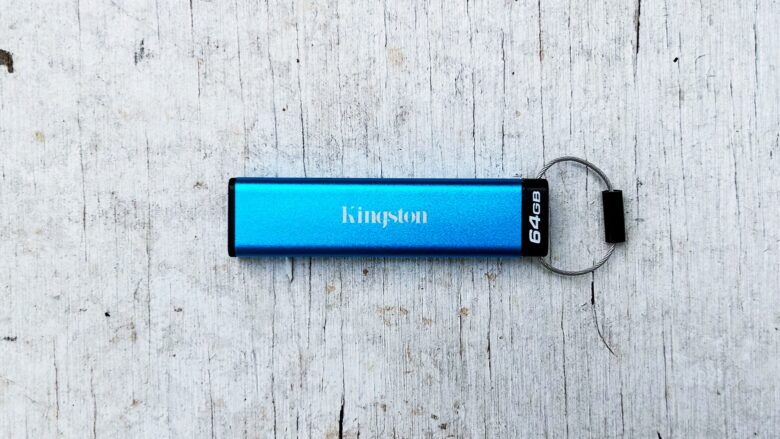
Photo: Ed Hardy/Cult of Mac
Whatever it is that you want to keep private — tax records, medical documents, product designs, etc. — you’ll be hard-pressed to find a more secure way to store these electronic files than an encrypted, passcode-protected drive like this one from Kingston.
★★★★☆
It’s USB-A only, which isn’t ideal for MacBook users. But the necessary adapter is cheap. The actual drive… not so much.
Pricing
The robust security measures built into the Kingston Ironkey Keypad 200 add considerably to the price. It comes in a range of storage capacities, with the 8GB version at $60 and the 128GB one at $165. These prices reflect a sale currently going on at Amazon.
Buy it from: Kingston
Buy it from Amazon:
8GB: $59.99
16GB: $74.99
32GB: $99.99
64GB: $124.90
128GB: $164.99
If you can do without the extra security, and would like a considerable boost in capacity and data-transfer speed, consider the Kingston DataTraveler Max.
Kingston provided Cult of Mac with a review unit for this article. See our reviews policy, and check out other in-depth reviews of Apple-related items.






