
Samsung’s One UI already offers robust notification controls, allowing users to prioritize alerts with ease. With the upcoming One UI 7 update, based on Android 15, Samsung appears poised to take this functionality even further by introducing expanded options for managing alerts and notifications.
Currently, One UI enables users to sort notifications by priority or time and fine-tune them individually. However, according to findings shared on Reddit, the latest One UI 7 Beta introduces a new section within the notification settings called “Filter notifications.”
What Is the New “Filter Notifications” Feature in One UI 7?
The “Filter notifications” feature lets users limit non-urgent notifications by categorizing them into specific groups within the notification panel. This feature includes three toggles, each corresponding to a different level of notification filtering:
- Old Notifications: Filters outdated app notifications.
- Background Notifications: Filters notifications from apps running in the background.
- Minimized Notifications: Filters alerts manually set to “minimized” within the settings.
Notifications that fall under these categories will still appear in the notification panel but will be grouped together in a non-defined card or a “More notifications” card for multiple categories. These grouped items are not explicitly labeled by category but can be accessed by expanding the card. Users can view the details with a couple of taps or dismiss them manually, just like regular notifications.
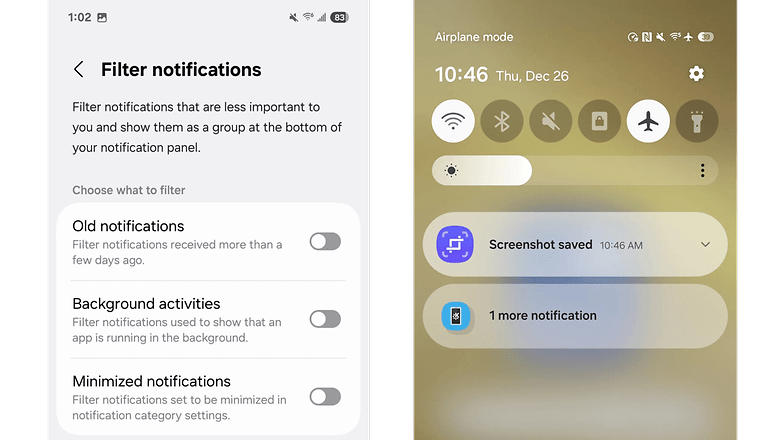
Samsung vs. Google’s Notification Controls
Samsung’s new feature appears to one-up Google’s stock Android notification controls, adding another layer of customization. Meanwhile, Google is reportedly improving notifications’ management with “Bundled notifications” in Android 16, though it remains unclear how Samsung will integrate this feature if it chooses to adopt it.
Samsung is expected to release the stable version of One UI 7 between January and February next year. Based on the beta, it’s likely this notification filter feature will make it to the final release.
How do you manage notifications on your Android device? Are you excited about this new feature in One UI 7? Share your thoughts in the comments below!
Source:
Android Authority






