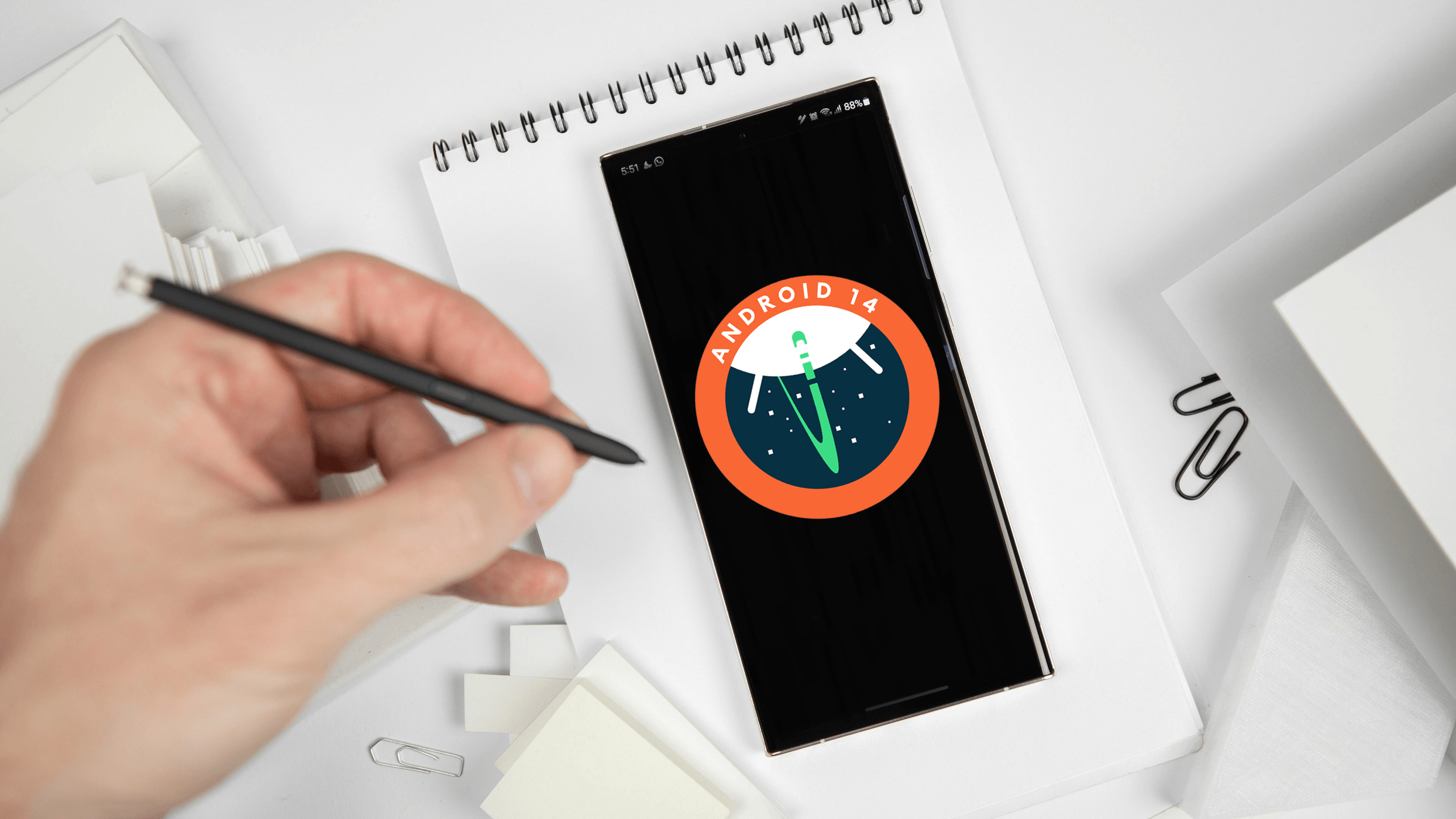
Following Samsung prematurely announcing the release of the One UI 6 Beta, the major software update based on Android 14 OS is finally released starting today. Unsurprisingly, the beta is available first for Galaxy S23 (review), Galaxy S23+ (review), and Galaxy S23 Ultra (review) users in Germany, South Korea, and the USA. So here are the highlights of what’s new with One UI 6 Beta.
Samsung has not confirmed the official rollout date for other countries yet nor which Samsung Galaxy phones and tablets will be eligible next. However, it is safe to say One UI 6 Beta could be expanded to more devices in the coming weeks or so if to be based on the previous One UI 5 timeline.
What are the big and new changes on One UI 6 Beta
Quick panel
One of the major iterations of One UI 6 is the redesigned quick panel. The buttons and toggles are repositioned with the overall section features a cleaner and more modern look. For example, you can find dedicated large buttons each for Wi-Fi and Bluetooth in the topmost area while eye comfort and dark mode get more prominent shortcut icons.
Another related feature to the quick panel is the gesture support of swiping down from the upper right portion. The gesture instantly opens the full or expanded panel rather than the compact view with select toggles as opposed to the previous operating system, which is similar to Xiaomi’s MIUI.
Lock screen and home screen
A nice touch to the lock screen is the ability to reposition or move the clock widget. Furthermore, it is now possible to customize the lock screen based on the mode. You can set up a different wallpaper and set of widgets and apps on the lock screen that is tied to a specific mode. This will be shown when you enable the mode manually or by routine.
The default font on the lock screen along with the home screen and quick panel is different compared to the One UI 5. And specific to multitasking on the home screen, pop-up windows will still be present even after you accessed the recent apps. Additionally, smart suggestions will work with the widget for recommendations that would better fit the current layout of your home screen.

Battery settings
The section for the battery settings is given with a top-level menu for easier management and access. In addition, the battery usage view is refreshed with a new design. At the same time, it now shows more in-depth metrics.
Smart airplane mode
With One UI 6, switching on airplane mode will now remember the last status of your Wi-Fi and Bluetooth. So if you turned on Wi-Fi and Bluetooth while in airplane mode, the next time you will activate the mode will have the two connectivity functions enabled.
Weather, Calendar, and Reminder apps
There are significant changes with the first-party apps of Samsung in this update as well. For starters, the weather app presents more information alongside better animations in the map and home screen widgets. Meanwhile, the calendar gets an option for schedule view and accommodates adding reminders. The latter app is also receiving all-day reminders and categories.
Gallery and photo editor
Samsung introduced the Image Clipper tool on the Galaxy S23 on One UI 5.1. In the latest One UI 6 beta, clipped images can be saved as stickers. Notably, this is a similar feature in the first version of Lift a subject from the background. More importantly, the gallery is adding a multitouch gesture with the ability to select pictures and videos with one hand and then move them to another album using the other hand.
In addition to the standalone Galaxy Enhance X editing app getting more features recently, Samsung is still improving the built-in gallery photo editor. The updated version introduces permanent undo and redo functions, which should work with stickers and effects, among others. Plus, more background styles and stickers are available.

More options on the Camera
Samsung is upgrading the camera app as well. For instance, users have three quality optimization algorithms to choose with the highest having the most post-processing effects but with a longer capture time. The last of these choices has the best natural-looking shots with minimal post-processing, though you can still pick medium if you want to balance the two.
Likewise, resolution is getting a shortcut from the quick access settings in both photo and pro modes. On the other hand, you can completely disable the auto FPS settings when recording videos or select a frame rate between 30 and 60 fps. Another touch is a pop-up size options when you touch the video size button.
Other improvements
Beyond the listed features, there are improvements in other departments too, like in the keyboard with new emojis and accessibility gaining magnification preference. Additionally, Samsung’s internet browser even supports video playback in the background after you completely close the app.
Which of these One UI 6 changes would you consider the most essential addition to your Galaxy device? Share with us your answers in the comments.






