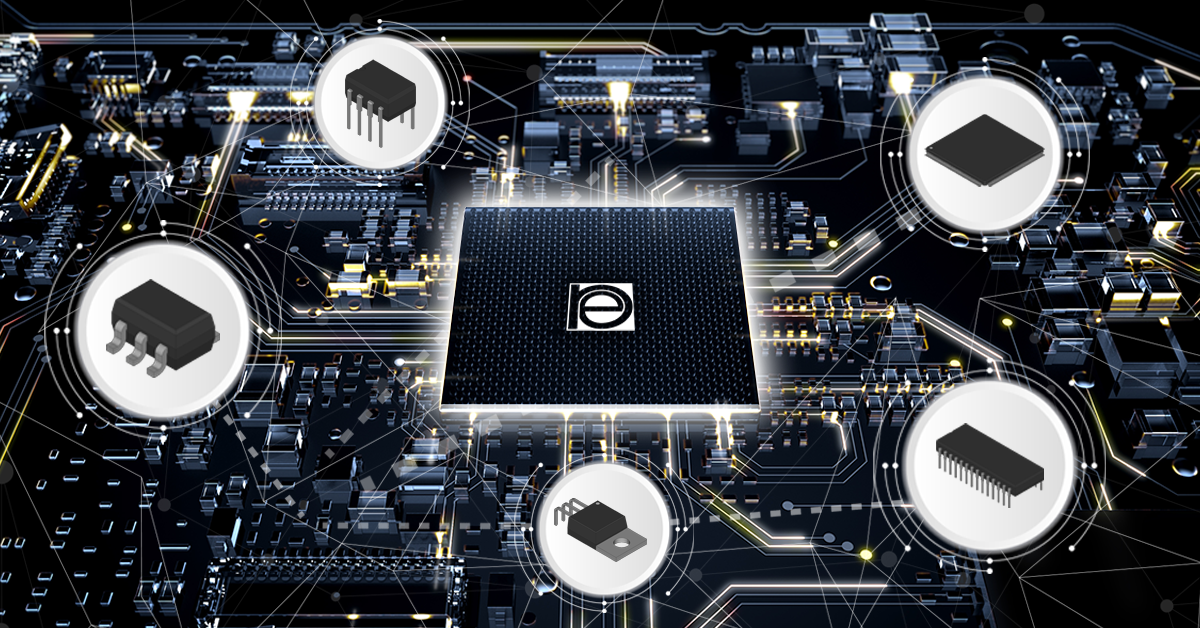Samsung made a modest investment in 2024, purchasing a plane ticket to Turkey and giving its most affordable mid-range smartphone, the Galaxy A35, a facelift. The device now looks almost indistinguishable from its higher-end siblings. However, the hardware has seen little to no improvement. But does this new look justify a purchase? We’ve put the phone to the test!
Good
- Stylish and above all high-quality new look
- Solid performance in everyday use and in mobile games
- Useful cameras
- Up to five years of security updates
- Water and dust-proof
Bad
- Slow quick charging
- No wireless charging
- Cameras not well coordinated


Samsung Galaxy A35: All deals
In a nutshell
With the design update of the Galaxy A35, Samsung is raising the quality level of its smartphones under $400 to a new level. The old strengths of the most affordable mid-range model, such as a brilliant display, long battery life and long software support, have been retained.
However, the slow quick charging, the lack of inductive charging and a rather mediocre camera remain as shortcomings. Nevertheless, the A35 remains a buy!
Design & Display
A 6.6″ AMOLED display defines the design of the Galaxy A35. The thin and, above all, even display edges are pleasing. Samsung has adapted the design of the smartphone to models such as the A55 or the top model S24. One thing is hardly noticeable in everyday use: The body of the A35 is made of plastic, whereas Samsung opts for metal or glass for more money. But there is a glass back.
Pros:
- Nice new look.
- Nice and light at just under 200g.
- Great display, finally with punch-hole notch.
Cons:
- Glass back without Gorilla Glass.
- Fingerprint sensor under the display, not particularly precise.
- Mono speaker doesn’t sound particularly good.
When I received the Galaxy A35 for testing, I couldn’t help but laugh! Placing the Galaxy A35 side by side with the Galaxy A55 (review), the similarities are so striking that it’s hard to tell them apart. This left me with a decision to make on which model to test. As a result, it’s possible that some of my impressions might inadvertently relate to the A55. Rest assured, though, the Galaxy A35 was indeed the model I tested for you.
It’s a really stylish mid-range phone that looks very similar to the Galaxy S24. I really like the fact that Samsung is following the same design language this year, even with the affordable Galaxy A15 (review). At the same time, the design includes the arrangement of the buttons on a “key island” on the right edge of the case.

The volume rocker and the on/off switch are located on a small elevation in the housing with very pleasant pressure points. This makes them a little easier to find without looking. I would have found it logical for Samsung to also install the fingerprint sensor there. Unfortunately, it is located under the display and does a rather mediocre job there. I usually have to place my finger on it several times to unlock the phone. It’s a good thing that Samsung also offers facial recognition.
But let’s stay with the display for a moment. If you know anything about cell phones, the words “6.6” AMOLED display with 1,000 nits, 1080 × 2340 pixels and 120 Hz” will make your eyes water. If not, I can tell you that it is a really high-quality display. Thanks to AMOLED, the contrasts are almost perfect, pixels cannot be detected even when looking closely and thanks to the high refresh rate, Samsung’s One UI is beautifully fluid.

Thanks to really thin display edges with even spacing at the top and bottom—cheaper phones usually have a wider chin at the bottom—the display in the frame also looks really high-quality.
The same can be said about the punch-hole notch, which replaces the waterdrop notch of the Galaxy A34 (for review). In general, the phone exudes a really nice quality, which could be due to the glass back, among other things. Unfortunately, the manufacturer has opted not to certify it as shatterproof—unlike the display.
Thanks to IP67 certification and the use of Gorilla Glass Victus+, the high quality is otherwise also reflected on the data sheet. Only when you receive a call or start a song on the phone do you notice that the speaker sounds pretty bad. As it only emits “mono” sound downwards, it is quickly covered up when watching videos or playing mobile games.
Software
Samsung installs Google’s Android 14 operating system on the Galaxy A35 and adds its own One UI 6.1 interface. This gives you one of the most beautiful and feature-rich Android experiences, which will remain up to date for an impressive five years thanks to the extended update support. The fact that there are four new Android versions is also welcome.
Pros:
- Samsung’s great update policy.
- One UI is both pretty and feature-rich.
Pros:
- A little bloatware pre-installed.
As there is a lot to say about the Galaxy A35, I will keep this review short. We have already published a detailed review of Android 14 and, of course, you can also find all the information about Samsung’s One UI here. The installed software on the Galaxy A35 offers exactly that, except a few pre-installed apps. Samsung certainly installs these to reduce costs. They can be uninstalled in just under 5 minutes.

Samsung is pleased to announce that security updates will be available for five years. This means that the phone will remain safe to use for five years from the start of sales. Additional functions are expected to be available for four years with the Galaxy A35. This is because Samsung is offering support for four Android versions. Great!
Performance and equipment
What’s new in the Galaxy A15 5G: The processor! Samsung has also given the mid-range phone a memory upgrade and now offers it with at least 128 GB paired with 6 GB of RAM. Upgrades are possible with 8 Gb RAM or up to 256 Gb internal memory.
Pros:
- Good performance in the system and also in games.
- Base memory with 128 GB appeals.
- More performance reserves for the future than the A15 5G.
Cons:
- Samsung AI will not be released for the Galaxy A35.
- Slow data transfer via USB.
- There are faster and more modern phones under $400.
While little has changed in the hardware of the Galaxy A35 compared to its predecessor, there has at least been a processor upgrade. The A35 uses the Exynos 1380, which is manufactured using the 5 nm process. Samsung develops the processor itself, and this theoretically allows the manufacturer to optimally adapt the SoC to its software and other hardware.
We can therefore definitely see an advantage here compared to the A34, where Samsung still relies on a MediaTek processor, the Dimensity 1080 to be precise. If we take a look around Samsung, we also notice that we find the SoC from the Galaxy A54 5G in the affordable phone.

In everyday use, the processor in our test device, together with 6 GB of RAM, ensures a really smooth working speed. Apps load at lightning speed, image processing only takes a few moments and mobile games can also be played smoothly. For this test, I installed the game PUGB Mobile and was able to play it smoothly on maximum graphics settings. Now let’s take a look at the benchmark results.
|
Samsung Galaxy A35 (Exynos 1380) |
Samsung Galaxy A55 (Exynos 1480) |
Redmi Note 13 Pro 5G (Snapdragon 7s Gen 2) |
Samsung Galaxy A54 (Exynos 1380) |
Samsung Galaxy A53 (Exynos 1280) |
Xiaomi Poco F5 (Snapdragon 7+ Gen 2) |
|
|---|---|---|---|---|---|---|
| 3DMark Wild Life | ||||||
| 3DMark Wild Life stress test |
|
|
|
|
|
|
| Geekbench 6 |
|
|
|
|
I find it exciting that Samsung has another topic this year that we need to think about when testing. With the integration of “Samsung AI”, Samsung is offering added value to all those who opt for the high-priced Galaxy S series. The cheaper A-series is left empty-handed.
This is although Samsung also equips its cheaper processors with NPU units for calculating machine learning and AI algorithms. As Samsung has already announced that it will equip older models with AI functions, it would be interesting to check the performance again. Unfortunately, this is currently not possible.
Apart from the performance, Samsung’s Galaxy A35 is definitely up-to-date for a mid-range phone. We find 5G, Bluetooth 5.3, Wi-Fi 6, NFC and dual SIM support in the phone. The fact that there is also a microSD memory slot is a positive feature, even if it means a SIM card is no longer required.
On the negative side, however, I notice that the transfer speed of the USB-C port with USB 2.0 is not too high. I would have liked a faster transfer speed for transferring photos and videos.
Camera
Samsung has installed a triple camera on the back and a selfie camera on the front of the Galaxy A35. The main camera on the back has a maximum resolution of 50 MP, but converts images down to 12 MP to improve quality. This camera is the only module with optical image stabilization. Alternatively, there is an ultra-wide-angle camera with 8 MP and one MP with 4 megapixels. Selfies have a resolution of 13 MP.
Pros:
- Overall convincing image quality.
- Good selfies.
- Fun integration of Snapchat filters in the Samsung camera.
Cons:
- Few upgrades compared to the previous model.
- Colors of the main and ultra-wide camera are completely unique.
- No telephoto camera.
As an upgrade compared to the previous model, Samsung has added a new sensor to the main camera, which has a resolution of 50 megapixels. This puts the Galaxy A35 on a par with the Galaxy A55, which means you can expect the same image quality in many situations. However, the downside is a weaker ultra-wide-angle camera, which has both a smaller sensor and a lower resolution.

In our test shots, we also noticed that the use of the ultra-wide-angle camera is accompanied by strong changes in the color mood. A sunset that produced rather bluish and purple light was very green when switching to the ultra-wide-angle camera, which differed greatly from the actual colors on location.
Also negative: Samsung does not integrate a telephoto camera and the zoom shots with the main camera are not really convincing in terms of quality. You can see this in the example in the picture gallery, in which we zoomed in on the swans on the water. Selfies with the front camera, on the other hand, are convincing thanks to good sharpness and natural color reproduction—but only if you switch off the horrible selfie filters in the camera app.
Speaking of filters: Samsung has integrated some Snapchat filters in the camera app that are a lot of fun. Overall, the camera app is impressive both in terms of scope and operation—if you want more control options, there is even a pro mode for photos and videos. The phone records the latter in a maximum of 4k at 30 frames per second.
Overall, the Galaxy A35’s camera is an absolute standard camera in this price range. However, the fact that Samsung has not coordinated the cameras better is a little disappointing and causes chaos in the photo gallery!
Battery and charging
A 5,000 mAh battery is also desirable in Samsung’s upper class. Thanks to the energy-saving processors, the mid-range models remain the endurance runners in the Samsung lineup. However, if you look at the data sheet of the competition, the manufacturer still lags too far behind when it comes to quick charging. A maximum of 25 W is available, and you also have to do without wireless charging.
Pros:
- Large battery with 5,000 mAh.
Cons:
- Comparatively slow quick charging with 25 W.
- Charging cable not included in the scope of delivery.
- No wireless charging.
If you are looking for a phone with a long battery life, the Galaxy A35 is a good choice. This is because the manufacturer has once again installed a large battery with 5,000 mAh in the mid-range. In the test, this ensured battery runtimes of up to two days, as confirmed by the PC Mark battery benchmark. Here, the phone lasted for 13.5 hours with simulated use.

While the battery life of the Galaxy A35 is impressive, you have to plan for quite a long time when charging the phone. Samsung is repeatedly criticized for offering comparatively slow quick charging. And with a charging capacity limited to 25 W, this also applies to the A35.
If you are coming from an older cell phone or an iPhone, you will also need to intend to purchase a charger. At Samsung, you will have to spend another 25 euros for the 25 W fast charger.
Charging times Galaxy A35
| 0% | 15% | 50% | 75% | 100% |
|---|---|---|---|---|
| 0 m | 10 m | 27 m | 45 m | 1h 15 m |
If you already have a wireless charger, you cannot use it with the A35. There is no Qi-compatible charging coil built into the phone, which is not really unusual in this price range. Here you can see where Samsung is tightening the price screw.
Final verdict
Although Samsung has mainly integrated cosmetic improvements in the Galaxy A35, I think the 2024 upgrade is quite successful! While you still have to accept some compromises in terms of workmanship and design when buying the A34, the A35 gives you a case that is almost as good as the more expensive A55. Although Samsung has dispensed with a metal frame here, this is not really noticeable in everyday use.

The display on the A35 is really good. With its size of 6.6″, it is big enough for Netflix, Amazon Prime and YouTube, while the new punch-hole notch looks even more modern. Together with the large battery, this makes the A35 a multimedia pro, even if the internal mono speaker was less convincing in the test. As Samsung also uses the processor from last year’s Galaxy A54, this year’s phone is also really well suited for mobile games.
This means that there are few disadvantages left in 2024 if you opt for Samsung’s cheapest mid-range model. You can see the exact differences to its more expensive brother in our comparison between the Galaxy A35 and the Galaxy A55.
If you can live with the comparatively slow quick charging and some limitations in the camera, we can give the A35 a clear buy recommendation this year. This is not least because Samsung also provides long-term software support for its affordable devices.