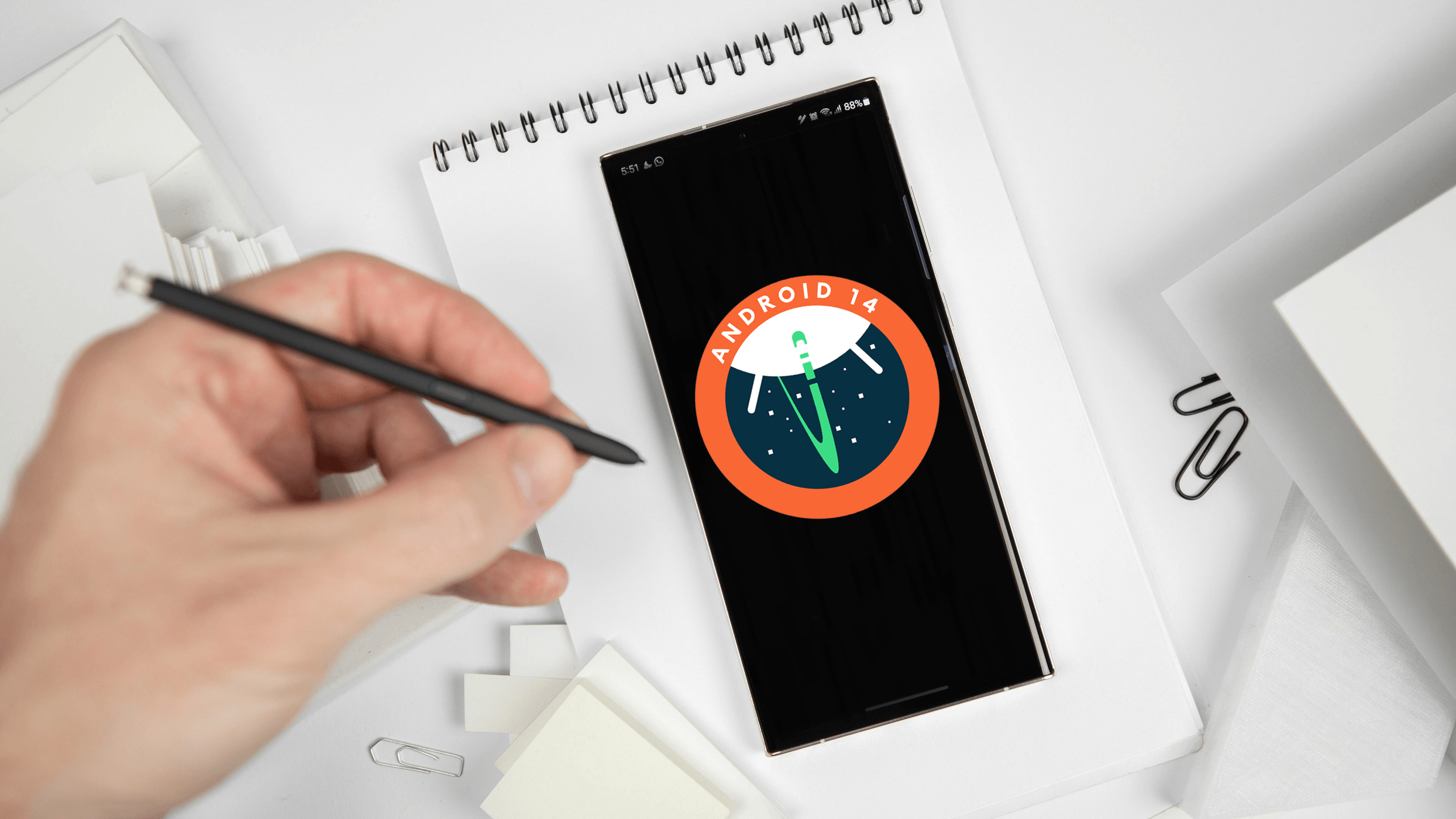Web apps have taken prevalence in recent years. A lot of the apps we use on a daily basis are basically just a web wrapper by this point, at least in our computers, so web apps are just honest about it and live within your browser. An advantage of them is that they don’t take as much storage, but that doesn’t necessarily mean that they don’t take storage at all. If you use Safari on a Mac computer, web apps will have more room for storing data and files.
Apple has announced some changes to its Storage Policy that will apply to all browsers on iOS and Safari on Mac computers. Most of the changes are developer-facing and will not affect you directly, but there is one change that you might need to have in mind, and it’s how much storage browsers can take. Basically, Apple says that browser apps and web apps that are added to the home screen (in the case of iOS) and the dock (in the case of macOS) can take around 60% of disk space. If it’s just a site or web app you visit occasionally or only have bookmarked, the site’s quota will be much less, at 20% of disk space. Before now, Safari limited web apps to around 1GB of storage, and Safari would prompt to allow more storage in 200MB incriments as needed.
The new limit is based on the amount of storage a device has, so potentially, this could very well be in the range of hundreds of gigabytes provided your device has that much storage. It’s right on cue with what browsers like Google Chrome allow — websites can take up to 60% of storage, although in Chrome’s case, this is reduced to 5%. Apple’s implementation is different in that sites can only get the full amount of space if they’re docked or on your phone’s home screen. The limit doesn’t apply to files that are downloaded or saved to an external folder.
These changes will be rolling out as part of upcoming operating system updates in iOS 17 and macOS 14, which are due to release to iPhones, iPads, and Mac computers later this year.
Source: Apple