
“Hello, Rocky!” What’s the love language of Roborock? The smart voice assistant works virtually flawlessly for those who are looking to dip their toes into a smart home setup. Armed with its extendable mop, the Roborock Q Revo MaxV claims to scrub corners more thoroughly than any other robot vacuum cleaner with a mopping function. Without much further ado, let’s dive into the detailed nextpit review and find out how this robot vacuum cleaner with mopping function performs.
Good
- Elegant station design
- Good suction power
- Extendable mop that impressed
- Immaculate navigation
- Easy-to-use app
Bad
- No cleaning solution allowed
- Side brush gets clogged up with hair

Roborock Q Revo MaxV: All deals
The Roborock Q Revo MaxV in a nutshell
For $1,199 a pop, the Roborock Q Revo MaxV is a worthwhile addition to your smart home. Even though it is slightly more than a grand, this Roborock robot vacuum cleaner offers enough to justify this price. We were particularly impressed by the mopping performance of the extendable mop in the review. In fact, we were extremely impressed that no other robot vacuum cleaner with mopping capability scrubs better than the Roborock Q Revo MaxV.
It also boasts impressive suction power across all floor surfaces, except for the fact that you have to clean the side brush from wayward animal hair that it picks up along the way, making it a time-consuming additional chore in the long run. A versatile multifunction station is also part of the setup, where you get to enjoy a mop cleaning function with hot water.
Design and app
The Roborock Q Revo MaxV has a high-quality docking station and an app packed with numerous functions. The robot vacuum cleaner quickly showcased how it can easily find its way around the home without your intervention. The Roborock app really impressed in the S8 series, making us ask, “Does this also apply to the range of functions for the Q series?”
Pros:
- Docking station is a real eye-catcher thanks to the ribbed design.
- Extendable mop.
Cons:
- No cleaning solution allowed.
- Only one side brush that is not detachable.
The Roborock Q Revo MaxV is the latest flagship model in the Roborock Q series. The premium robot vacuum cleaner comes with a particularly tall docking station that is slim. The docking station measures 34 × 48.7 × 52.1 cm and is a real eye-catcher thanks to its elegant design. There are two water tanks in the station: a 4 L fresh water tank and a 3.5 L tank to hold dirty water. The Q Revo MaxV’s multifunctional station does not have space to store cleaning solutions; as this is reserved for the Roborock S8 MaxV Ultra (hands-on). A 2.7-liter dust bag is also tucked away in the station where you can find it behind the cover at the bottom of the front.
Once you have connected the docking station to the power supply, it’s time to power up the robot vacuum cleaner. It requires minimal work here as you only need to place the mop pads in the robot vacuum cleaner. The side brush, on the other hand, is firmly screwed to the robot. Find out why this is a disadvantage in the next section. When inserting the mop to the right, you will notice an open area here where Roborock installed an extendable mop.

As soon as you have finished installing the individual parts in the robot vacuum cleaner, it’s time to check out what software support it receives via the Roborock app. Log in with your e-mail and connect to your WLAN to get started. To speed up the process, you can scan the QR code located under the peripheral. Once done, it’s finally time to let the robot vacuum cleaner map out your home. During the quick mapping process, the Q Revo MaxV provides you with a great first-hand experience on how good the robot vacuum cleaner’s LiDAR-based navigation is.

The robot vacuum cleaner did not bump into any furniture during the mapping process. On the contrary, the Roborock robot vacuum cleaner made its way around obstacles we placed in front of its lens on purpose in an elegant manner. Thanks to the mapping system for multi-story apartments, the Q Revo MaxV will even completely scan your multi-level 250 m2 luxury apartment on Potsdam’s Jungfernsee.
You can then view the mapping result in the easy-to-understand Roborock app. Just like the Roborock S8 Pro Ultra (review), the Q Revo MaxV also recognizes the type of obstacle in front and displays it in the app.
The Roborock app has such a huge variety of settings to tweak that it’s easy to lose track of what the software can do. First things first, though. After the initial mapping, you can edit the floor plan in the unlikely event of an incorrect scan. At the same time, you can define exclusion zones for the robot vacuum cleaner so that your favorite furniture will not be exposed to any danger of scratches or knocks.
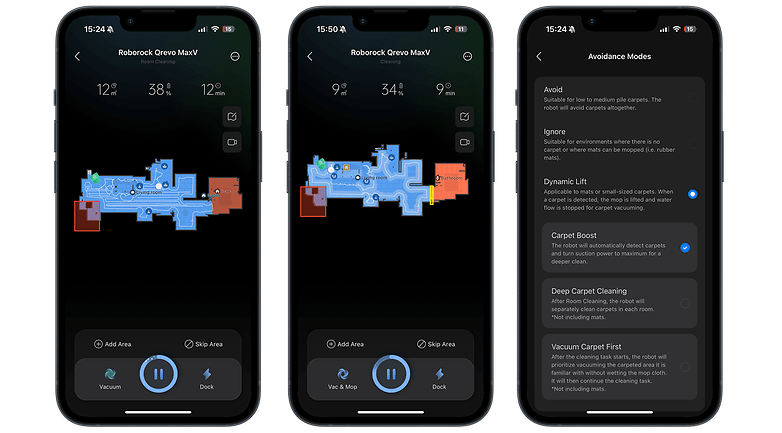
If you are a particularly organized person, you can schedule the cleaning times of the Q Revo MaxV via the app. This can be done by determining the days and times when the robot vacuum cleaner should go around vacuuming and scrubing. You can also determine the suction power and water flow rate for these cleaning outings. In other settings options, you can select settings when mopping and cleaning carpets. If you are tired of constantly pulling out your smartphone to send the cleaning robot on its way, you have the option of controlling the Roborock Q Revo MaxV via your Apple Watch.
Suction and wiping performance
The extendable mop guarantees your corners are spic and span. On the other hand, other individual parts get really messed up in the presence of long hair. We miss a very specific setting option in the user-friendly Roborock app this time around.
Pros:
- Fantastic mopping performance.
- Charging outside of peak times.
- Automatic refilling of the fresh water tank is possible.
Cons:
- “Mop after vacuuming” function is missing in the app.
- Long hair tends to wrap around the side brush.
As we already mentioned, the Q Revo MaxV with its 7,000 Pa suction power is audible enough to indicate it gives everything to collect every last bit of dust from your carpet or smooth surface. The result is promising: this robot vacuum cleaner sucked up almost all the oat flakes from our tiles with a 97 percent success rate.
In the Roborock app, you can select from five cleaning levels for the vacuuming process but only if you the robot to vacuum the area and nothing else. If you also want the Roborock robot vacuum cleaner to mop, there are only four suction levels to choose from. You can work around this by setting routines, i.e. having the robot vacuum cleaner to mop after vacuuming.
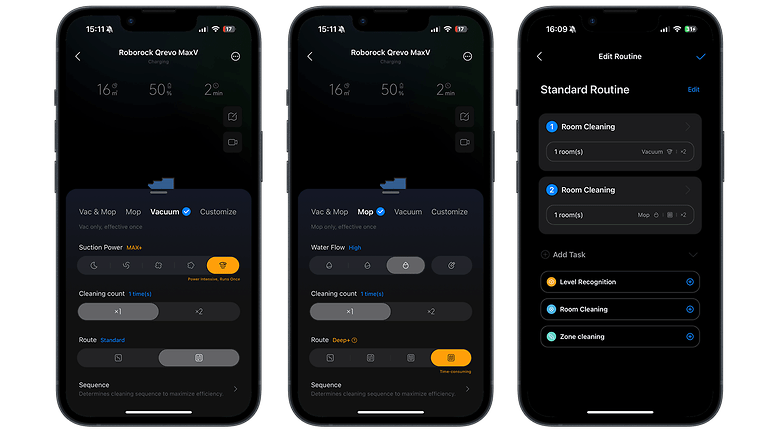
If you have young children in your home who like to mess around in the sandpit, this Roborock robot vacuum cleaner will have no trouble removing sand from your smooth surfaces and carpets. In the practical test, the Q Revo MaxV devoured a whopping 95 percent of our scattered sand on tiles. After its suction process on our test carpet, we found 92 percent of the initial fine sand in the dust container.
| Test volume (g) | Suction volume (g) | Efficiency (%) | |
|---|---|---|---|
| Oat flakes (tiles) | |||
| Sand (tiles) | |||
| Sand (carpet) |
The high suction power is by no means all there is to the robot vacuum cleaner. The keyword here is “AI”. Yes, even robot vacuum cleaners are not exempt from artificial intelligence. Roborock installed an intelligent voice assistant in the Q Revo MaxV. With a simple “Hello Rocky”, the smart robot vacuum cleaner and mop will be at your service. The robot vacuum cleaner is capable of performing a total of six tasks via voice command:
- Start and pause cleaning.
- Cleaning on demand.
- Set room cleaning.
- Set cleaning modes.
- Automatic dust emptying.
- Cleaning and drying the mop pads.
In the review, the robot vacuum cleaner understood and executed all voice commands immediately. Optionally, voice control works via Google Home, Amazon Alexa, or Siri using your HomePod. The robot vacuum cleaner and mop left behind a fabulous impression when mopping. Unlike the S8 series, robot vacuum cleaners in the Q series feature rotating mopping pads instead of a vibrating mopping plate.
However, the Q Revo MaxV has another special feature: an extendable mop to clean corners more thoroughly. To borrow from Roborock’s words, a “Flexi-Arm Design Edge Mopping System”. We have already seen something similar with the Dreame L20 Ultra. The Q Revo MaxV scrubbed our test floor sparkling clean at 200 revolutions per minute. For the test, we ensured there was a generous sauce stain that was slightly dry. The mopping result was excellent and there was no trace of the dried sauce stain behind.

The automatic carpet detection also worked perfectly. As soon as the Roborock robot vacuum cleaner moves onto your soft carpets, the mops are raised by ten millimeters. If you want to be on the safe side, you can inform the robot to completely avoid carpets via the app. After mopping, the robot vacuum cleaner will return to the docking station. The docking station will first rinse the mops with hot water at 60 degrees before drying them using hot air that is blown at 45 degrees to prevent mold growth.
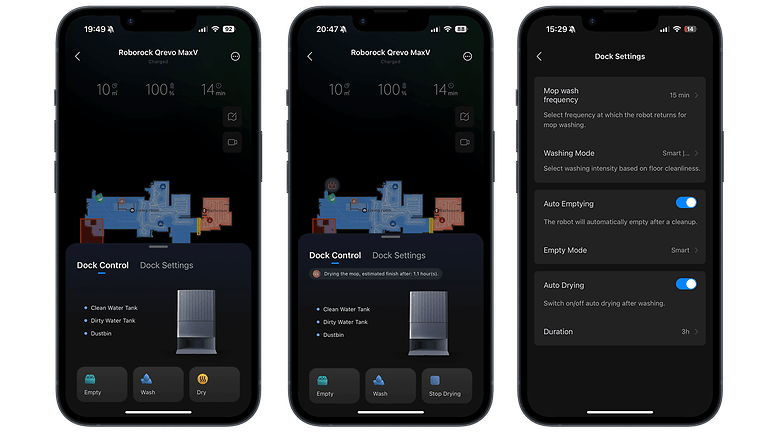
The battery life is great as well. After 30 minutes of cleaning and scrubbing, the Q Revo MaxV has a remaining battery level of 78 percent. When the robot vacuum cleaner reaches a remaining battery level of 13 percent, it will make its way back to the docking station to recharge and finish its cleaning tasks after the pit stop. The complete charging process doesn’t take too long, either, you need to wait for approximately 3.5 hours.
The Q Revo MaxV is also pet-friendly. The robot vacuum cleaner recognizes your pets and halts the vacuuming process while it passes by your beloved furkids. Navigation is flawless, and thanks to the structured light and the RGB camera, the robot vacuum cleaner can find its way around on its own. We never had to free the robot vacuum cleaner from a tangled mess.

However, your intervention is all the more necessary when it comes to removing hair from the side and roller brushes. In the review, absurd amounts of long hair get tangled up in the side brush. The entire process wouldn’t be so hair-raising if the brush was detachable and not bolted on to the appliance.
The roller brush is not too bad, but it’s only a matter of time before you have to pull out a pair of scissors to cut the hair and pull it out of the roller brush. Let’s be honest here, none of us particularly want to deal with tangled hair. This is where the Narwal Freo X Ultra (review) has a clear edge as we didn’t find a single hair in the roller brush during the review.

Another great feature from Roborock is the option to activate “off-peak charging”. In other words: You set fixed times at which the Roborock robot should charge itself. This is especially commendable if you have a flexible electricity tariff, making this feature extremely practical to reduce your electricity bill.
Roborock Q Revo MaxV technical specifications
| Technical specifications | |
|---|---|
| Model | |
| Image |  |
| Color | |
| Suction power | |
| Number of side brushes | |
| Dust container capacity (robot) | |
| Battery capacity | |
| navigation | |
| Base station dimensions | |
| Water tank capacity |
|
| Docking station functions |
|
| Price |
Final verdict
The Roborock Q Revo MaxV is equipped with an RGB camera. If you have any concerns about privacy issues, you should steer clear of this model. Alternatively, the Dreame L20 Ultra and the Ecovacs Deebot X2 Omni (review) are other powerful options without a camera.
If you are still fascinated by the Roborock brand, the S8 Pro Ultra (review) is currently the best choice to choose from. If you can wait for a little while longer, it might be worth waiting for one of the new Roborock S8 models.

The numerous strands of hair that get tangled in the side brush spoil the otherwise great impression that the Q Revo MaxV made. It has an impressive suction power with a mopping performance that ranks right at the top.
Unlike the dust and dirt on your four walls, your furniture will remain safe from the Roborock vacuum cleaner. In short, navigation works perfectly. Roborock has placed an asking price of $1,199.99 for the Q Revo MaxV. Overall, we think that this is a reasonable price for what it is capable of.







