
You probably haven’t heard, but on Monday Apple is holding its first event of 2023 on Monday. We’re kidding—we know you know it’s time for WWDC 2023, and we’re here to give you the lowdown on the event’s announcements.
That’s right. Just like last year’s iPhone event, by an amazing coincidence, we’ve again stumbled across Tim Cook’s video script for Monday morning’s keynote presentation and of course, we’re going to share it all with you. It’s a doozy: from iOS 17 and new Macs to macOS and the mixed-reality headset, we’ve got the scoop on everything you’re going to hear from Apple on Monday—before Apple is ready to show it all to us. (Editor’s note: For anyone thinking this is real, if David had the actual script, we would definitely send it back to Apple.)
So here’s your spoiler alert: If you want to be surprised, stop reading now and watch the WWDC keynote live at 10 am.
Introduction
09:57: The pre-stream starts, complete with achingly hip musical accompaniment. The opening track is called “Friday Night Baseball” by MLS Season Pass. Wait that’s the wrong Apple document—it’s actually “Eyes Closed” by Ed Sheeran from the Apple Music WWDC playlist. Is that a hint??
10:00: The video stream starts. It’s another pre-recorded video, rather than a live presentation.
10:01: Tim Cook says good morning, and welcomes us to WWDC 2023. “Today,” he says, “we’re going to push our platforms into an exciting future where technology makes the world a better place.” He talks a bit about how much he loves developers and says there are lots of great announcements on their way, but for now, he wants to talk about…
10:03: …the App Store. He says the official store prevented more than $2 billion in fraudulent transactions last year, while small developers grew their revenue by 64 percent. It sounds a bit like sideloading is coming, and Apple realizes it now needs to sell the benefits of the App Store instead of forcing people to use it.
iOS 17 and iPadOS 17
10:05: Well, we’re about to find out if that’s the case, because here comes avuncular gigolo Craig Federighi, accompanied by ludicrous James Bond music, to talk about the iPhone and iOS.
10:06: Craig is doing his usual joke about picking a name for the update. Is it going to have macOS-style branding? iOS Death Valley, perhaps? No, it’s iOS 17. Very funny, Craig.
10:07: Craig is into the proper action now. He’s talking about the iPhone’s Lock Screen and all the customization options that were added last year. Apparently, he’s seen some of the layouts people have come with and thinks they’re “magical.” Cheers mate.
10:08: It’s about to become more magical because Apple is adding new font options. And you’ll be able to create a Lock Screen setup and share it with other users. That’s a nice idea.
10:09: And as expected, the Lock Screen will be able to serve as a sort of smart display. When the iPhone is locked and laid horizontally it will switch to an alternative interface and set of widgets showing essential data. This could be handy when you’re working on your Mac and have the iPhone charging on your desk or charging it next to your bed.
10:10: We’re on to the Dynamic Island now. It’s getting new features in time for the expected expansion to the entire iPhone 15 family. Both incoming notifications and Siri are moving to the island, and there’s a slick new interface that lets graphical elements flow from the island into the main screen area.
10:13: Control Center is changing. There’s a completely new design and it looks stunning. Will take some time to get used to, though. Apple says you now have complete, well, control over the toggles that appear here, including third-party settings!
10:15: Now we’re talking Focus Mode. There are two new filters, called Movies and Fanzone respectively, aimed at people watching either a movie, TV show, or a sports event on their iPhone. (Federighi says these will work great on iPad too.) The two come with subtly different presets, the one helping to avoid spoilers and distraction, the other allowing for related social media and commentary from secondary sources.
10:17: Federighi gets some laughs by pretending he’s about to unveil a super-important new feature and then revealing it’s the infinitely adjustable flashlight. A nod to the leakers there, I think.
10:18: Robby Walker, Apple’s information intelligence boss, is here to talk about the new and improved Siri. And not a moment too soon.
10:19: Siri is now based on a completely remodeled artificial intelligence which Walker refers to as Project Bobcat. It’s far more accurate and versatile than any other smart assistant on the market, he boasts. No word on the expected (and widely vilified) change to the trigger phrase, thankfully.
10:21: Emily Schubert is here to talk about the redesigned version of CarPlay. We saw a lot of this at WWDC last year, but Apple now has a firm launch date: the first cars with CarPlay 2.0 will go on sale in September 2023.
10:24: Federighi is back to talk about compatibility. iOS 17 will be available for the iPhone X and later. Bad news for iPhone 8 owners.
10:26: Federighi is now talking about iPadOS 17. The iPad is getting the Lock Screen customization it missed out on last year, including the new fonts and sharing options added in iOS 17 this year. Plus the new Focus Mode filters.
10:30: Thin gruel for iPad owners, it seems, because that’s all for now. Federighi is back to sum up the main points of the iOS 17/iPadOS 17 update. Interesting that they were rolled in together: a quiet year for iDevices. And no mention of sideloading. Then again, this is precisely the kind of thing Apple would keep quiet.

Apple
Macs and macOS 14
10:35: Will there be any new hardware today? It looks like there will be because John Ternus is here. And it’s official: Apple is launching a 15-inch MacBook Air!
10:37: We’re watching a marketing video for the new Air, and it looks stunning. Three immediate questions to ask: how much does it weigh, how much does it cost, and how powerful will it be?
10:39: The answer to the first question is 3 pounds or just under 1.4kg. That’s pretty impressive for the size. It’s just 12mm thick (or “thin” in Apple’s terminology), which is only 0.7mm thicker than the 13-inch model.
10:41: It’s got a 15.2-inch screen, to be exact, at a resolution of 2880 x 1800 (compared to 2560 x 1664 on the 13-inch model).
10:43: As expected, Apple is sticking with the M2 chip. No sign of the M3 generation just yet (unless there’s a surprise waiting for later in the presentation). And it seems to be the plain M2 chip, with no mention of an M2 Pro option. That’s fast enough, though.
10:45: Apple is boasting that the new Air is “whisper-quiet” which presumably means no fan, and is another way of saying the company hasn’t included the sort of higher-power processor that would require cooling.
10:47: The choice of a slightly lower-power chip may be important for other reasons. Apple says the new MacBook Air has the longest battery life of any laptop it’s made. That’s quite a boast. We’re looking at graphs and Apple is throwing some serious shade at “the leading Windows laptops.”
10:49: It starts at 256GB of storage and 8GB of RAM.
10:51: More marketing videos. Getting a bit tired of looking at the Air, as nice as it is.
10:52: STOP THE PRESSES IT COMES IN GREEN.
10:54: The new 15-inch MacBook Air will start at $1,599/£1,699, and goes on sale next month. And that’s it from John Ternus.
10:58: Federighi is back to talk about macOS 14!
10:59: He’s doing the naming joke again. Lots of footage of beautiful California scenery, leading to the revelation that…
11:00: …the next version of macOS is called Grizzly. Wow, that’s surprising.
11:01: Hang on, Federighi was joking again. It’s actually called Skyline. Good one, Craig.
11:02: He’s now talking about system reliability, and claiming macOS Skyline is the fastest and most energy-efficient operating system in the world. That’s shorthand for “not many new features this year, lads.”
11:03: Ah, but Wallet is coming to the Mac! That’s a neat idea.
11:04: macOS Skyline is coming in the fall. That was all very quick. And there’s no sign of the M2 Ultra chip or the Mac Pro.

Foundry
watchOS 10
11:05: It’s time to talk about the Apple Watch. Here comes Kevin Lynch to talk about watchOS 10!
11:07: Lynch is talking about the famous Grid View, which he calls “the most viewed screen on any smartwatch in history.” But he admits it can be intimidating to use. (Or as we put it, “all wrong.”)
11:08: We’re looking at what he calls “a reimagining” of Grid View. It’s a simpler layout, with larger icons in neat rows, rather than tessellating in a honeycomb; you scroll up and down, not freely in two dimensions. It looks a bit more like iOS, and far easier to use, even though there will be fewer icons on screen at once.
11:10: There are now app folders in watchOS! Lynch makes these look easy to use, although they could be fiddly on the smaller Apple Watch sizes.
11:11: And widgets too! In terms of complexity, these sit somewhere between the old Glances in early versions of watchOS and full apps.
11:12: Apple Watches can now sync with multiple Apple devices: Macs and iPads as well as more than one iPhone. This is a huge change.
11:14: Lynch is now boasting about improvements to sleep tracking in watchOS, which he says features “the most accurate metrics in the industry.” Has Apple really caught up with Fitbit?
11:16: There’s a new feature where you can create your own types of workout. Note that this was already possible to an extent, by using the Other workout type, but now you can answer a series of questions about the exercise you’ll be doing and watchOS will more intelligently assess your progress, calorific consumption, and so on. This is great news for kabaddi practitioners.
11:18: Which Apple Watches will be able to run watchOS 10? The Series 4 and later. That’s the same list as last year, so Apple has refrained from swinging the axe.
Mixed-reality headset
11:19: Tim Cook is back to talk about Apple’s history, a little about Steve Jobs, and the many achievements and products Apple has made over the years. It’s all very important-sounding and after years of rumors, it’s finally time for the Apple headset!
11:22: Marketing video time. Lots of moody low-lit shots of abstract shapes against a backdrop of ominous music.
11:23: The buildup is palpable. And here it comes…
11:24: We’re getting our first view of the headset. It’s gorgeous, frankly. Apple does these videos so well. But what about battery life? What about price? What about content?
11:26: The video is over and Cook talks a bit about what it means and introduces an exec we’ve never seen before: Mike Rockwell. Rockwell starts talking about how VR and AR are “the most important technologies in the world right now, bar none.” He says Apple has been exploring these technologies in its software releases for years now but has been waiting to create hardware until it felt it could create something to match its high standards. Tell that to the designers, Mike.
11:28: Rockwell is ready to tell us the name of the thing. Please, no jokes.
11:29: It’s called… Reality Pro. As we expected. Leaks really have killed the fun of Apple events.
11:30: Rockwell is talking about all the things we can do with the headset. Games, movies, product design, “next-gen social” which looks suspiciously like the metaverse, training, art…
11:33: A nervous-looking developer called John Caramel is talking us through the delights of VR gaming. It looks a bit boring. The problem with these kinds of presentations is you can’t really appreciate what it’s like unless you’re using the hardware.
11:37: A Hollywood mogul named Ron Waffle pretends to be excited about watching movies in VR. We’re looking at a mocked-up Marvel short that clearly makes no sense unless you’re wearing a headset. The short is called “Ant-Man Pays Off A Parking Ticket.”
11:41: Rockwell is back to talk about the hardware. He says the screens are the “highest-resolution displays on any VR hardware in the world,” and that the viewing experience is “buttery smooth.” Shades of Federighi there.
11:43: Ah, the all-important question of battery life. Rockwell says Reality Pro lasts for four hours between charges and claims this is better than any rival hardware.
11:44: …but that’s only possible because there’s a separate battery pack you have to carry with you. That could reduce the number of customers, I suspect.
11:45: Rockwell is now talking about how the device works. As expected there’s an Apple Watch-style dial (which Apple is calling the “Reality Switch”) to move smoothly from augmented reality to virtual reality and vice versa.
11:47: We’re now talking about augmented reality, and the way the headset will be able to overlay information about your surroundings. The headset uses both short- and long-range LiDAR to develop a 3D map of the world around you.
11:49: We’re looking at some of the device’s pre-installed apps. There are xrOS (yes, that name has now been confirmed) versions of FaceTime, Fitness, Camera, Calendar, Maps, Mail, Numbers, News, and a whole lot more. Pretty much every preinstalled iOS app has an xrOS equivalent ready to go. Third-party content might be sparse to begin with, but Apple has made plenty of in-house apps for early adopters.
11:51: Here come the two key facts: price and launch date. The Reality Pro will cost $2,899/£2,999, so Apple has managed to come in under the all-important three thousand. That’s still a heck of a price to ask for something that feels niche at this point. It’s not clear if the headset will be available to just everyone, or only through the developer channel as was hinted ahead of the launch.
11:53: Either way, it will go on sale “this fall.”
11:54: And that’s your lot. Tim Cook has returned to the stage and appears to be summing everything up. Lots in store for iPhone and Apple Watch owners, a little less for iPad and Mac owners, but the latter gets new hardware at least. And what an exciting prospect Reality Pro is!
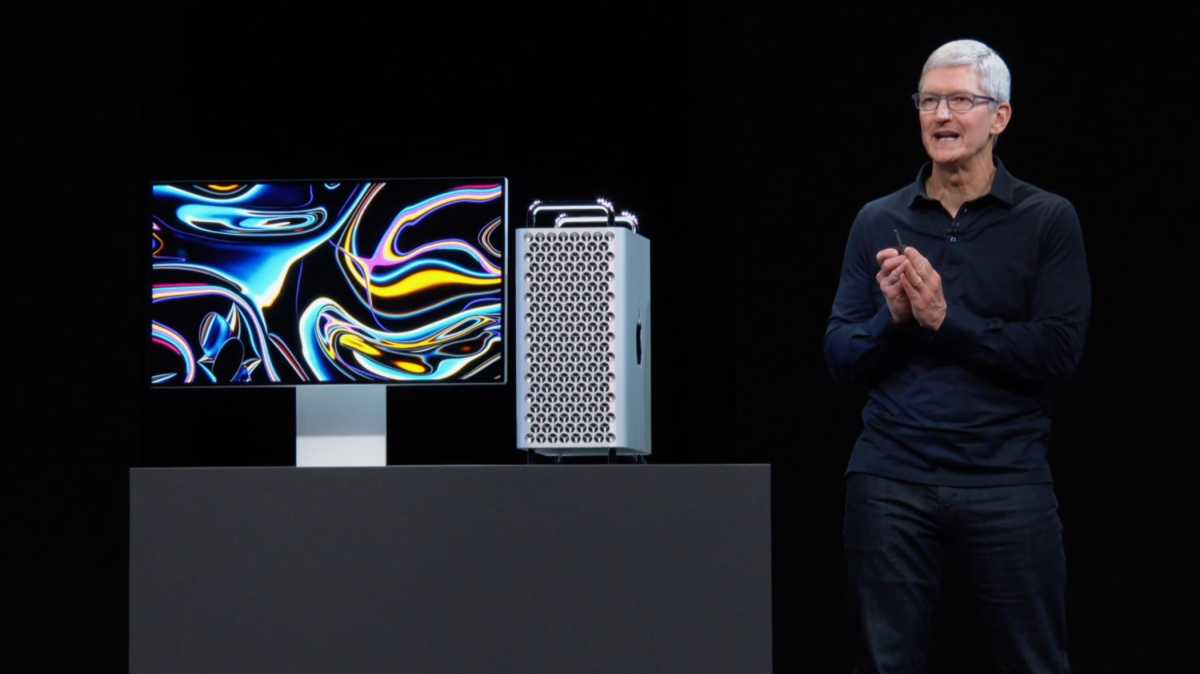
Apple
One more thing
11:56: Hold your horses! We’re not done yet. It’s time for One More Thing. It’s… the new Mac Pro! And John Ternus is back to talk us through it.
11:57: Just a second, John, we’re going straight into a marketing video. Has the Mac Pro been redesigned? No. It’s the cheese grater suitcase again. This was expected, to be fair, and it’s what’s inside that counts. Apple has still managed to make the 2019 design look exciting, by the way. The people who make these videos are geniuses.
11:59: Ternus says Apple has been accused of ignoring pro users, but it “never gave up on them for a second.” The new Mac Pro has all the power and upgradeability you could possibly ask for, he says.
12:01: We’re now officially into our third hour of this presentation, by the way. As virtual keynotes go, this is a marathon.
12:02: Apple confirms that the Pro is getting a brand-new chip. Will this be the first sighting of the M3? No, it’s an M2 Ultra. And we’re switching to another presenter: it’s Johny Srouji, who talked us through the M2 last year.
12:04: The M2 Ultra is “the most powerful system on a chip ever seen in a personal computer.” It has 24 CPU cores and 76 graphics cores. RAM goes up to 192GB. Those are the exact numbers Mark Gurman released in December.
12:06: We’re looking at graphs. So many graphs.
12:08: Think the M2 Ultra is powerful? There’s an upgrade option to get the M2 Extreme instead. This has 48 CPU cores and 152 graphics cores. More graphs.
12:10: Apple is skirting around the issue of expandability, but is implying that significant upgrades will be possible. You can definitely upgrade the SSD, and the media and networking cards, but no mention of RAM or graphics.
12:12: Ternus is back and starting to wrap up on the Mac Pro. Price? Launch date? (And is there going to be an upgrade to the Pro Display XDR?)
12:13: The new Mac Pro will start at $5,999/£6,299. For U.S. customers that’s the same as the 2019 model, which is decent. U.K. customers probably expected that price bump. We’re assuming the M2 Extreme model will push past the $10,000 mark, but Apple isn’t revealing the upgrade pricing just yet.
12:15: The Mac Pro will launch “in the fall of 2023.”
12:17: And now Tim Cook is back to wrap up–for real this time. It’s over. With Lil Durk’s “All My Life” to play us out.






