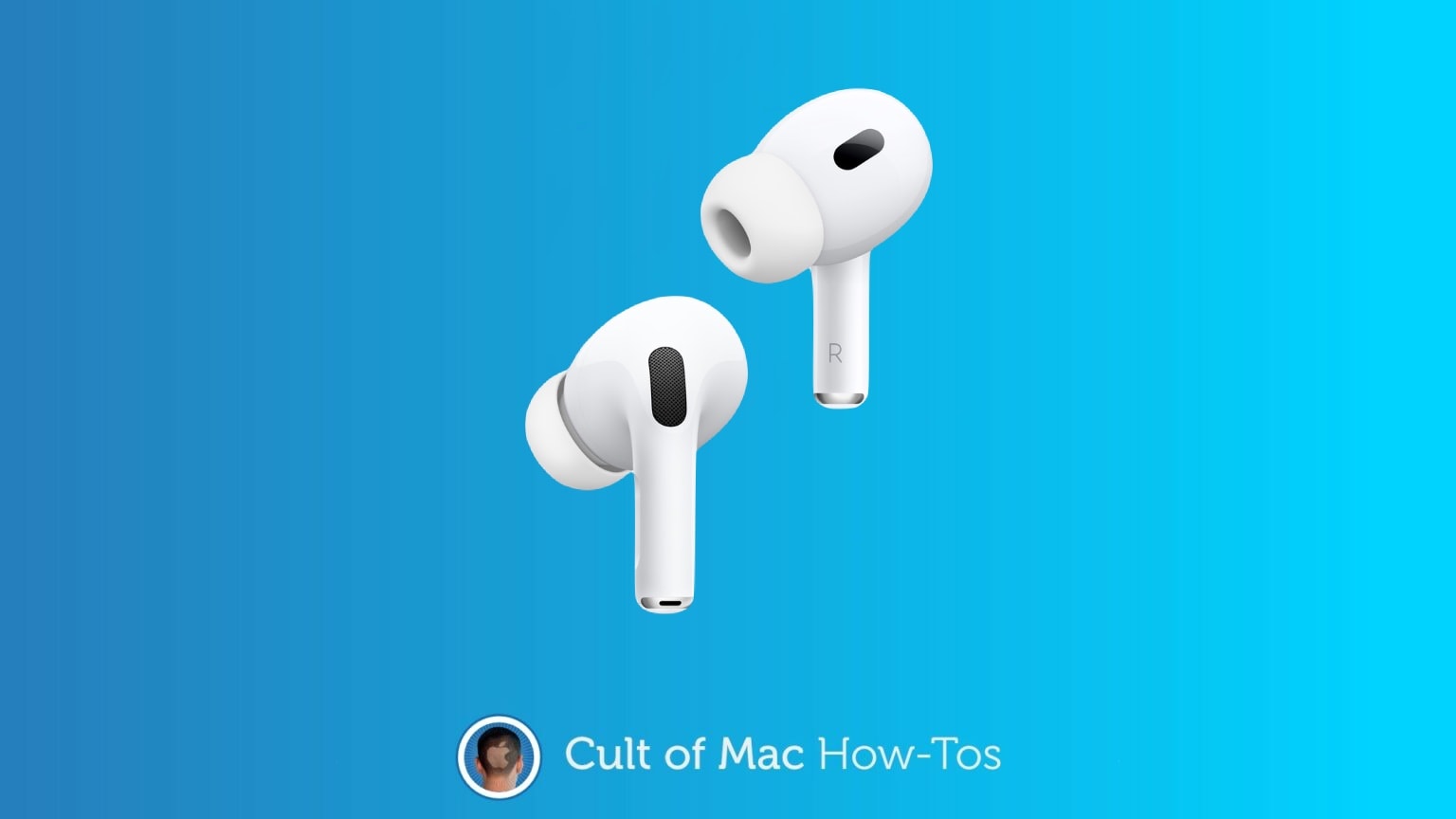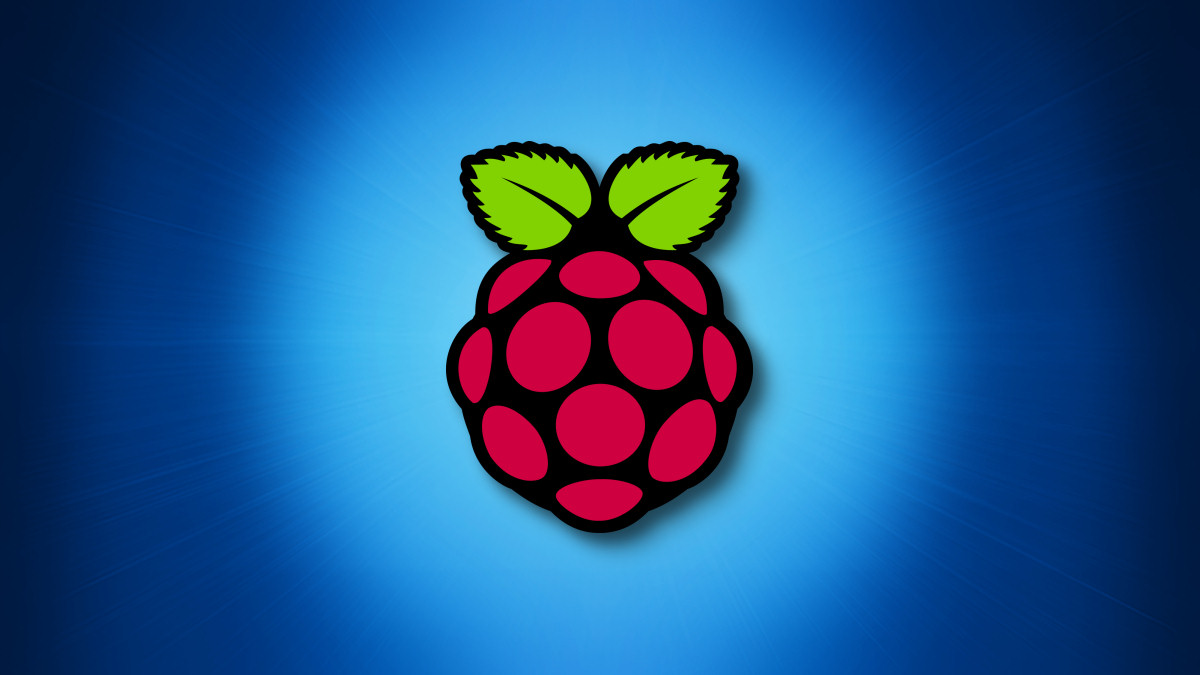

Programming can be a difficult skill to learn, especially for younger people. If you’re looking to learn, or you want to teach your children, a new tool by the Raspberry Pi Foundation could come in handy.
The Raspberry Pi Foundation has launched the Code Editor, an online programming tool that lets you write code and quickly try it out, all online. It doesn’t need any setup at all — just fire up the website, write (or paste) some code, and execute it. It has a very simple interface, and the foundation is actually pitting this as an excellent tool for kids and teenagers who want to play around with code, as well as for students in schools and learners at home.

At the moment, the tool only works with Python code. However, other languages, such as HTML, CSS and JavaScript, will also be added in the near future. Together with Python, these three languages are considered essential for web development and are frequently mentioned in shortlists of programming languages to pick up as a beginner. Because this is, after all, meant to be a tool that’s friendly for beginners. It could also come in handy even if you’re not a kid, but rather, someone that’s just looking to learn how to code on their own and wants a sandbox to try code out.
Raspberry Pi said in a blog post, “We’re also planning to add features such as project sharing and collaboration, which we know young people will love. We want the Editor to be safe, accessible, and age-appropriate. As safeguarding is always at the core of what we do, we’ll only make new features available once we’ve ensured they comply with the ICO’s age-appropriate design code and our safeguarding policies.” There’s also ongoing work to improve performance on lower-end PCs, including the foundation’s own Raspberry Pi boards.
If it sounds like something you want to try out, visit the Raspberry Pi Foundation’s website to give it a spin.
Source: Raspberry Pi