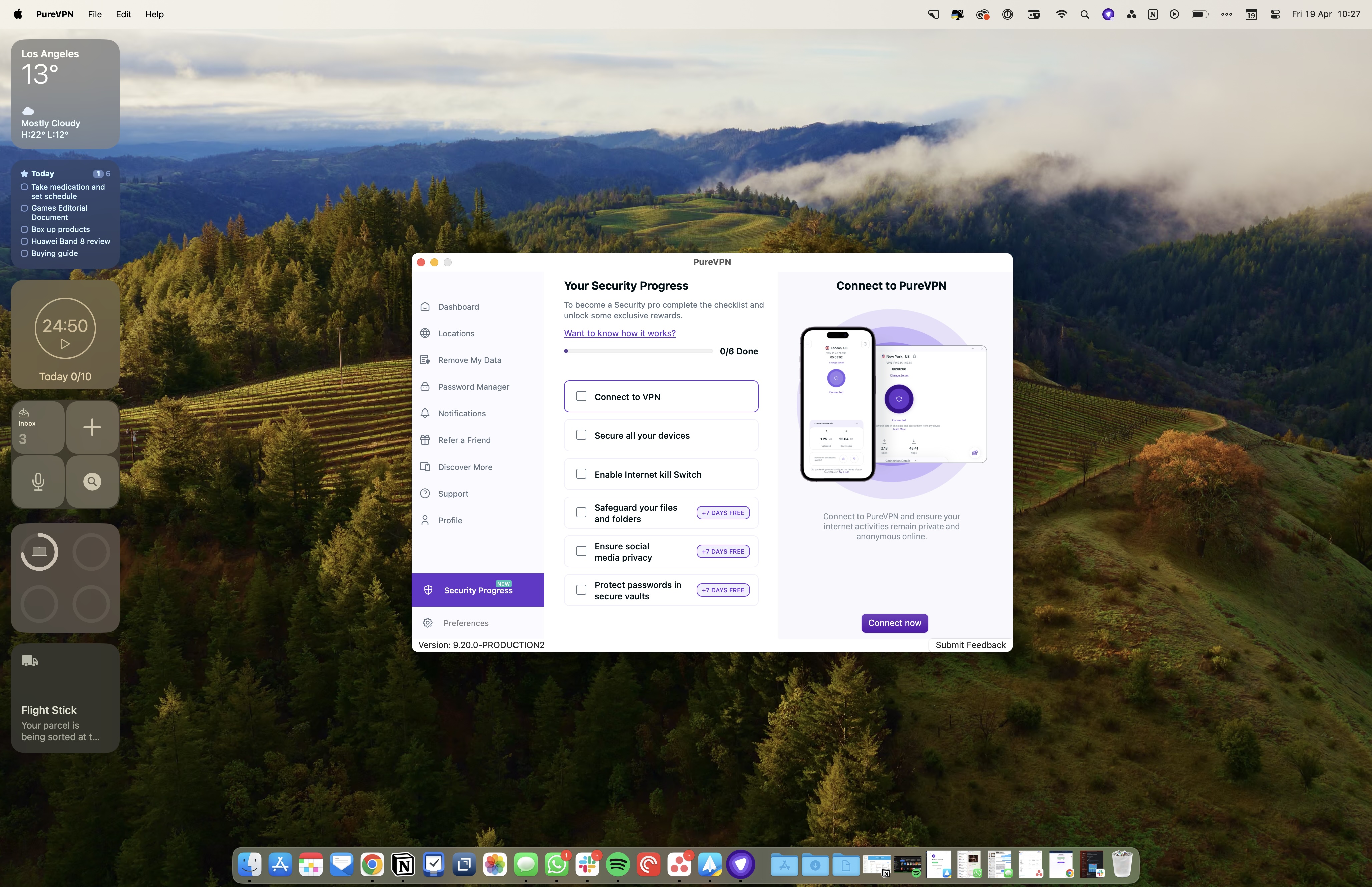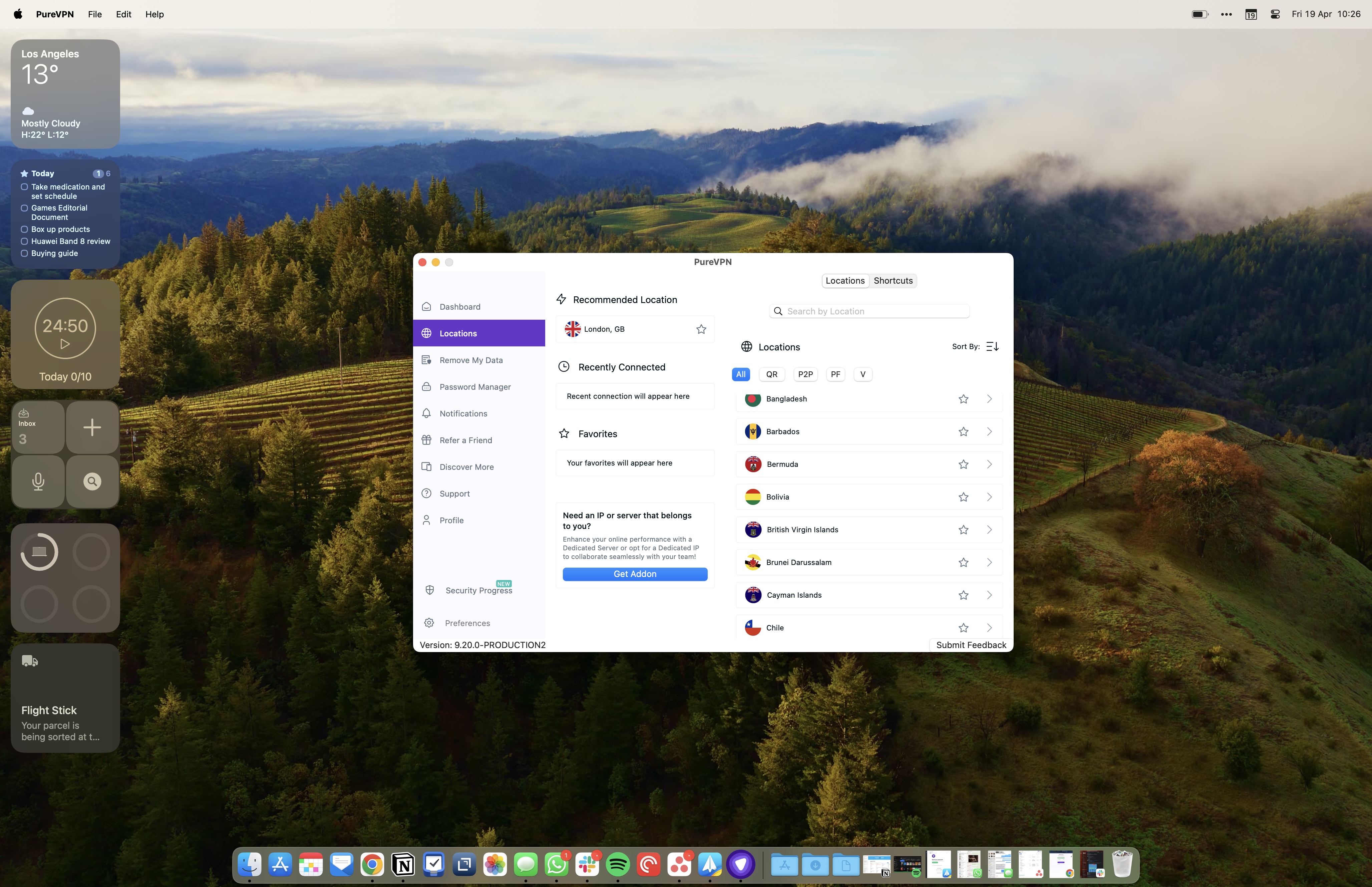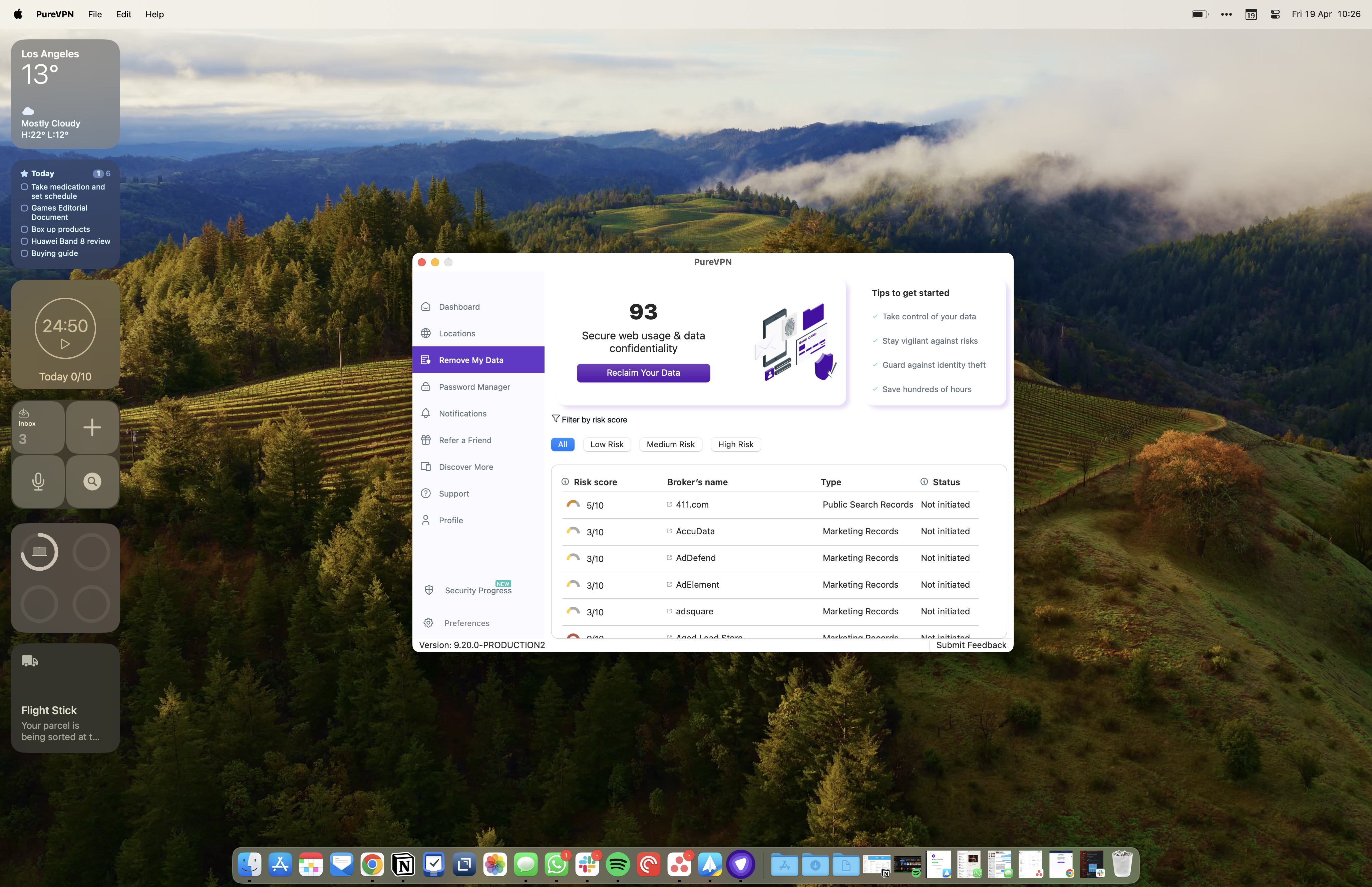Expert’s Rating
Pros
- Easy to use.
- Works on multiple devices, including iPhone.
- Additional power user features.
Cons
- Pricing model feels obtuse.
- Virtual server locations feel like a worry.
Our Verdict
There’s so much to like about PureVPN, from its sleek Mac client to its ease of use and reliable geo-unlocking, but its pricing model is almost aggressively aimed at two-year plans which feel like a gambit in the world of VPNs.
Price When Reviewed
From $3.74 a month for one year + 4 free months. Usually $12.45 a month. A 5 year deal is available from $1.66 a month.
Best Prices Today: PureVPN
In our time reviewing VPNs in 2024, it’s clear the industry has grown to offer some fantastic benefits whether you’re looking to unlock Netflix in another country or connect to a Wi-Fi access point you don’t quite trust. The other thing that’s clear is that VPN companies really want to entice you into a two-year deal.
That’s perhaps unsurprising, and what’s good enough for the likes of Surfshark and NordVPN is good enough for everyone else, but PureVPN is offering more than a whopping 80% off its plans if you sign up for 24 months.
On the one hand, that’s great – PureVPN is an excellent VPN service with plenty of tools and additional extras to tailor it nicely to your needs. On the other, two years is a long time in a field where legislation threatens to change month to month, week to week. Also, at its standard price, PureVPN is pricier than some of its rivals, so it feels as though it really wants you to hop on board for two years.
There are also some privacy concerns, namely with virtual servers. There’s no guarantee where these are located, meaning their privacy frameworks could differ from country to country.
Still, if you’re looking for a flexible VPN service that will get around geoblocking and is easy to use, PureVPN is well worth a look – just be careful before signing up for a lengthy plan.
Find out how PureVPN compares to the other VPNs we’ve tested in our Best VPNs for Mac round-up. We also look at the Best VPNs for iPhone and Best VPNs for iPad.
Features & Apps
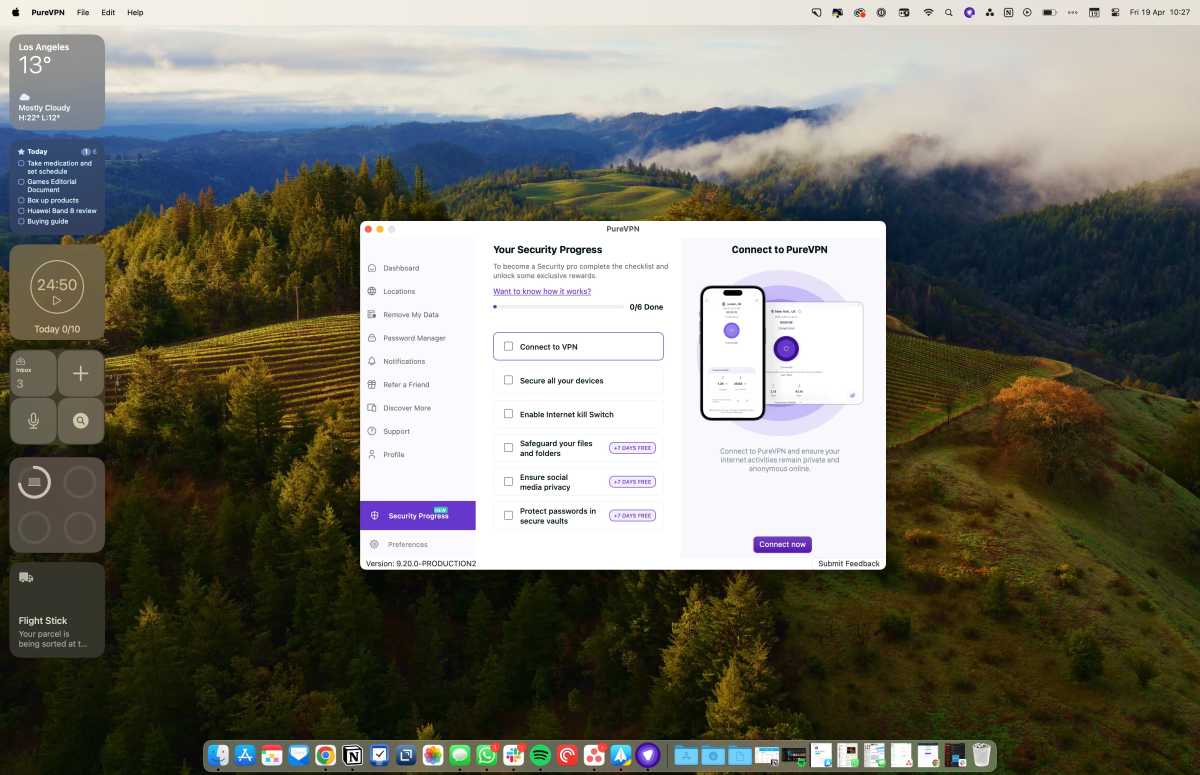
Foundry
One of my favorite features of PureVPN is how it looks. That may sound silly, but it’s a sleek interface that performs well on my MacBook Pro M1 Pro (I noted in my SurfShark review that I had some issues with that app).
First impressions count for a lot with a service you may end up using daily, and PureVPN’s Security Progress¬ window lets you work your way through a checklist of items to help reach a more secure browsing experience. It’s a neat tutorial that I’d like to see more VPNs offer.
The basic plan includes the VPN service and nothing more, while you can add a Password Manager and File Encryption tools in the Plus plan. The Max plan adds Digital Security, which sounds a little nebulous. In reality, it’s a Digital Privacy Manager that requests your records be scrubbed by data brokers, blocks web trackers, and recommends ways to maximize your privacy on social media.
It’s worth noting that none of PureVPN’s plans include any malware protection in the same way as NordVPN does. Nord will scan downloaded files for malware, but there’s nothing similar with PureVPN.
Whichever plan you opt for you’ll be able to connect 10 devices at once. That’s four more than Nord, and you can add multiple logins for around $6/£5 a month – ideal for busy households or even business uses, and there are a variety of additional purchases you can add on, too.
Port forwarding and dedicated IP and server options are available as extras, but PureVPN doesn’t run any additional privacy layers on top of standard VPN fare. It’s a little barebones in that aspect, though split tunnelling is available for bypassing the VPN entirely for certain apps and sites if you need it.
PureVPN will run on your iPhone, iPad and Mac, and is easy to use on each to let you connect to over six thousand servers. NordVPN can be installed on just about anything, meaning it’s got native apps for iPhone, Mac, and iPad, as well as Windows and Android. It’ll even run on your Apple TV, and it’s worth installing it on multiple devices, too, since you can use it on six devices at once.
Performance
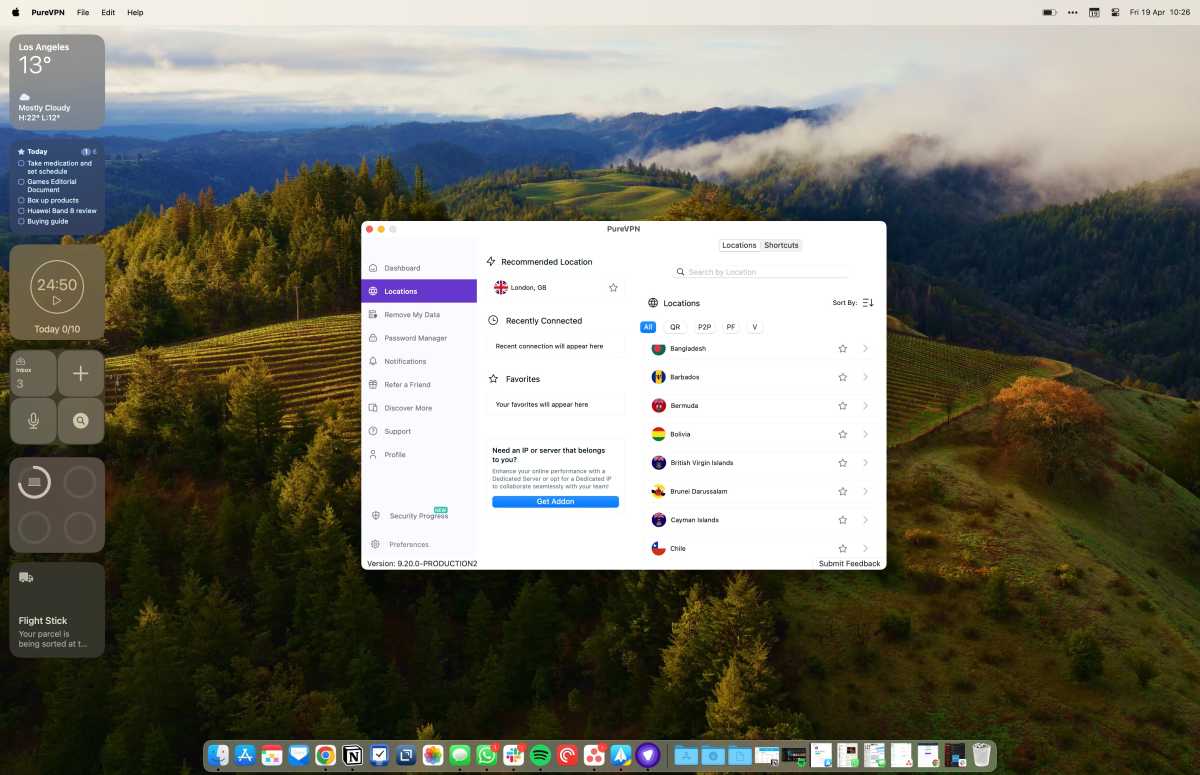
Foundry
It’s expected to lose some speed on your Mac when using a VPN, but what surprised me about PureVPN is the disparity between VPN protocols, and both OpenVPN and WireGuard are supported here.
My internet access isn’t fibre-speed as yet, but the drops here were close to the latency of something like ExpressVPN at around 17% drop-off on WireGuard, but OpenVPN was closer to 23% down.
That’s a big difference in the grand scheme of things, so I’d definitely recommend switching to WireGuard when using the service. Still, OpenVPN is a handy backup option if you encounter issues while browsing – just be prepared to sacrifice some speed for compatibility.
As far as getting around geo-blocks, I found PureVPN to be as easy as any other service to use. Select a location, load your streaming service or app of choice, and you’re off.
Privacy & Security
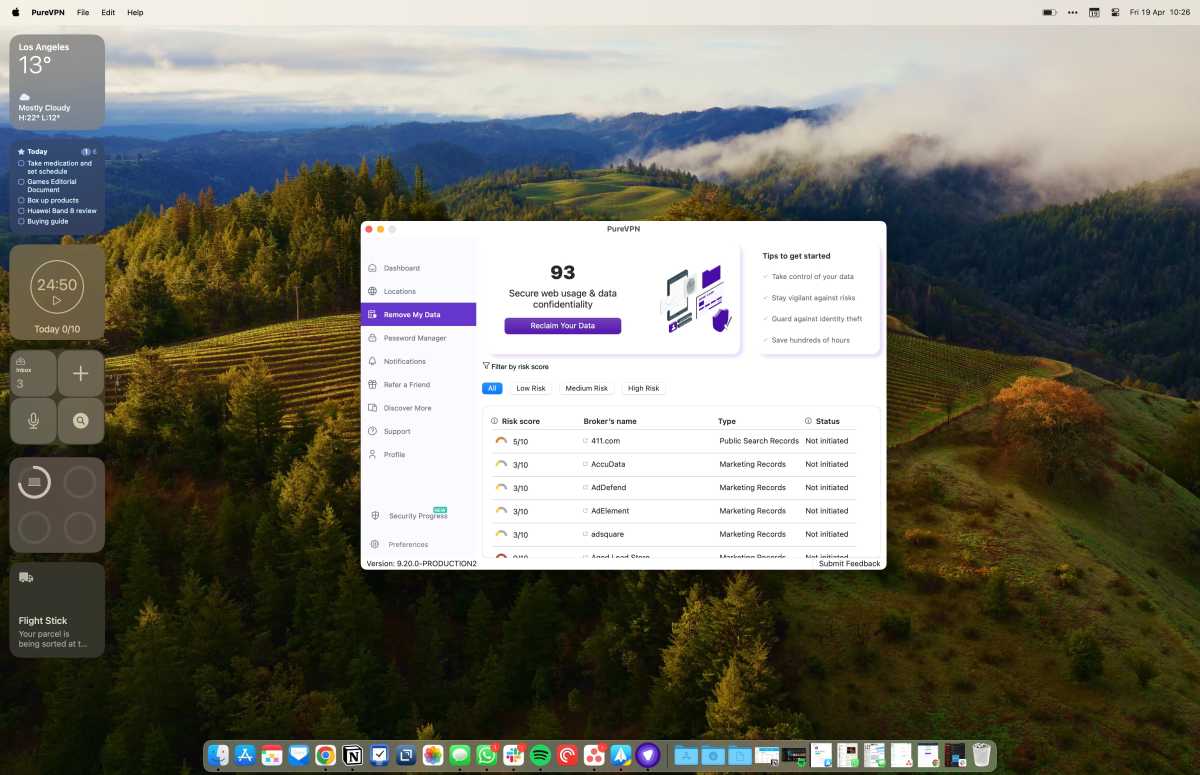
Foundry
As we’ve covered in other VPN reviews, it’s important to know if your chosen service is going to be logging any data from your sessions with the VPN.
PureVPN offers one of the more impressive no-logging policies, with an ongoing “always-on” audit process whereby an auditor can request confirmation of that policy at any time.
It’s impressive, and while no-logging is nothing new, the transparency with which it’s offered here is certainly impressive.
So why the concern about privacy? It’s down to the use of virtual servers. These are used to offer closer server locations in areas where bandwidth can be hard to come by. The trouble is, as PureVPN’s own blog points out, the location can vary from the physical address you believe you’re connecting to.
Connecting to Jordan, via the Virtual Server service, will use an IP address from Jordan, but the VPN server is actually in Egypt.
With those blurred lines, it’s commendable that PureVPN has wound down many of its virtual servers. There are still 23, with many being retired and two (Chile and the Phillippines) being converted to physical servers. Still, those are 23 virtual servers where there is the potential for them to be located just across the way from where you’re expecting.
Pricing and plans
As we mentioned in the intro, PureVPN’s two-year plans start from $2.11 (£1.69) per month, with additional features to take it up to $3.85 (£3.08). A one year plan starts at $3.74 (£2.98) per month and, if you aren’t locked into a contract it’s from $11.95 (£9.51) per month.
As is the same with any VPN, though, it’s hard to justify signing up for two years when there’s every chance it could be brought to a grinding half by new legislation – or at the very least have features and functionality changed.
The result is that we’d advise opting for a plan that requires less of a commitment, but PureVPN ends up more expensive than some of its rivals when you shift in that direction, and then there are additional add-ons like the dedicated servers and IP that cost more on top if you need them.
If those features are key for you, you’ll likely have already made up your mind, but if they’re not, you may find other options more cost-effective. Although the problem with a one year plan is that you will need to hunt down a less expensive replacement in 12 months when the deal is no longer available and the price goes up to the standard monthly price (which in this case starts at $11.95 (£9.51).
Verdict
If you do sign up for a lengthy plan and aren’t leaning too heavily on virtual server locations, PureVPN is a great service.
If you’re looking to get around geo-blocked content or ensure some privacy of your browsing activity, it’ll certainly work well for you, but we’d still recommend a trial month or two before taking the plunge.