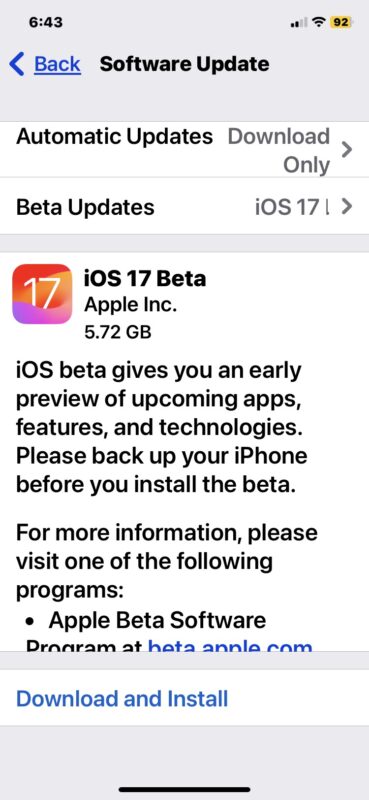Apple has released iOS 17 public beta 2 for iPhone, and iPadOS 17 public beta 2 for iPad, along with revised and updated developer beta versions for iPhone and iPad users running the developer beta release.
The second public beta of iOS 17 and iPadOS 17 took a little while to arrive, but now that it’s here, along with an update to the developer beta, the two builds numbers match as 21A5291j.
How to Download iOS 17 Public Beta 2 & iPadOS 17 Public Beta 2
Be sure to backup your iPhone or iPad before installing the beta updates. To get the public beta release you will need to have already installed the iOS 17 public beta onto your iPhone or iPad.
- Open the “Settings” app on iPhone or iPad
- Go to “General”
- Go to “Software Update”
- Choose “Download and Install” for iOS 17 Public Beta 2 / iPadOS 17 Public Beta 2
If you’re running the iOS 17 dev beta or iPadOS 17 dev beta, you’ll find the updated beta to install in the same software update section.
The iPhone or iPad will restart to complete installation.
Apple has said the final version of iOS 17 and iPadOS 17 will be released for iPhone and iPad users this fall.
Separately, Apple has also released updated betas for MacOS Sonoma, watchOS 10, and tvOS 17.