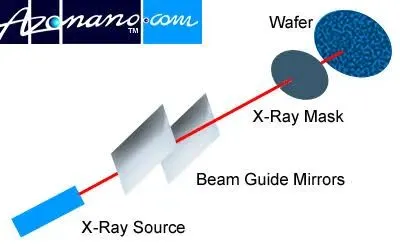Nintendo, as you might recall, recently released an update at the start of this month for The Legend of Zelda: Tears of the Kingdom – adding a feature that allows users to redeem in-game items from the Switch’s news channel.
Following on from the free Hylian Shroom and Solider’s Broadsword distribution in the previous news article, it’s now offering “two whole Dazzlefruit” to players. Here’s how you can redeem these items:
How to redeem items from the Switch News Channel
1. On your Switch Home Menu select the ‘News’ icon
2. Scroll to the Zelda: Tears of the Kingdom news story “Dazzle Foes to the Bone with Dazzlefruit”
3. Click ‘Play Now’ within the news article
4. Boot up Zelda, load your game file
5. “Receive two whole Dazzlefruit”
Here’s a bit about Dazzlefruit and what they can do, according to Nintendo:
“Let us offer a word of advice – at such times, look no further then the unassuming Dazzlefruit. These plants create a flash of bright light when thrown, blinding your enemies, but against bone monsters they’re even more effective, instantly defeating them before they can so much as blink…as it were.”
In order to receive these items, you’ll need to be running the latest version of Tears of the Kingdom (1.2.0). Of course, if this simply isn’t enough fruit for your liking, there are certain other ways to get your hands on a lot more items. You can catch up on this in our previous stories:

Nintendo, as you might recall, recently released an update at the start of this month for The Legend of Zelda: Tears of the Kingdom – adding a feature that allows users to redeem in-game items from the Switch’s news channel.
Following on from the free Hylian Shroom and Solider’s Broadsword distribution in the previous news article, it’s now offering “two whole Dazzlefruit” to players. Here’s how you can redeem these items:
How to redeem items from the Switch News Channel
1. On your Switch Home Menu select the ‘News’ icon
2. Scroll to the Zelda: Tears of the Kingdom news story “Dazzle Foes to the Bone with Dazzlefruit”
3. Click ‘Play Now’ within the news article
4. Boot up Zelda, load your game file
5. “Receive two whole Dazzlefruit”
Here’s a bit about Dazzlefruit and what they can do, according to Nintendo:
“Let us offer a word of advice – at such times, look no further then the unassuming Dazzlefruit. These plants create a flash of bright light when thrown, blinding your enemies, but against bone monsters they’re even more effective, instantly defeating them before they can so much as blink…as it were.”
In order to receive these items, you’ll need to be running the latest version of Tears of the Kingdom (1.2.0). Of course, if this simply isn’t enough fruit for your liking, there are certain other ways to get your hands on a lot more items. You can catch up on this in our previous stories:
Will you be redeeming this latest offer? Comment below.
- See Also
- Related Games