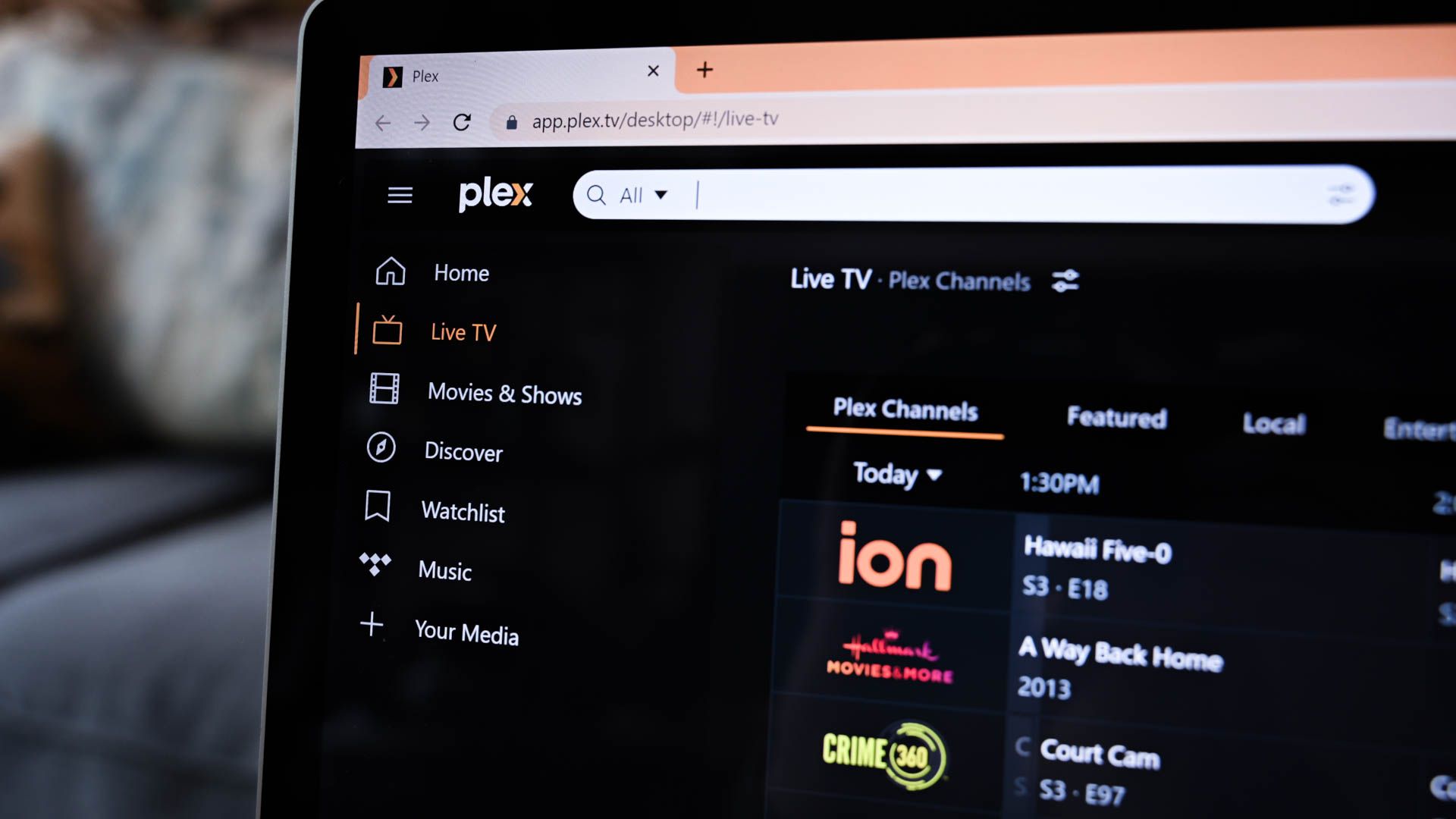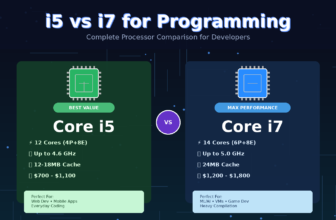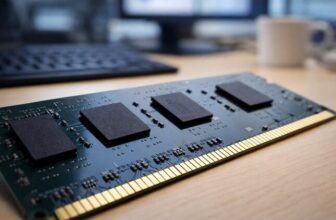Ever wanted to find a movie in your media server, but Plex just gives you results from other services? That should come to an end as Plex updates its Search function with several quality-of-life improvements. Going forward, Plex will merge repeat search results (from your server, Discover results, etc), and it will prioritize content in your server. When you need to go on a hunt, Plex’s new source picker will help you find items in specific media locations, while the full Search page will provide additional filters for content type and location.
This is a major improvement from Plex’s previous Search behavior. Plex used to separate and segment results based on several factors, including the media source location. Looking up a movie or show could be quite the task, as a user’s intended search result was often thrown near the bottom of the search list. The debut of Plex’s Discover feature, which allows you to search for content across premium services like Netflix and Disney+, only made things more complicated.
Here are the minimum supported versions for Plex’s new Search functionality:
- Plex Web: 4.114.1
- Plex for Android (Mobile): 9.30.0.3604
- Plex for Android (TV): 9.30.0.3604
- Plex for iOS: 8.25 (rolling out this week)
- Plex for Apple TV: 8.25
- Plex for Roku: 7.7.1
- Plex for Smart TVs: 5.67
- Plex HTPC: 1.47.1
- Plex for Mac/Windows/Linux: 1.77.2
Along with the improved Search feature, Plex is rolling out an update (version 1.32.6.7468-07e0d4a7e) for media servers. This update provides several bug fixes, particularly for the Plex DVR tool (which you may not be familiar with if your Plex server isn’t hooked up to an OTA TV antenna). There are also some bug fixes that address transcoding problems associated with subtitles and newer AMD GPUs. Note that some Plex media server updates must be installed manually—keep your server up to date to ensure the latest security safeguards and bug fixes.
In its forum post outlining these changes, Plex asks that customers keep an eye out for bugs and other problems. You can report any oddities on the Plex forum, but be sure to use the “search” tag to keep things organized and tidy. I also suggest that you search for your problem before reporting it to avoid duplicate threads.
Source: Plex