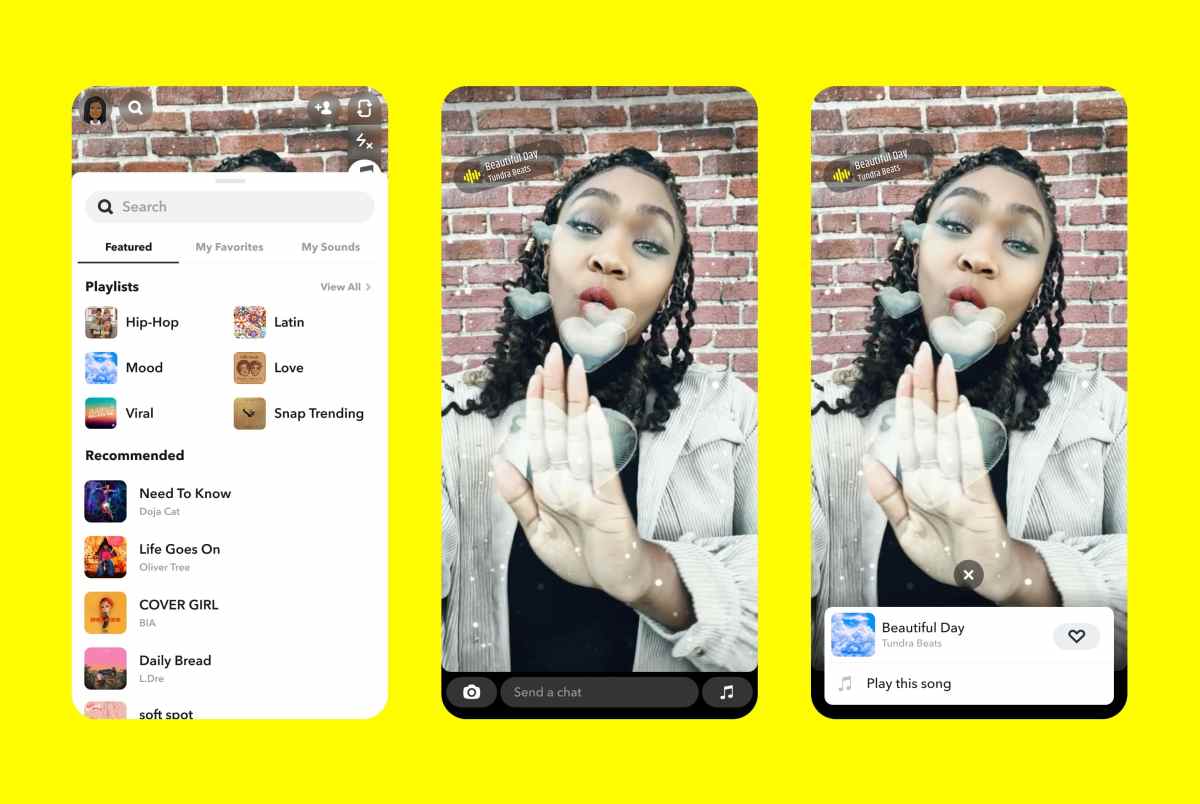And along with a new name, the app has added a number of great new features and improved design.
First up, the app is now known as Photomator. But that’s far from all that’s new.
The major new addition is a number of AI-powered selective adjustments. You can now choose specific areas of a photo and only make changes to those spots. To make it even easier, AI will also help you choose common areas in photos like people, backgrounds, and skies automatically.
Once that area is selected, you can start making edits.
Along with the ability to automatically select an area, you can also choose customizable gradient masks. With that, you can select areas based on a specific color or paint over the areas.
When editing, you can create as many selection you’d like in the different parts of the photo. One of the great ways to use the feature is with brush selections. You can make precise selections by just painting over it. The brush can be customized by adjust the size, softness, and opacity. If you accidentally paint over an area, you can always quickly erase the selection.
After selecting specific areas of the photo, they will appear as an individual layer in the Layers browser. In that area, it’s easy to keep track of all of the edits you’ve made.
Photomator is designed for the iPhone and all iPad models. It’s a free download on the App Store now.
To access all of the app’s features, you’ll need a $5.49 per month or $29.99 per year subscription. You can also unlock the app for its lifetime for $99.99.
Along with the iOS version, Photomator for Mac is coming soon. You can sign up for a TestFlight beta on the official site here.